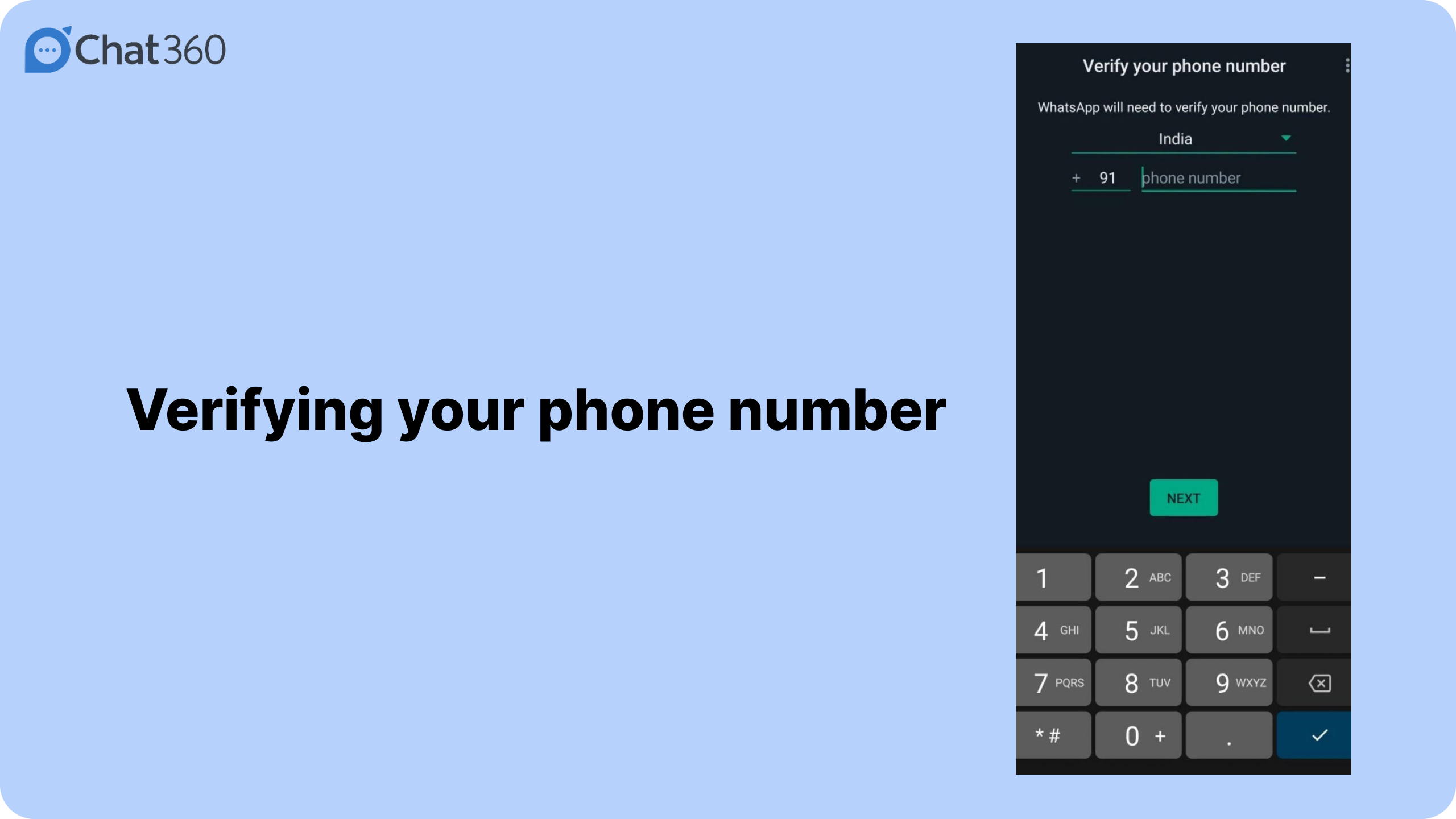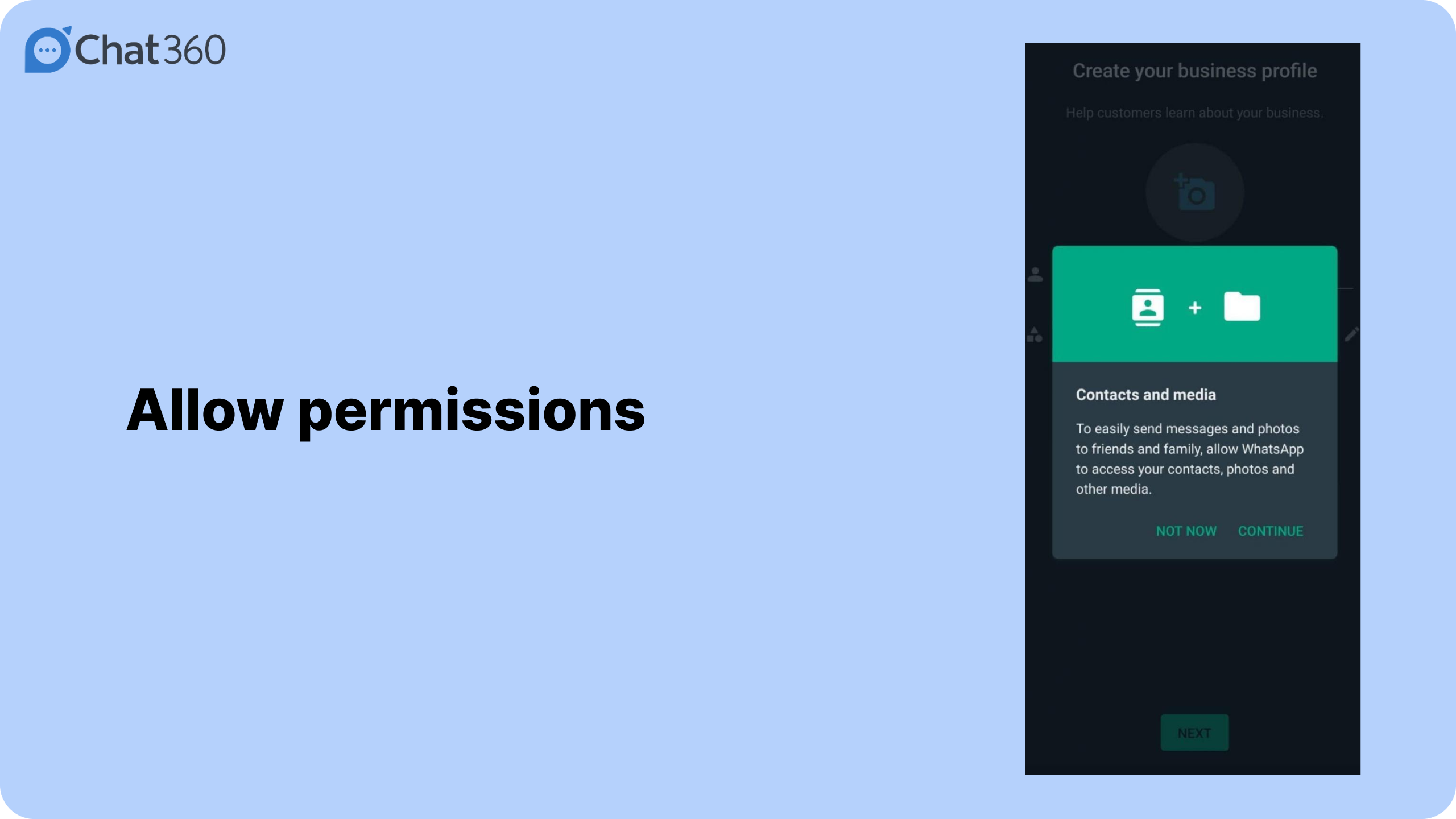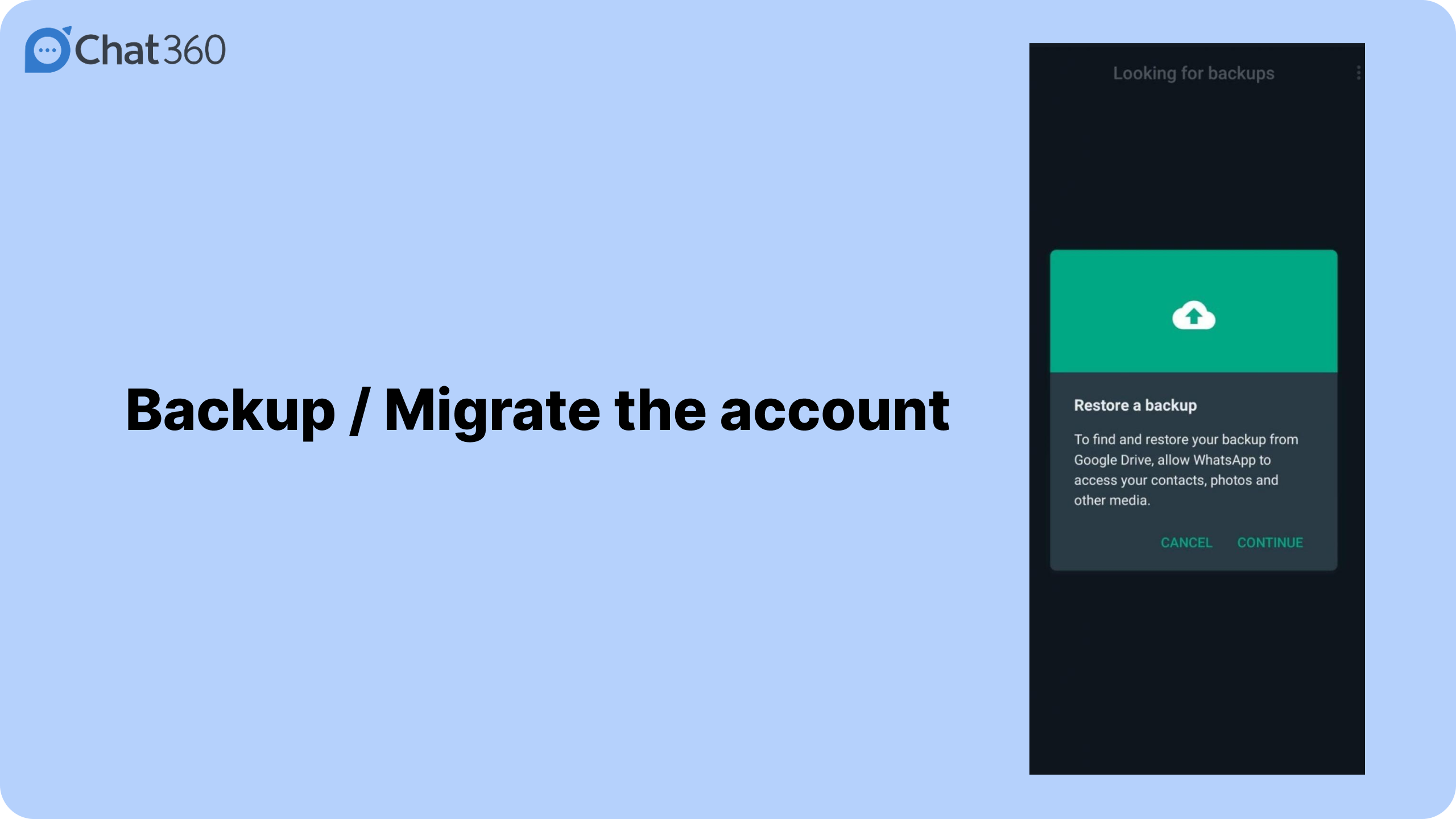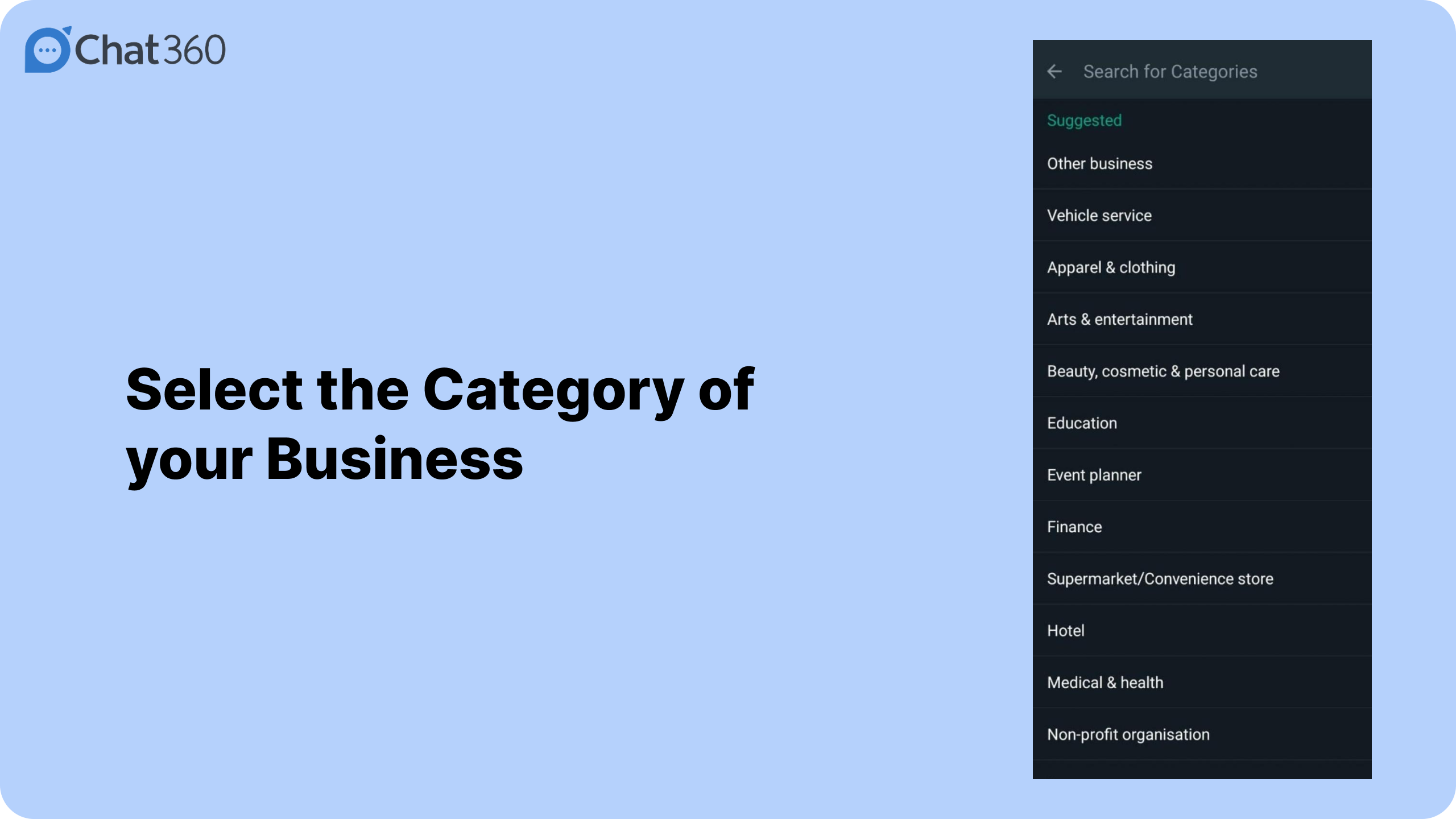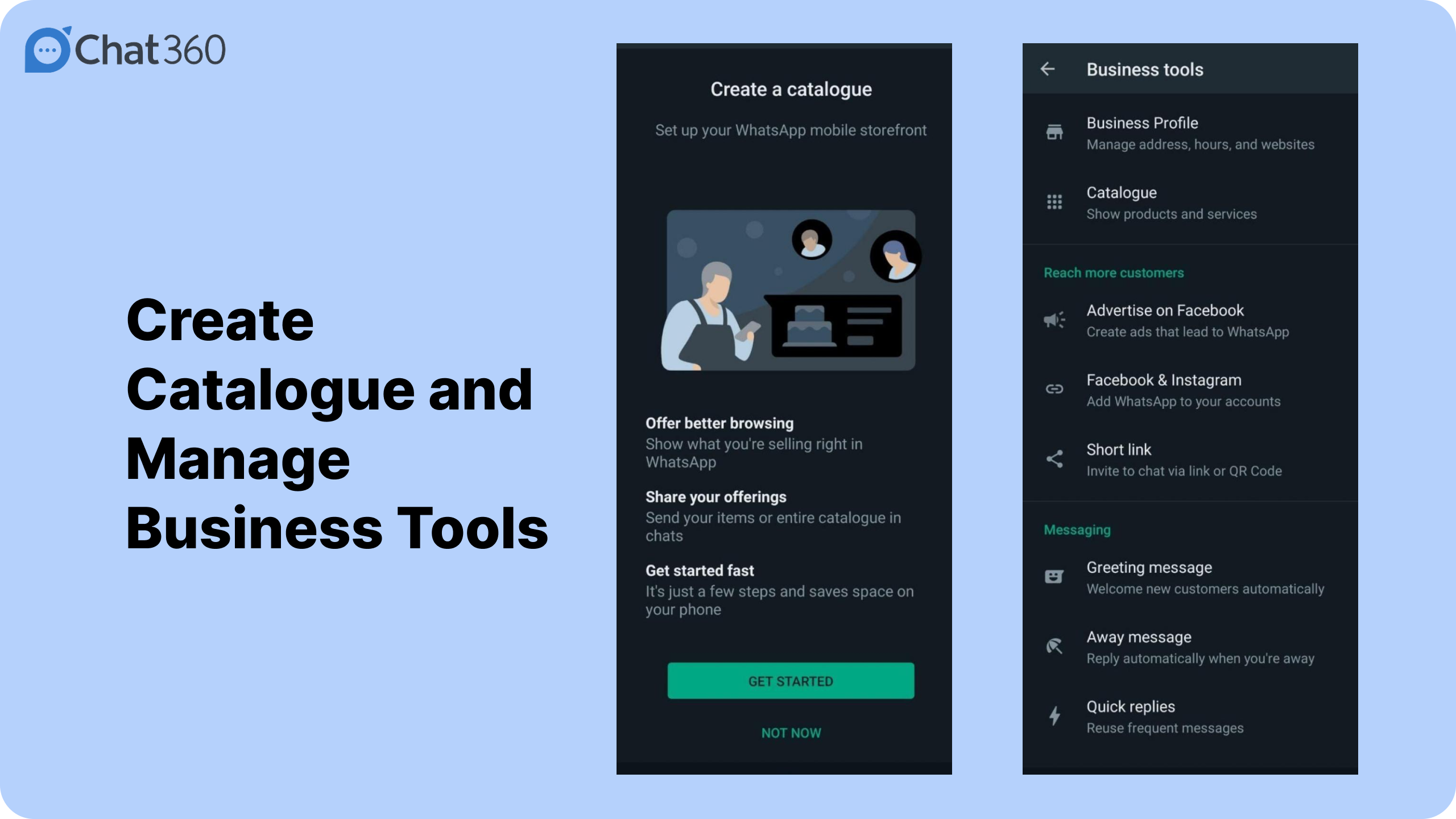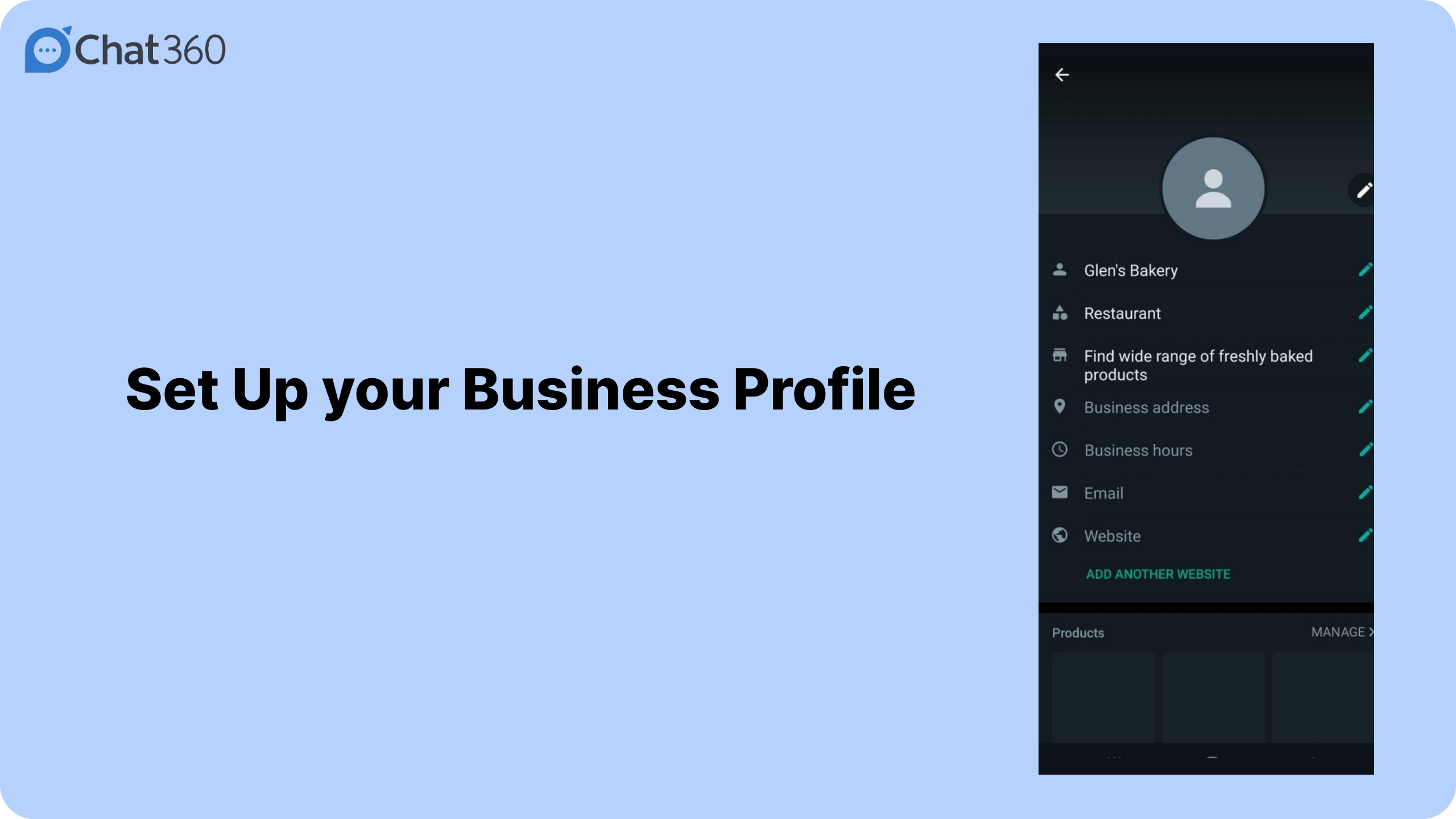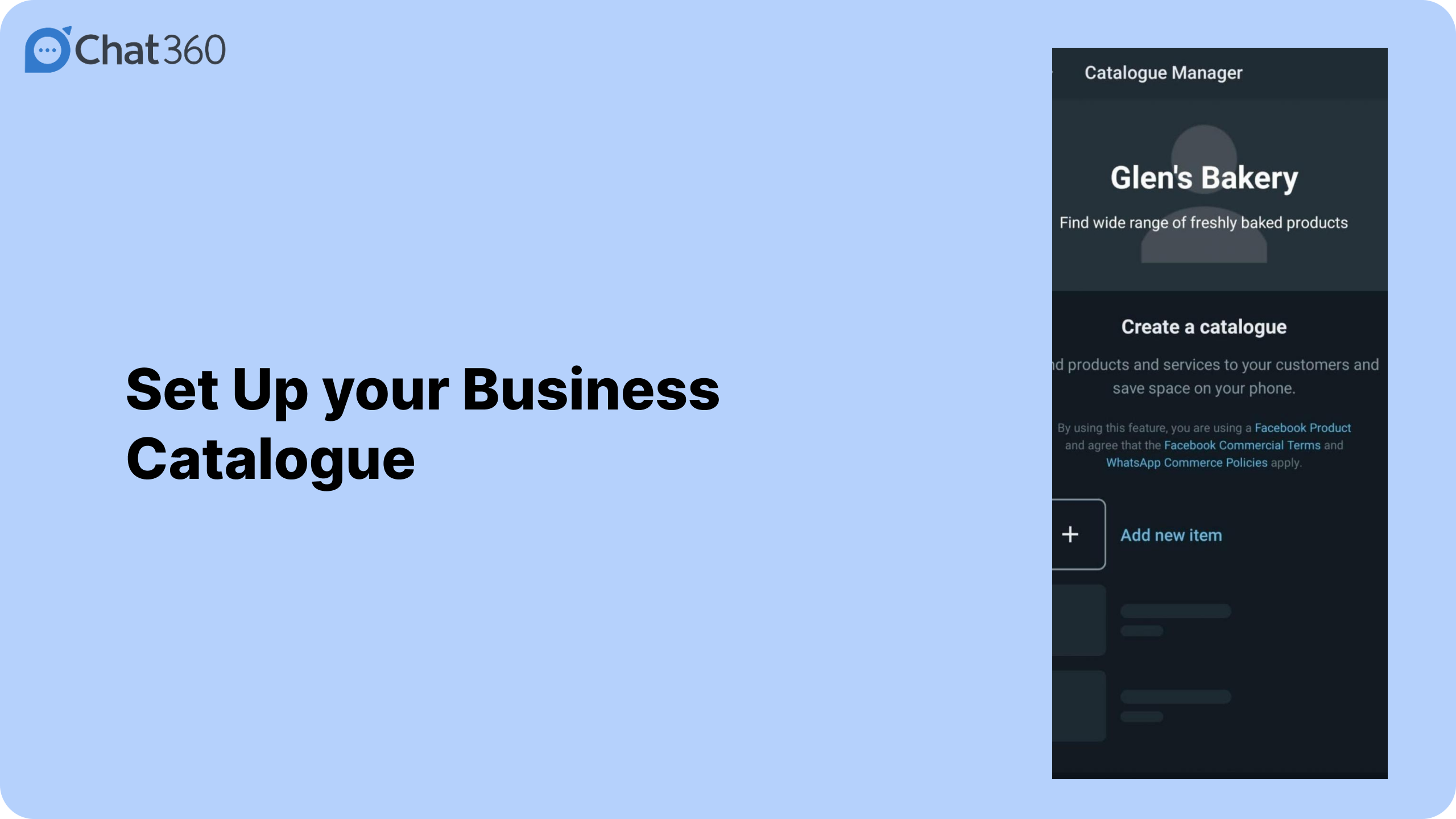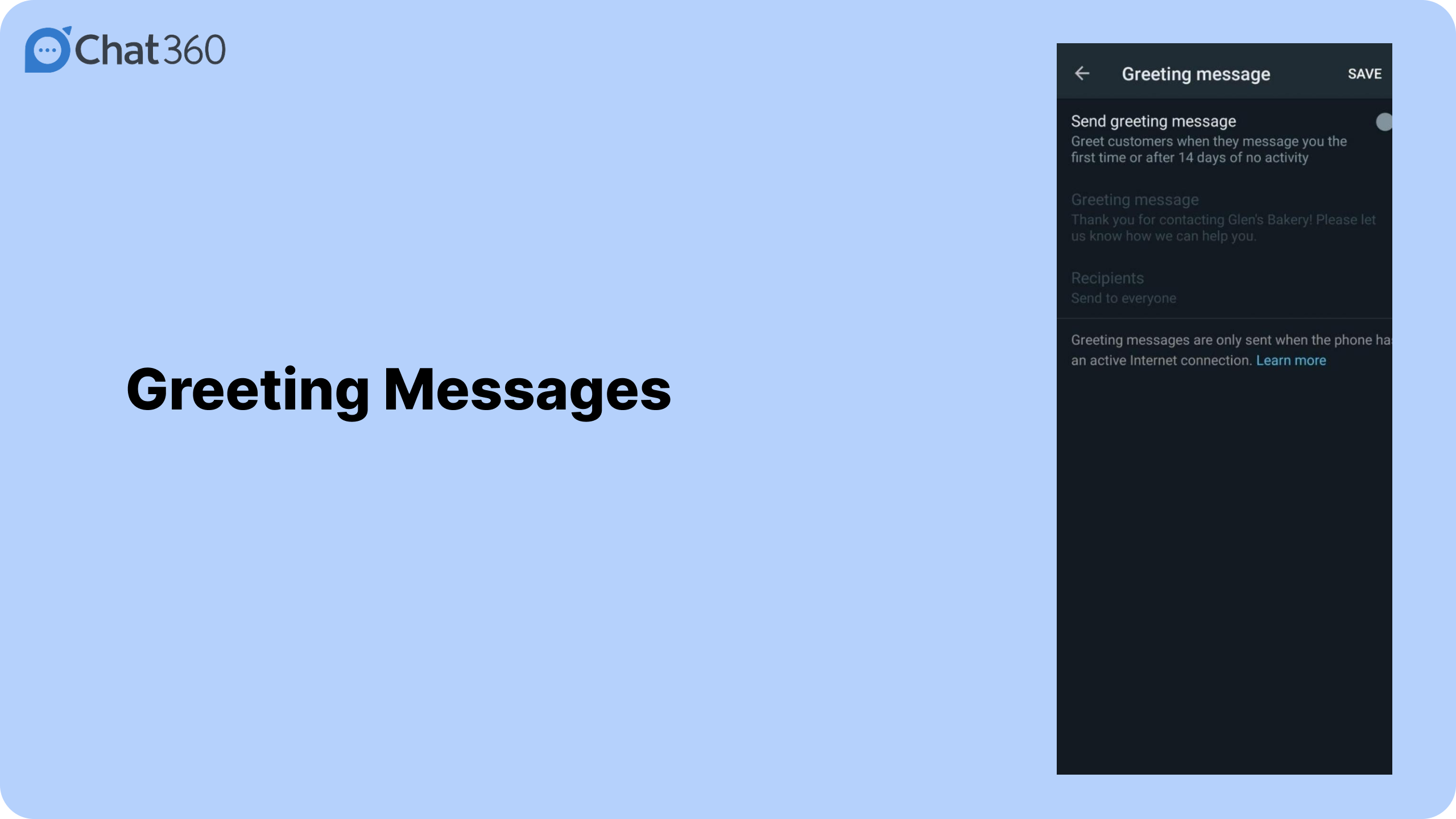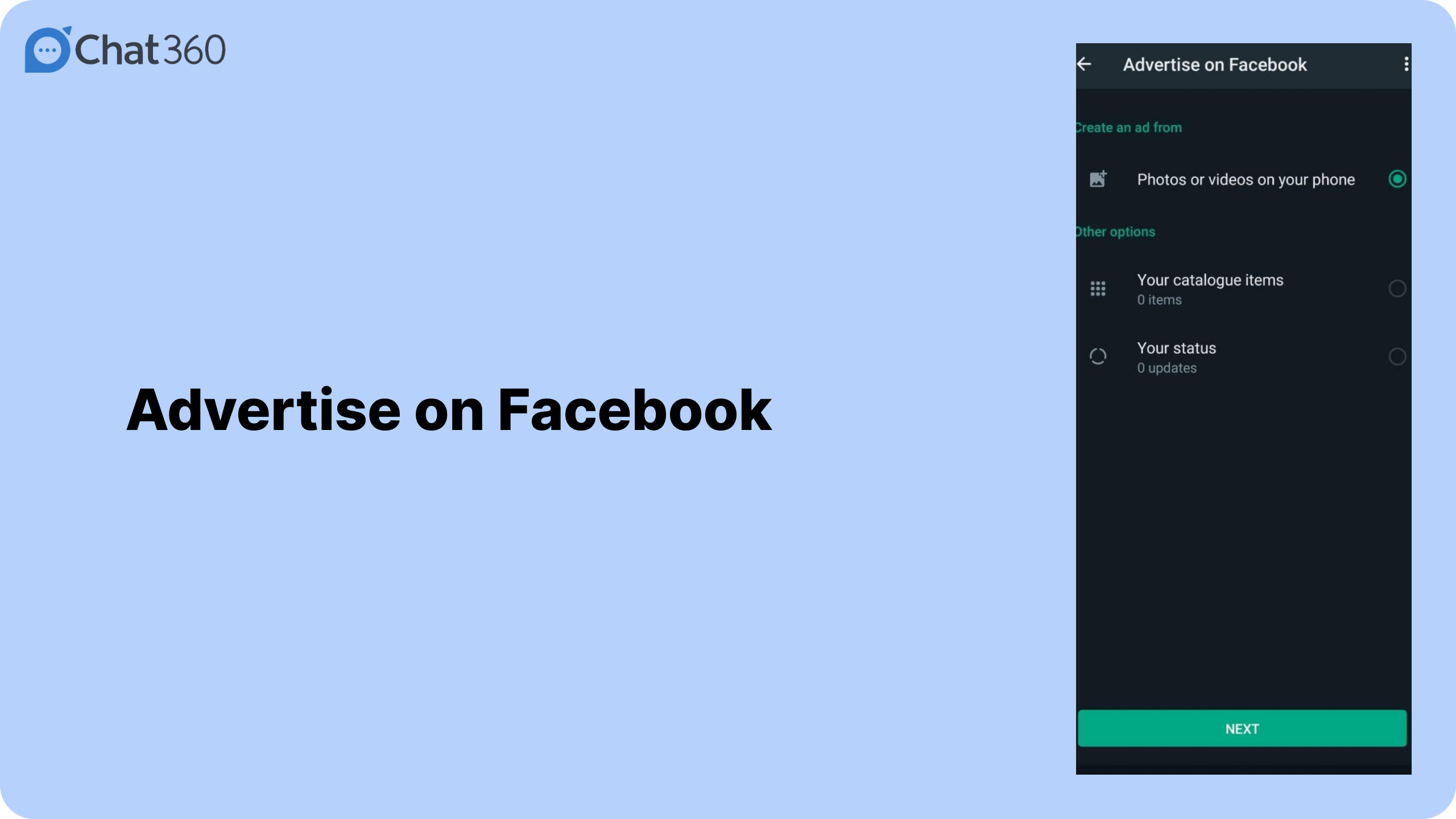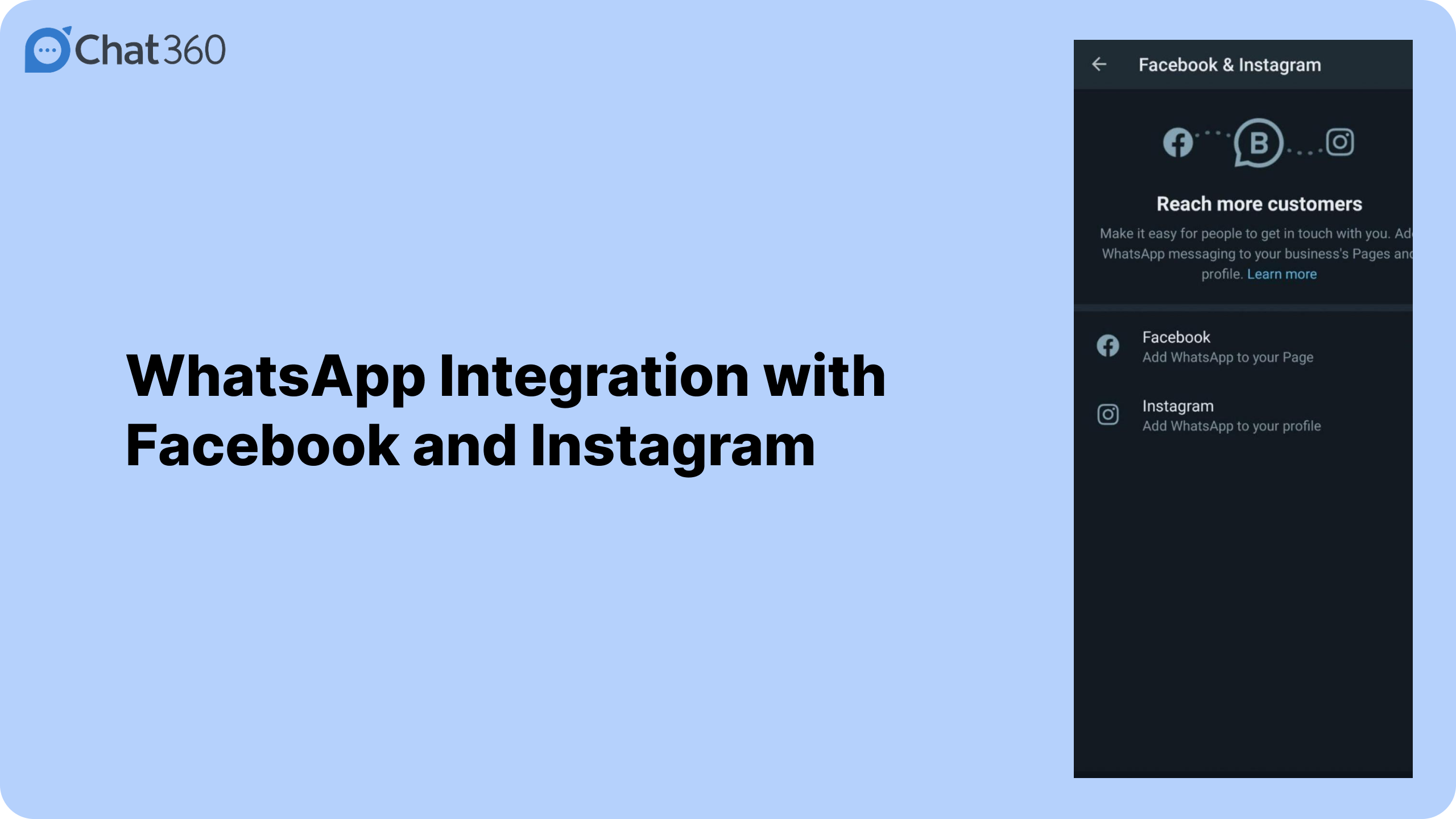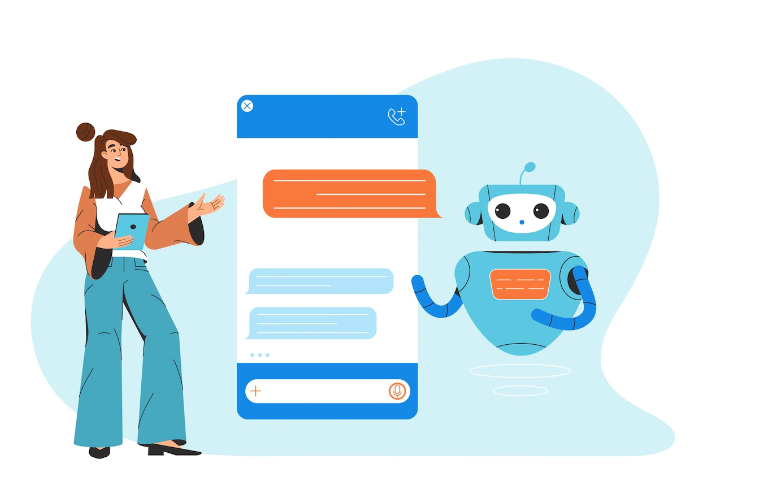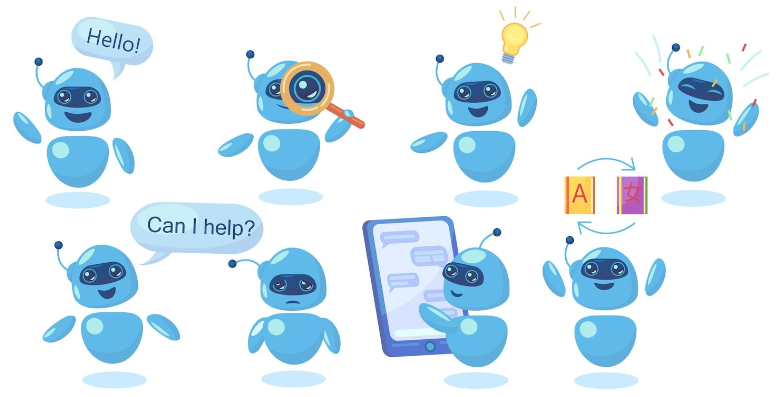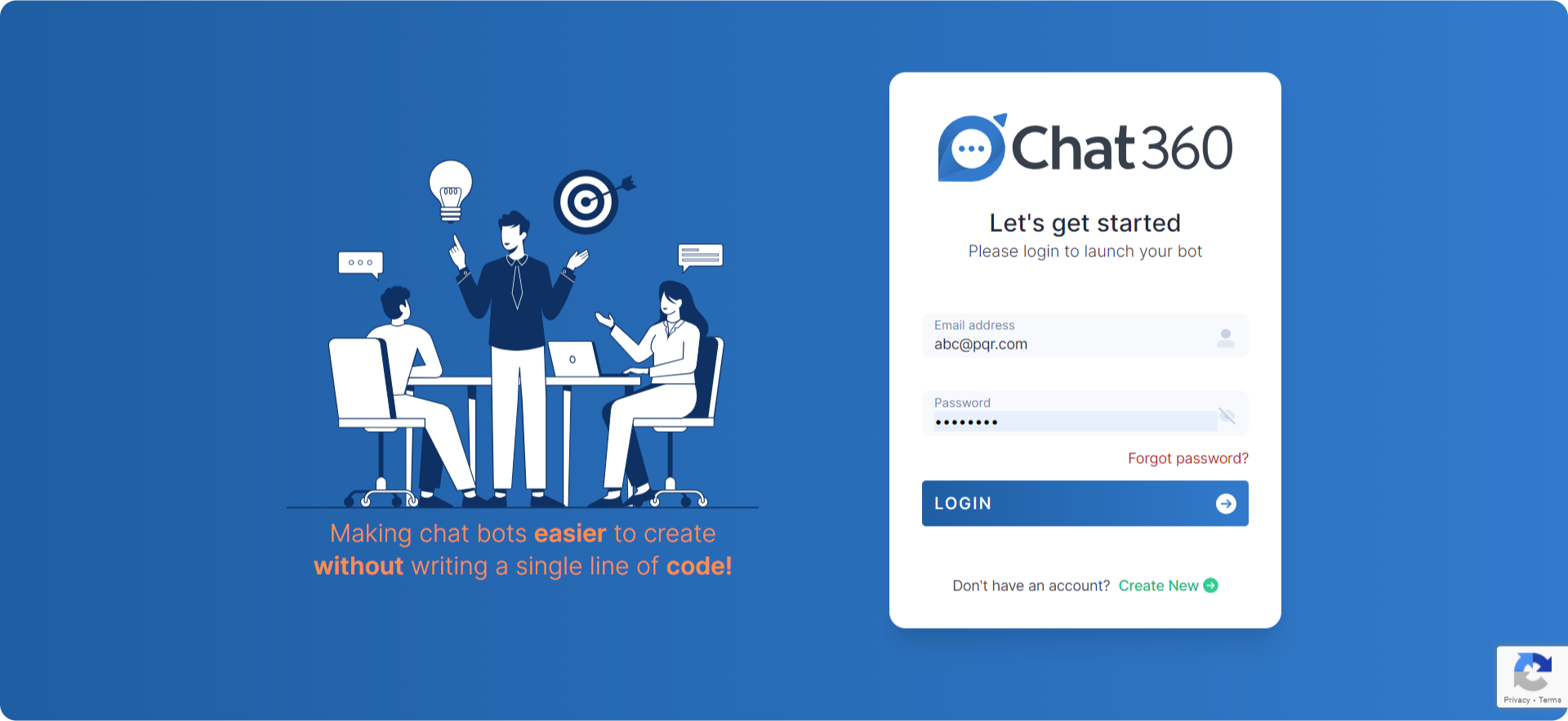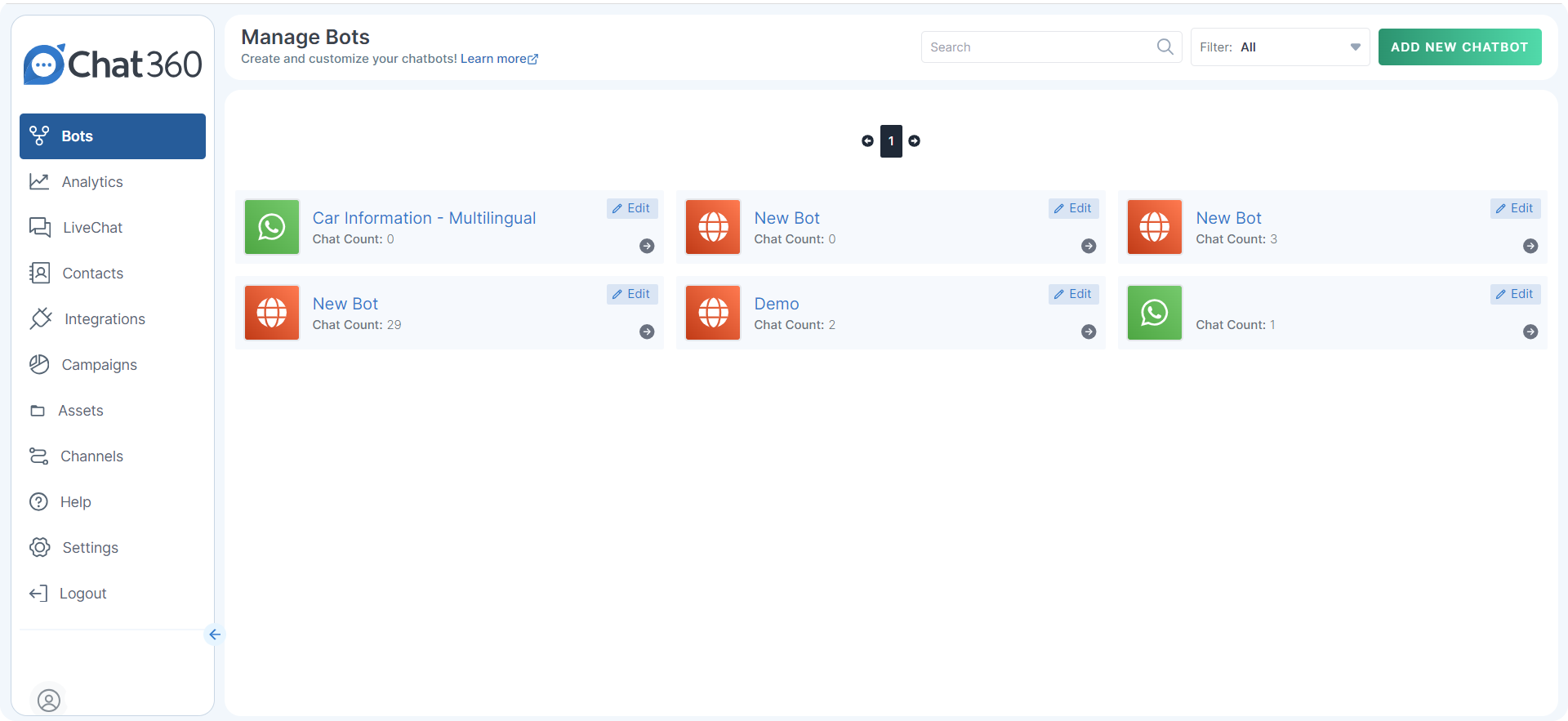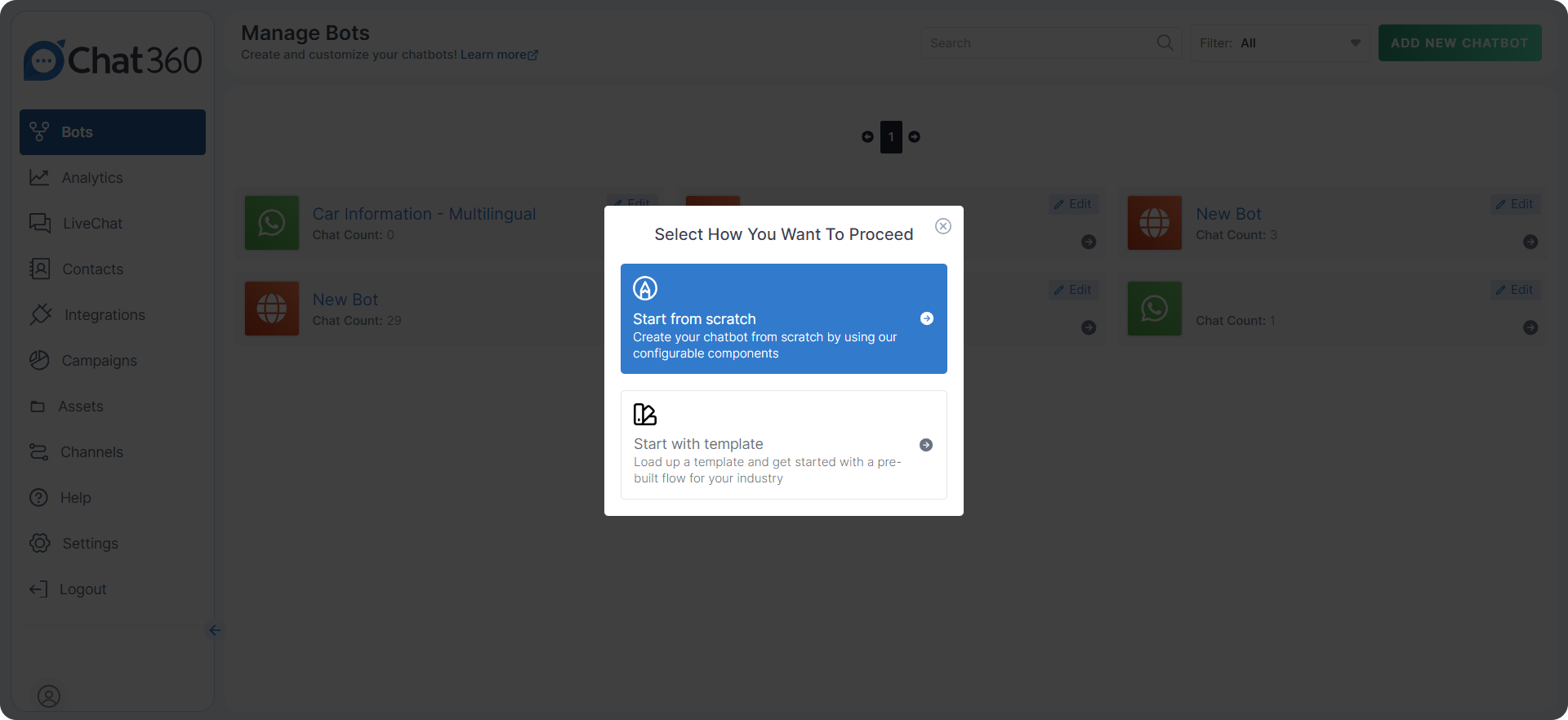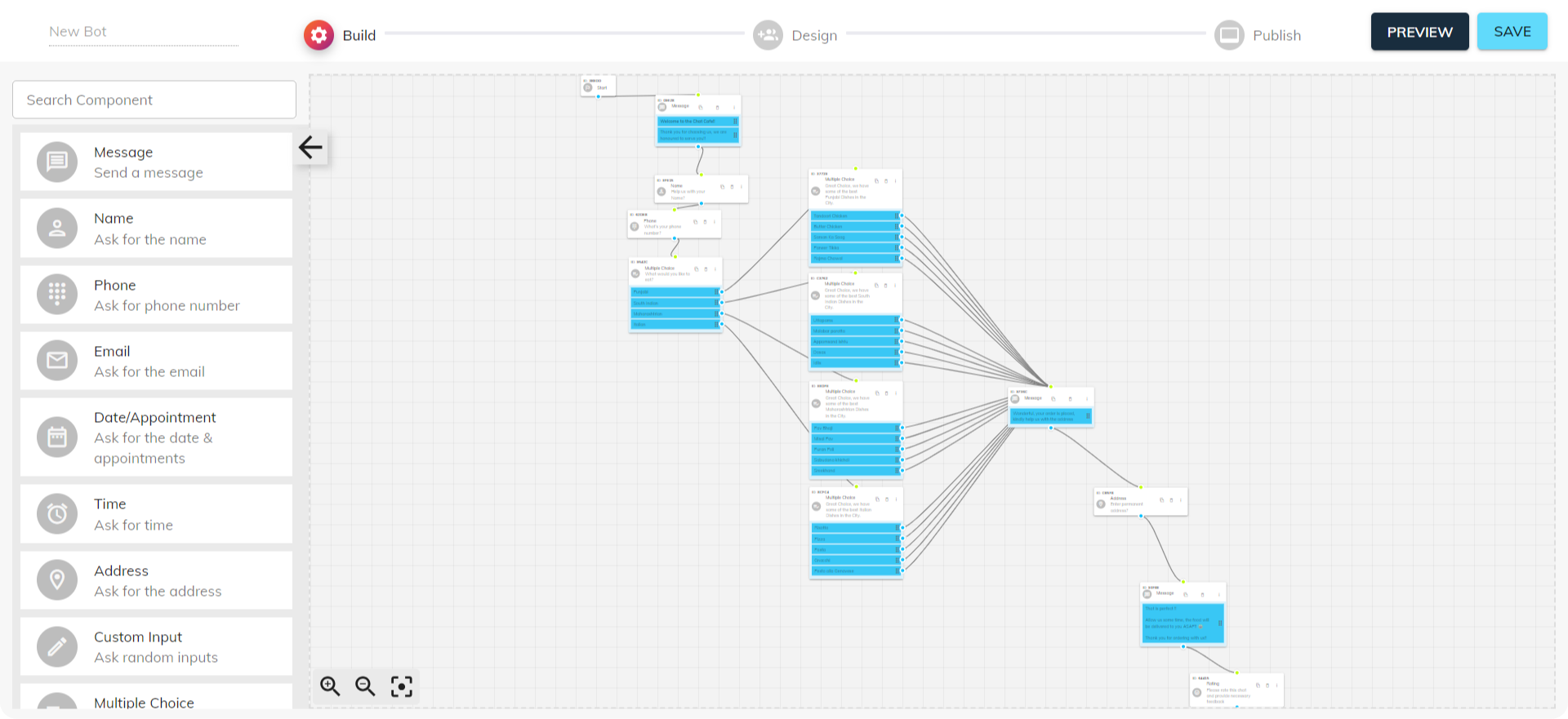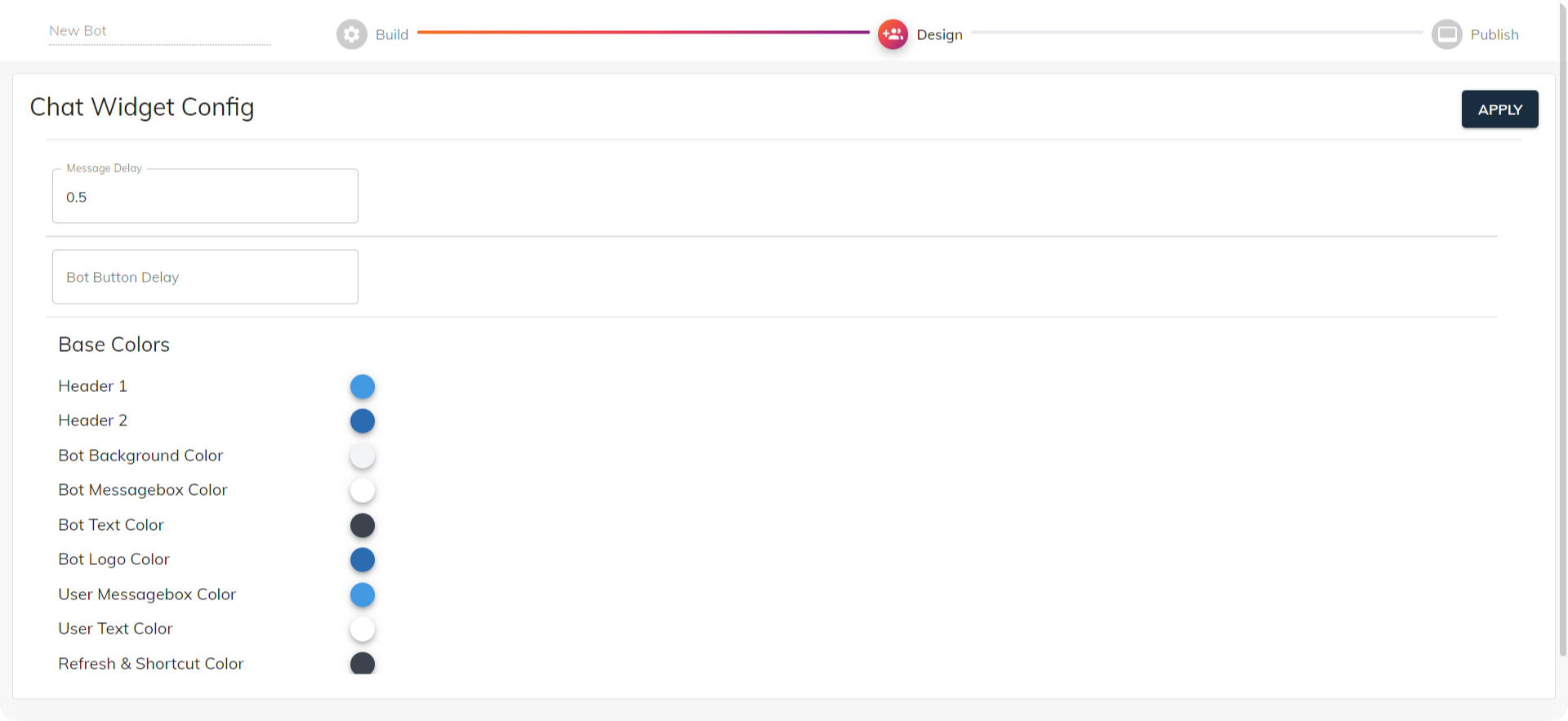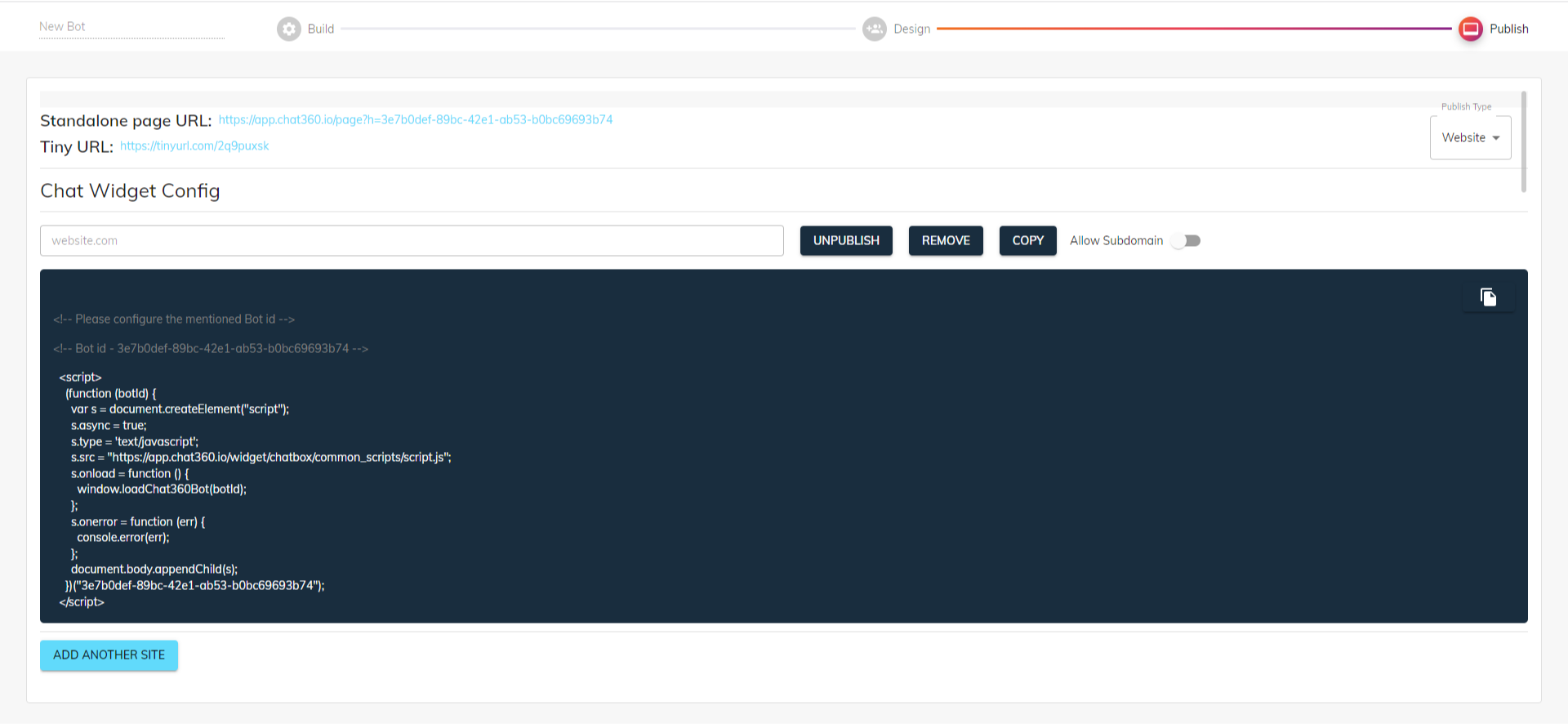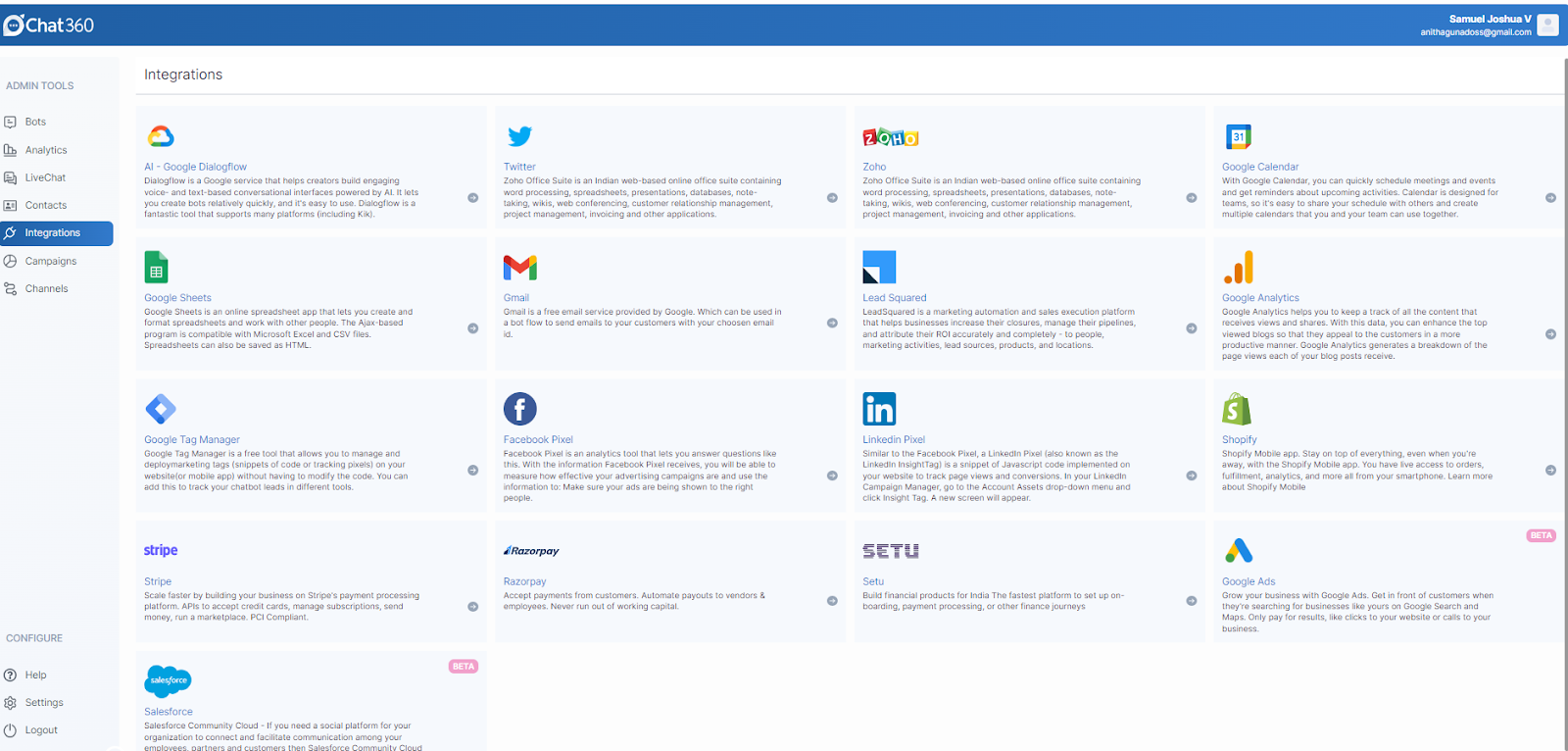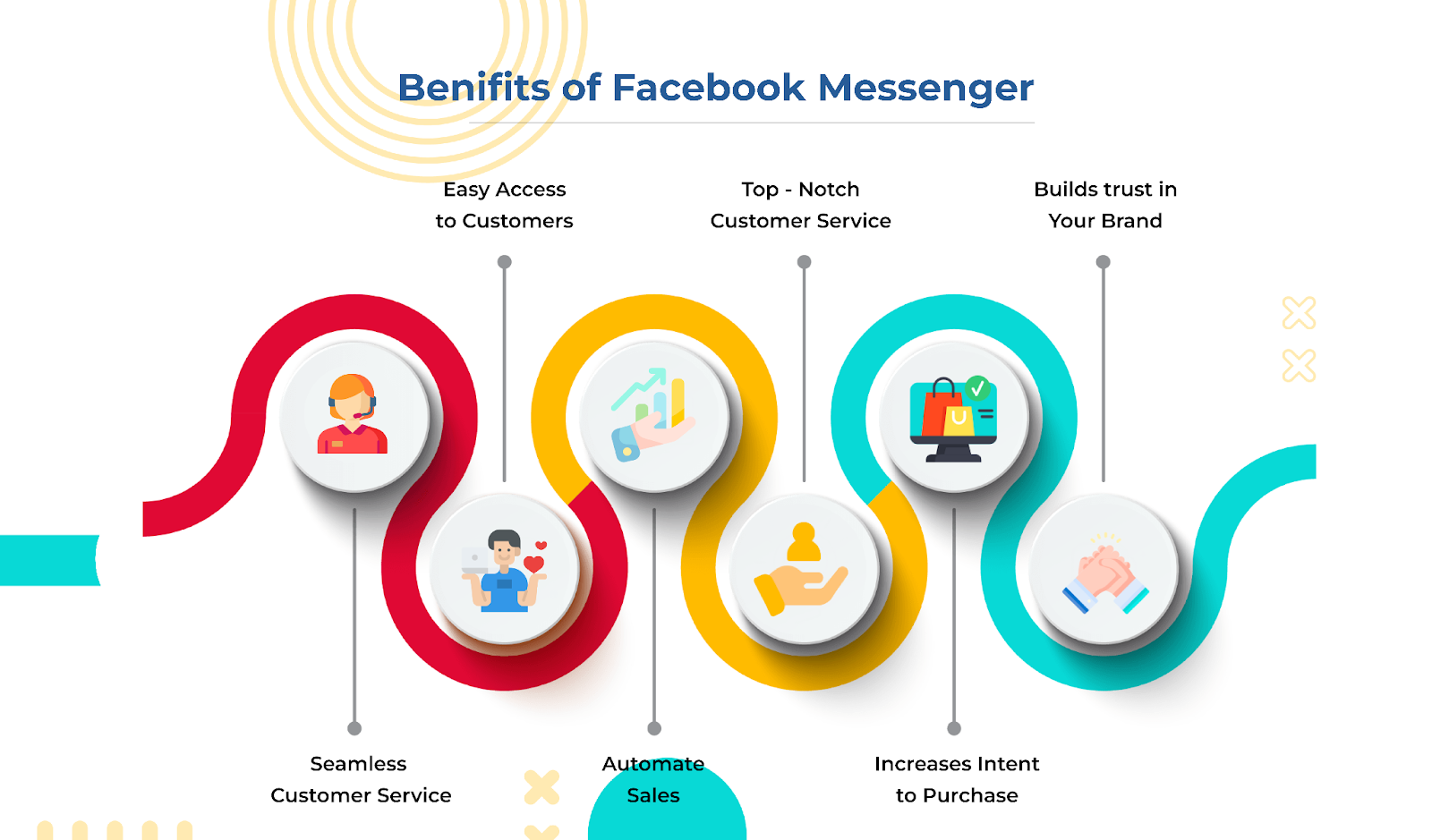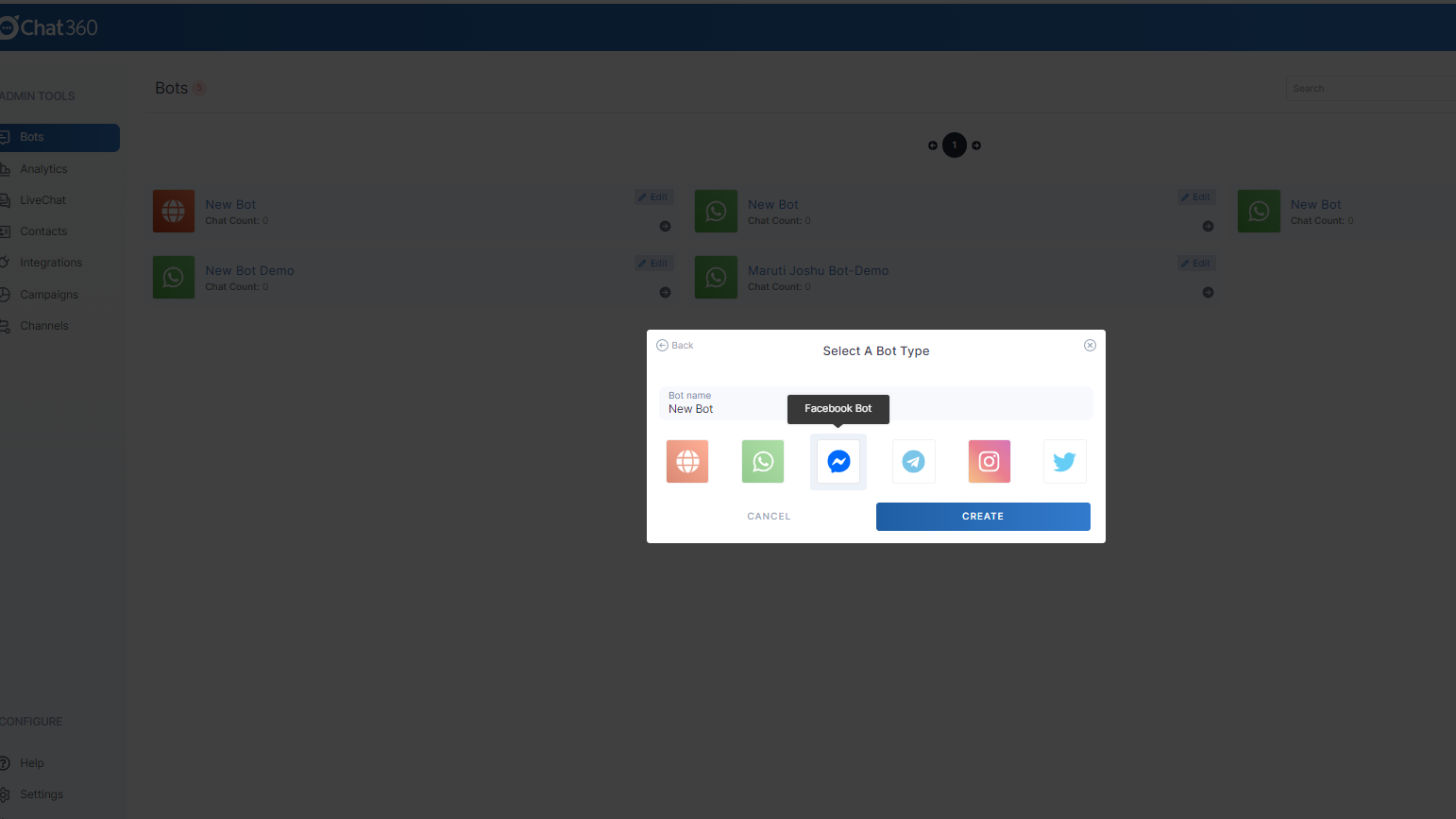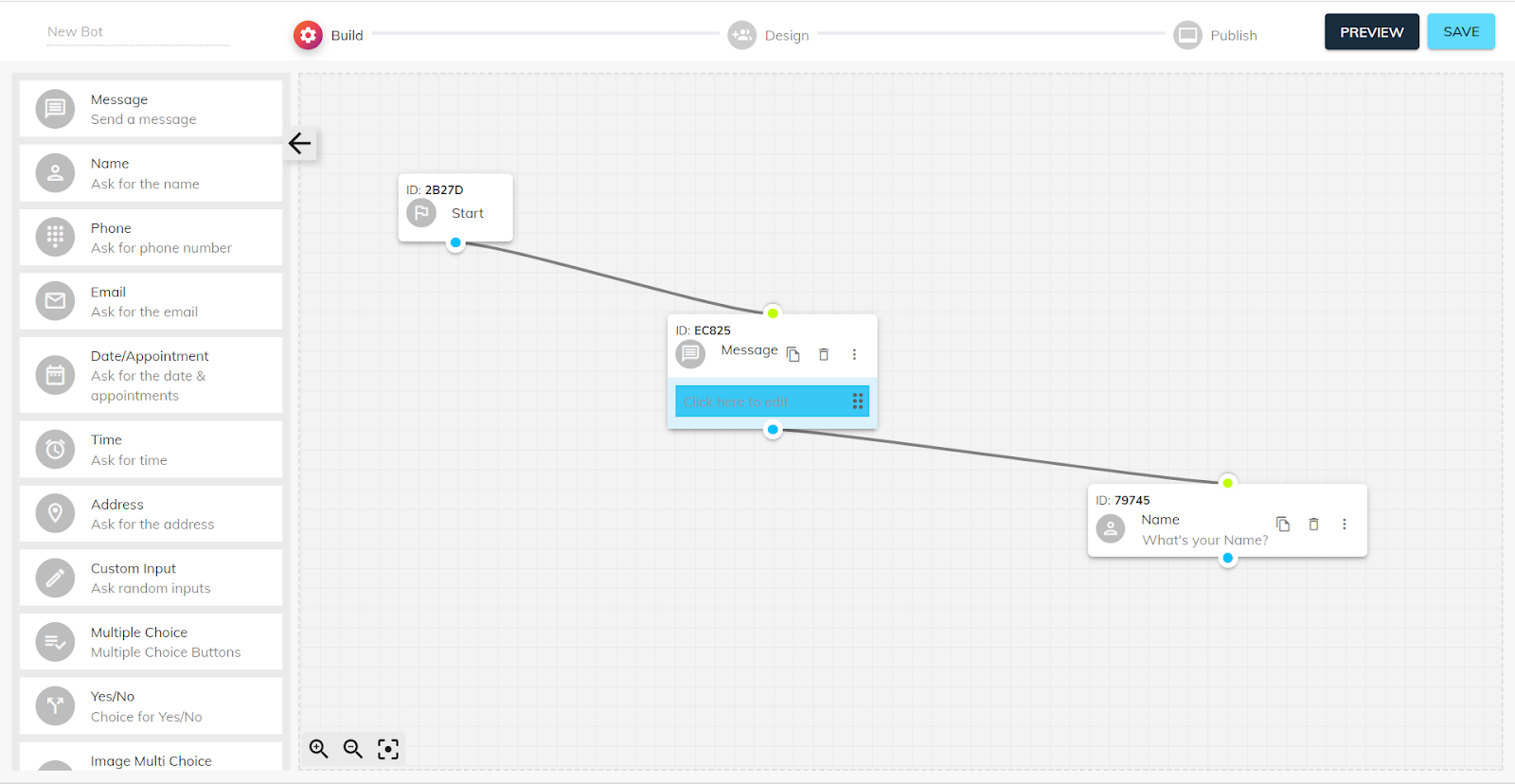Instagram, which initially came as an application for sharing pictures and connecting with friends and family, has evolved a lot to feature Instagram chatbot. From reels to sharing carousel pictures, the application has it all. But what makes it important for your business to be on Instagram is the huge opportunity for marketing and reaching your target audience. You can run ads or simply reach out to your customers through DMs or let your customers reach out to you. However, since a vast audience is present on Instagram, it can become difficult for a business to provide customer support to multiple people at the same time.
A good customer service team is a short-term solution, but you will need a scalable solution as the company grows and the customer count increases. An Instagram chatbot is one such solution. Instagram Chatbot is easy to create and can help you in handling several customer queries simultaneously (even lakhs of them), help in lead generation, can convert prospects into customers, and much more!
What is an Instagram Chatbot?
An Instagram chatbot is an AI-based conversation bot integrated into Instagram to handle customer queries. These chatbots use artificial intelligence and trigger words to send automated replies to customers’ queries.
In simple words, an Instagram chatbot is an automated conversation partner on Instagram that facilitates conversation between a human, i.e., the customer and a computer.
Benefits of Instagram Chatbot
Today, Instagram has emerged as a booming social media platform, and your business, too, needs to be there on the forum to reach out to your desired audience, at the same time providing company updates to your customers. The following are the features of an Insta chatbot that can help you understand it better.
Around-the-clock availability
Having a team working day and night takes care of customer queries is not practical. But it is also not natural to expect your customers to reach out to you only during working hours. Since Instagram is a social media platform majorly curated for entertainment, you should be prepared to expect customer queries even during off hours. But how to handle them during those hours? The answer is a chatbot!
Chatbots are never off work. They are available 24×7 and can very well take your customer queries. Customer expectations are increasing day by day, and they expect a resolution to their query instantly. That is exactly why 68% of customers like interacting with chatbots since they provide instant responses. So look out, you need to be there for your customers at all times, and the Instagram chatbot makes it possible.
Lead generation automation
Chatbots are all-rounders; they can generate leads, offer support, be available for customers off hours and even help in sales.
If you are facing issues with generating leads, chatbots are the solution you need. The Instagram algorithm helps in determining which content to display to which user based on user preference. Moreover, each part of the Instagram app uses its own algorithm. For instance, the Feed algorithm works differently from the Explore page algorithm, and likewise, the Explore page uses a further different algorithm from Reels.
So even if there are algorithm changes, your lead-generation process won’t be affected since Instagram chatbots are based on the DMs that you get from prospects.
Since those DMs will instantly be taken care of by the chatbot, leads will be generated in the backend, and then you can focus on the conversion of leads rather than their generation.
Chatbots can interact with your customers, tell them about the products and solutions your business offers and direct them to make a purchase or share their details for the same by helping them through this entire process.
AI-supported sales and customer support
Customers look for convenience. Consider this example, if you liked a product while scrolling through Instagram would you like to make the purchase instantly, or would you like to be directed to 10 different pages to do the same? Pretty certain that you would choose the former. Similarly, so will your customers. Then why direct them to 10 other pages when they can make the purchase directly through Instagram without any hassle?
Chatbots speed up the sales process by answering customer queries, helping them navigate through the product list, and eventually directing them to make a purchase. The entire process can be taken care of by the AI chatbot; all you will have to do is create the chat flow accordingly.
No work is needed, and sales are made in no time, simultaneously reducing the burden of your sales reps and helping your business grow revenue.
Lead generation & better customer management
Chatbots help in automating lead generation, but they can also help in better management of customer turnaround. Wondering how? Through drip campaigns. In layman’s terms drip campaign is a series of automated messages sent to a customer who has been actively engaging with your brand.
Through these campaigns, you can engage the customer better and make them feel heard as well as important to your business. You can share feedback forms to get their suggestions. Reach out to them and ask if they need any help before they have to reach out to you. One of the best ways of engaging customers is by making them feel important by sharing exclusive offers.
Chatbots can send automated messages to multiple customers simultaneously; hence, you will see your scaled inbox and improved lead numbers.
Time is money; save it.
We all got 24 hours on our plate and a lot to do in the meantime. For any business, customers come above all; hence a lot of backend work needs to be done to provide top-notch customer service.
But who can handle the tough job of attending to customers all around the day? Chatbots! They can resolve simple customer queries like frequently asked questions by the customers, help customers with the product and solution list, guide them on how to make a purchase, help them navigate through the website, and so on. If in case a complex query comes up, the chatbot can smartly answer, “Sorry I could not understand, let me connect you with our team” (or whatever is convenient according to your brand. After this, a live agent can take over and provide customer support.
This process helps in saving time since the agent will only have to attend to complex queries filtered by the chatbot. It also helps you take your customer service up a notch since customer queries will be handled instantly, and human support will be provided if needed too.
Cost-effective and increased productivity
The amount of productivity that a chatbot churns out for your business would require a new department altogether if you want to compare. And the cost of that department will nowhere be near that of an Insta chatbot. Insta Chatbots can help you in saving customer support costs by up to 30%.
Utilizing an Instagram chatbot will help you save money that you would otherwise have to invest in human resources. Furthermore, it will also save your agents time by freeing them from repetitive tasks, and they can focus on more complex tasks that require their attention. Thus improving productivity.
Role of Instagram Chatbot API
Instagram chatbot API is necessary for your business as it helps your customers to get in touch with you on the platform of their preference. It ensures that you can handle a large number of customer queries without affecting the quality of your customer service. Instagram chatbot API simplifies your technical needs. Helps your business streamline workflows and take your customer service one notch up.
However, Instagram chatbot API also comes with certain restrictions, so you need a chatbot that is truly powered by AI. For instance, a business can converse with just one customer per conversation, as group conversations are not yet supported. Also, the conversations that are present in the requests folder and have not been active for the last 30 days can’t be returned in API calls.
Hence an AI chatbot integrated with the Instagram chatbot API makes your customer service more advanced and up-to-the-mark. Also, ensuring that your customer’s needs are taken care of.
With AI insta chatbot, you can also track your analytics on an everyday basis. Lookout for the open rate and engagement toward your drip campaign. Track the number of leads generated, sales converted, and much more!
Instagram chatbots examples
Spotify
Spotify enables its users to search, listen and share music directly via Instagram. The bot allows its customers to share song clips up to 30 secs in length with friends. These clips can be listened to within the chat or through the Spotify app. Further, the customer gets playlist recommendations based on their mood or genre choice.
Pizza Hut
The new Pizza Hut social media ordering platform has made it easy for customers to order directly from Instagram DMs. The customers can even reorder their last pizza or the saved orders. They can ask and resolve any queries and can update on the current deals. Now customers can readily order their favorite pizzas from Pizza Hut through their preferred social media app.
Marriott International
“Chatbot” is Marriott International’s chatbot that allows its members to book from over 4700 hotels worldwide. Marriott provides an official digital travel magazine that helps customers in planning their trips along with suggestions linked with Marriott travel.
Marriott’s customer care and approach system have empowered Marriott to deliver a wide variety of choices to its members, from call center and messaging facility to in-person assistance to its customers.
Staples
“Watson” is the Staples Chatbot that allows ease in ordering products for the office and supply managers. Staples helps customers search for products, shop, and pay directly on the Instagram app. Conversational commerce is employed by the brand on Instagram for customer support, where all customers’ queries related to the order (tracking, returns, exchange, etc.) are answered by the AI.
Sephora
Sephora’s “Kik” allows customers to chat and access all types of makeup tutorials. Acting like a personal assistant, the chatbot provides recommendations and reviews of the product to help them make their purchasing decisions. It also uses location to show nearby stores, helping customers to book beauty services. Through Instagram, users can also directly post reviews on the “share store feedback” section.
Related: Why is Instagram chatbot essential for e-commerce and retail business?
FAQs
Q1. Are Instagram bots legal?
Yes! Instagram bots are legal till the time they comply with Meta’s privacy policy. Particular types of Instagram bots, like Follow, like, and comment bots that violate Instagram’s terms and conditions, can be shut down as they violate the policy, resulting in fake Instagram followers, fake likes, and spasmodic bot activity.
Q2. How does Instagram detect chatbots?
Instagram detects the chatbots by authenticating API. You need to first sign up with a chatbot platform like ManyChat, Chatfuel, Tidio, etc., and then connect it with your Instagram page. Once your customized editing and setting are done, you can finally activate your chatbot.
Q3. Can Instagram bots send DMs?
Instagram bots can DM you to set up automated replies and create an interactive chat flow with the AI chatbot. You can even create a bot that automates direct messages on Instagram without a single line of code.
Q4. Can we use Instagram chatbots for real estate companies?
Yes, an Instagram chatbot can be used for real estate companies and for many other sectors, such as healthcare, diagnostics, the food & beverage industry, logistics, etc. A real estate chatbot is a virtual assistant for handling real estate inquiries like buying, selling, and renting homes and properties. A real estate bot can help answer process-related questions, provide updates on sales and purchases, and schedule meetings. It further assists in collecting the contact details of the leads.
Q5. What is the purpose of using an Instagram chatbot?
An Instagram chatbot serves several purposes customer support, marketing, sales, feedback collection, and resolving customer problems.
An Instagram chatbot is basically a conversation bot of Instagram. From sending welcome messages to your profile visitors to conversing with people who send you direct messages, it can work 24*7, making multiple conversations on your behalf.
Further, read: