Shopify is one of the most popular e-commerce platforms, assisting many businesses around the world to go online by creating their marketplace. More than 1.3 million suppliers utilize it worldwide as per Unite.shopify.com.
While the client is the center of the eCommerce business, it is crucial to have efficient customer engagement to improve total sales and improve customer experience.
Here’s where Shopify Chatbots come into their own.
In order to respond to client inquiries and turn them into active sales, chatbots have been crucial. Without automation, AI, and chatbots, it is impossible to keep up with the ever-increasing volume of clients in e-commerce companies and the limited personpower available.
How does Shopify Works?
Shopify is an eCommerce platform that lets users build online stores. This platform allows users to sell their products on the internet. Users can also accept payments, ship items, market themselves, and engage customers with Shopify.
As per a report from Sleek note, Shopify App Store is used by 87% of merchants around the world. No wonder, it is a popular eCommerce platform that powers millions of online stores worldwide. Inventory management, product listings, payment processing, shipping options, analytics tools, marketing automation, SEO, social media integration, and other features are available.
Reduce Labor Cost:
Chatbots cost nothing to engage with. These bots take care of work that would otherwise need paid staff members or expensive software platforms.
24/7 Support:
You get always-on support without the need for a 24-hour support team. You can capture and engage leads at any time of day or night by adding a virtual rep to your team. Your bot will then forward them to your human associates at the appropriate time. Even when your human workforce is absent, chatbots work around the clock to provide sales and customer service.
Instant support to help convert more Shopify potential customers:
Immediate Response To Potential Customers:
If questions are not answered quickly, the majority of shoppers will abandon their carts. Customers want answers now, not later, and you can empower them by responding to their inquiries about sizing, product care, returns, lead generation, and other topics.
Chatbots answer customer questions in real time, allowing them to solve problems quickly and efficiently. It assists retailers in improving customer satisfaction, increasing sales funnel, meeting sales targets, reducing customer support tickets, and lowering churn rates.
What Type Of Chabot Should You Design For The Shopify Store?
It is critical that we design our chatbot in such a way that it can meet the majority of your needs under one roof:
The obvious choice is conversational chatbots. Give your customer the comfort of a conversation while assisting you in reaching your peak productivity. A well-designed chatbot can even provide zero contact resolution, which means no human intervention is required.
Assist bots are critical for optimizing internal processes. They can keep track of your data and assist you in better assisting customers, protecting your store from bot attacks, and so on. These bots are excellent for team scaling. You can relax knowing that assist bots will provide security and insights into your business without you having to lift a finger.
Create a Shopify Chatbot in just 7 Steps, Without Coding!
Building chatbots don’t always require extensive coding. Chatbots can be designed and built quite easily using the likes of Chat360. You can create a chatbot and employ it on platforms like Shopify with ease.
You just have to do the following:
1. Initially, you have to sign up with Chat360.
You need to log in to the Chat360 or create a new account if not already registered to access the Chatbot building platform.
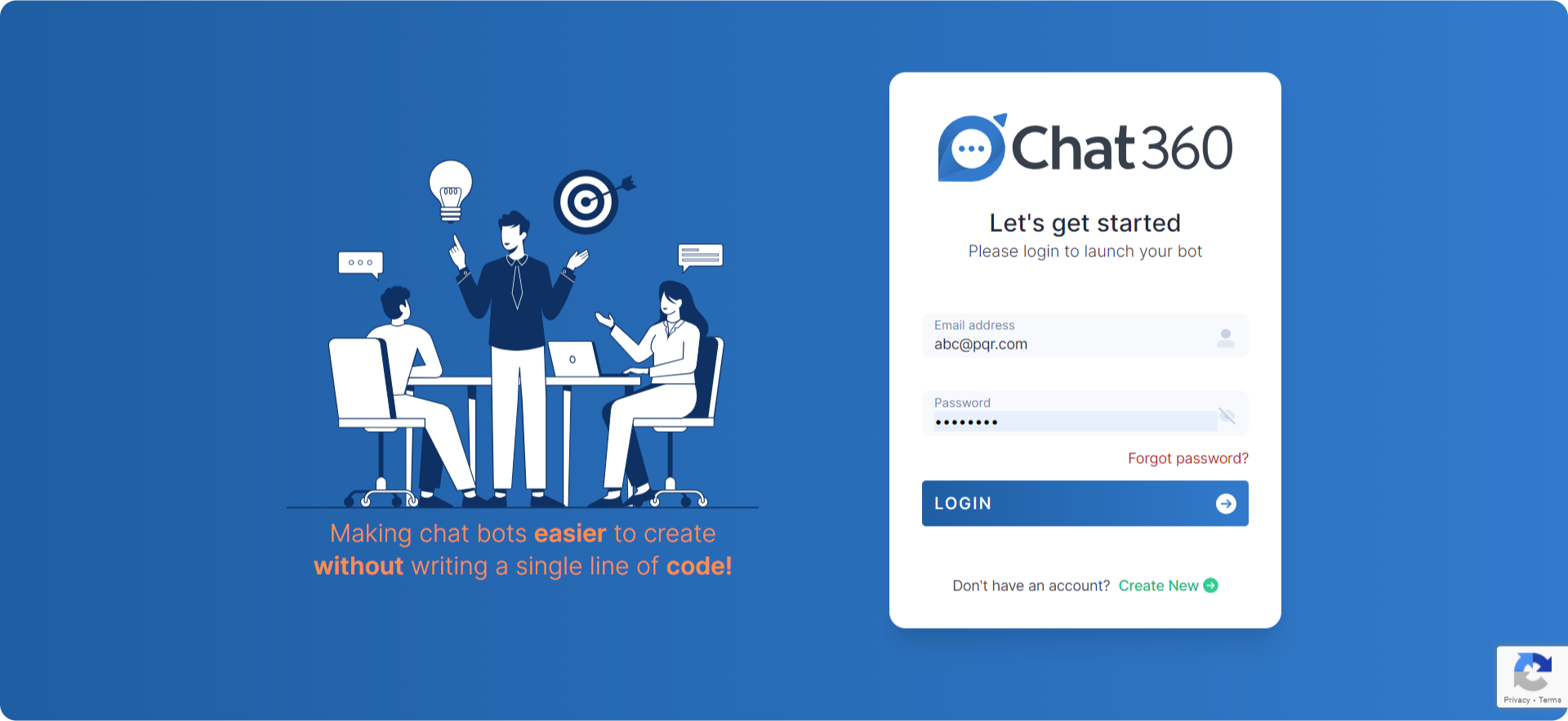
2. Once you are logged in, head over to the ‘Bots’ section, you can see at the upper right end of the screen.
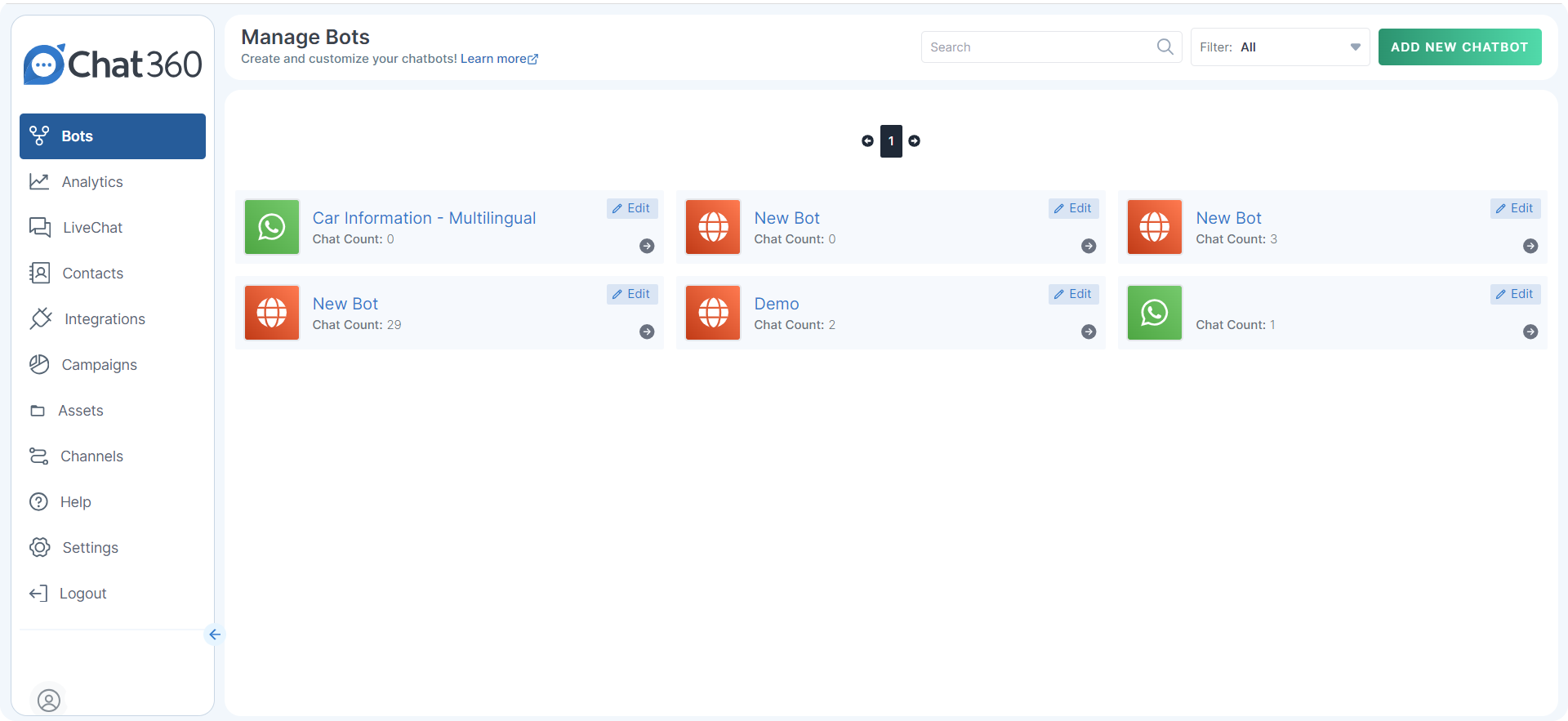
3. Click on the “Add New Chatbot” option present on your dashboard’s right. To construct your chatbots using Chat360’s customizable, select “start from scratch.”
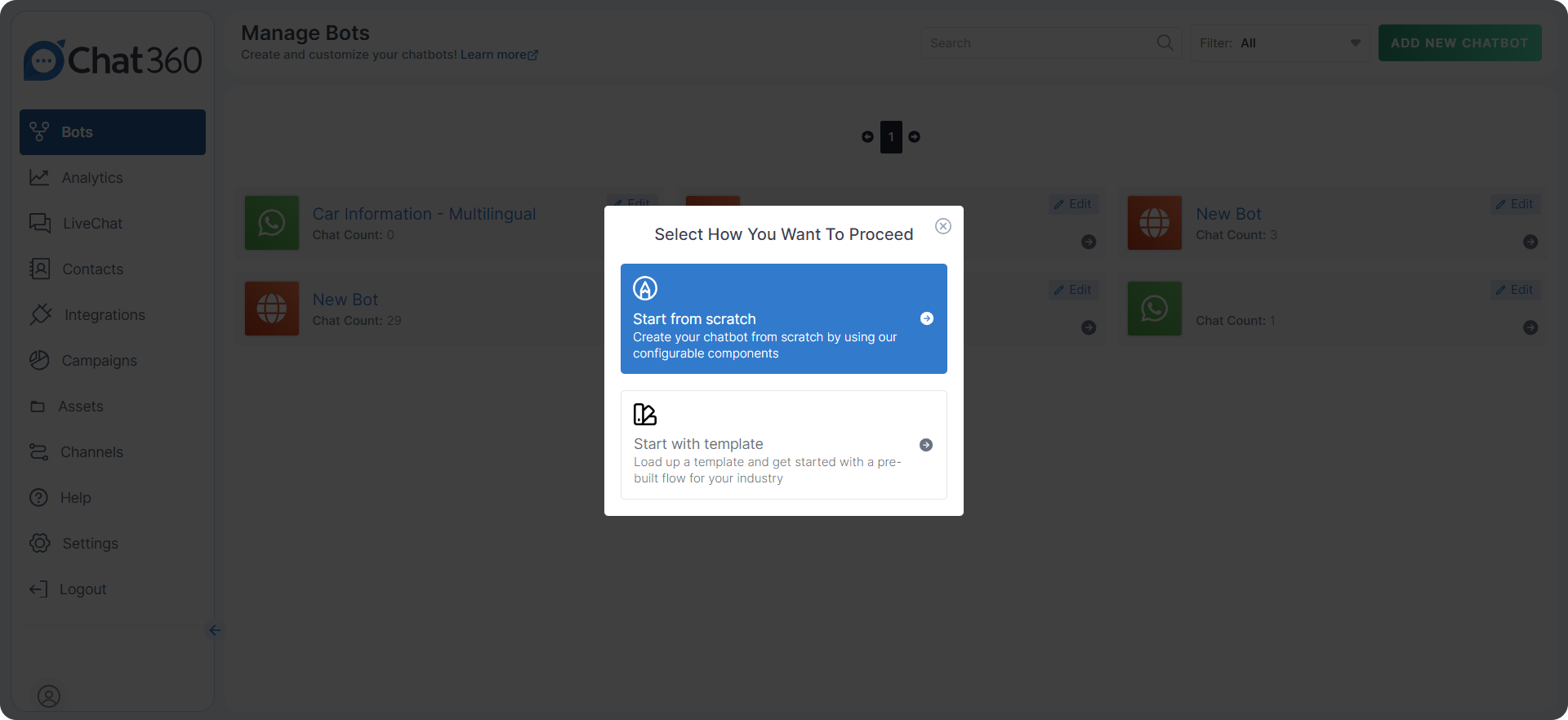
4. Create Your Own Bot Using a Simple Drag and Drop Builder.
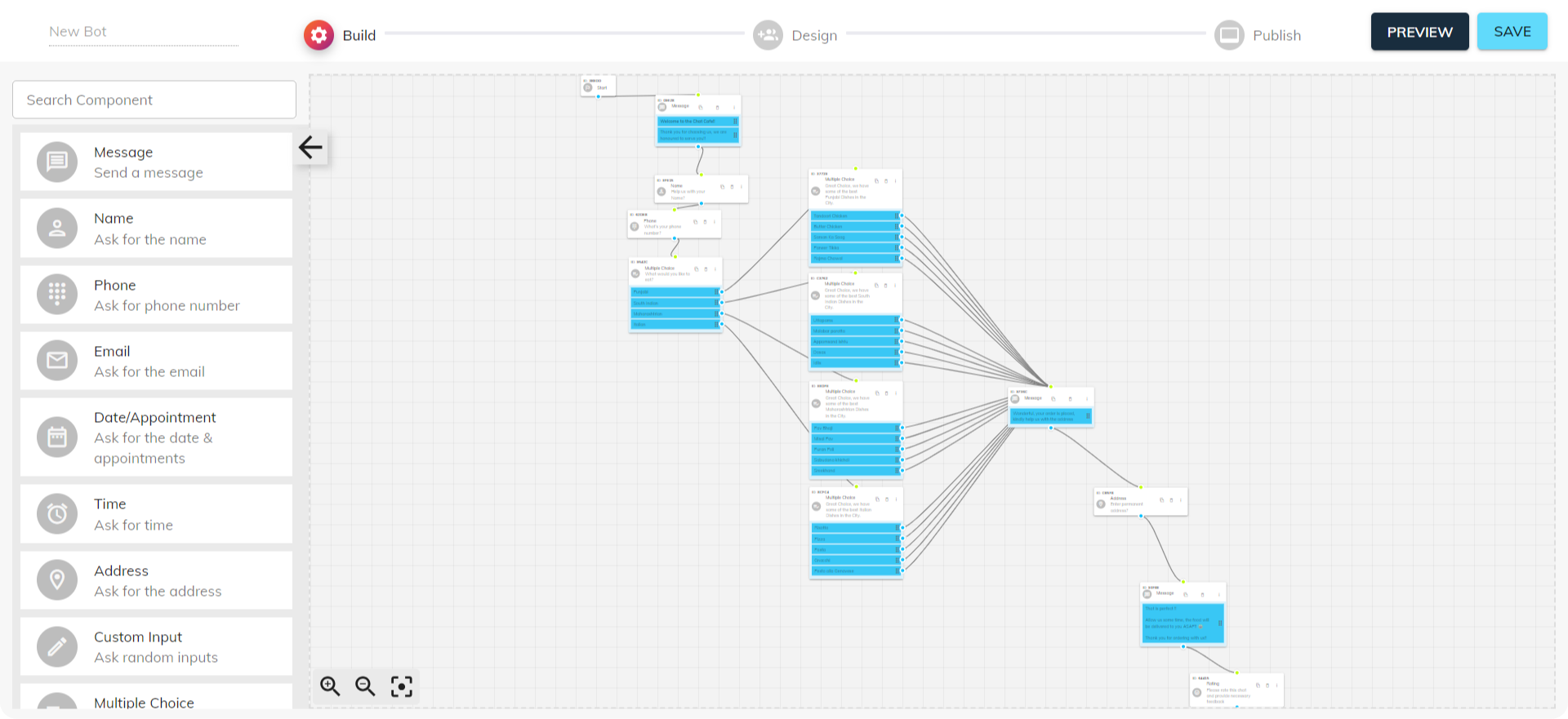
You can also reach out to us in case you need any assistance to create your Shopify Chatbot.
5. You can also do customization to your chatbot, which could be changing color, text boxes, chatbot image, etc in this section.
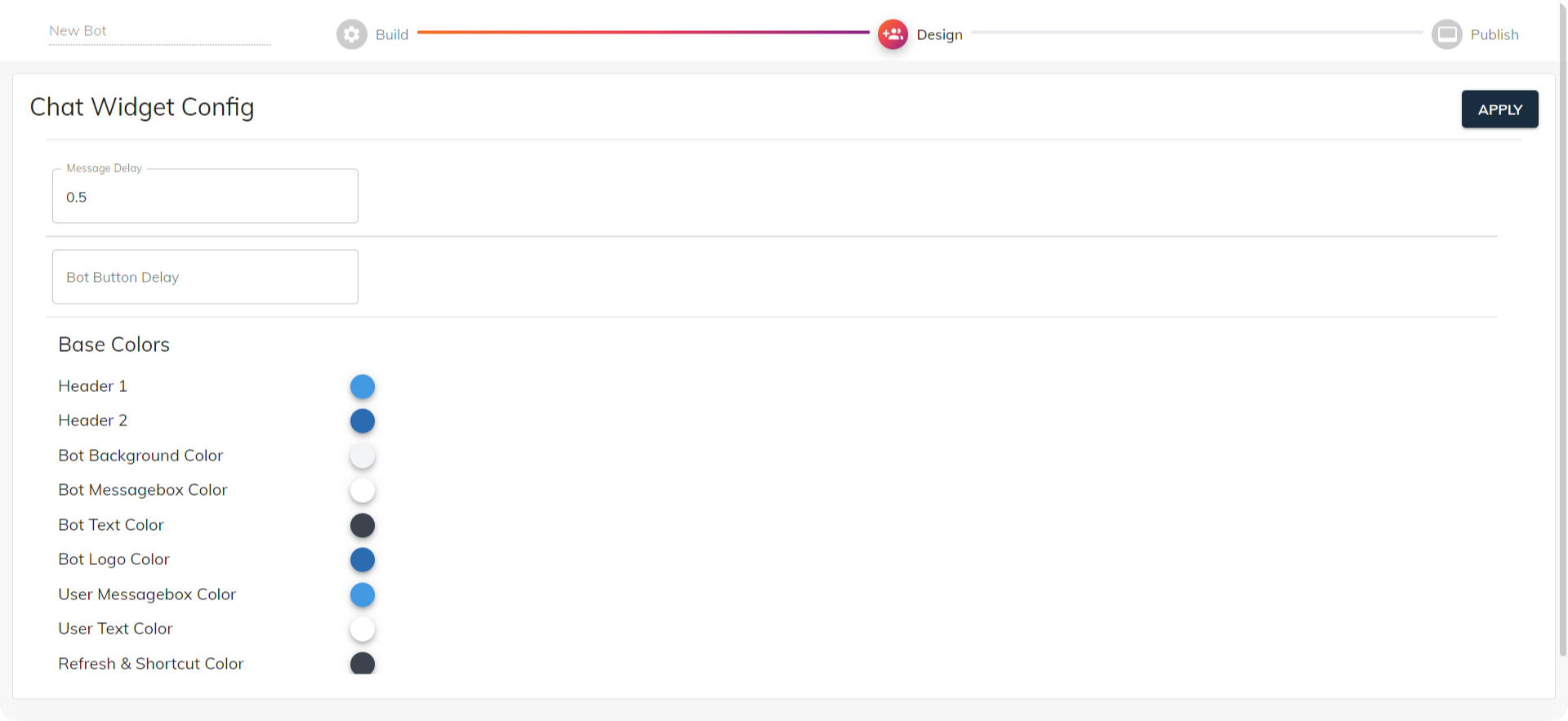
6. The next step is crucial where you have to integrate the code to the backend of your shopify website, in order to integrate the chatbot. To get this code, you need to put your website’s domain name and publish it, a new code will appear in the black box, all you have to do is add this code to your website with a web developer assistance.
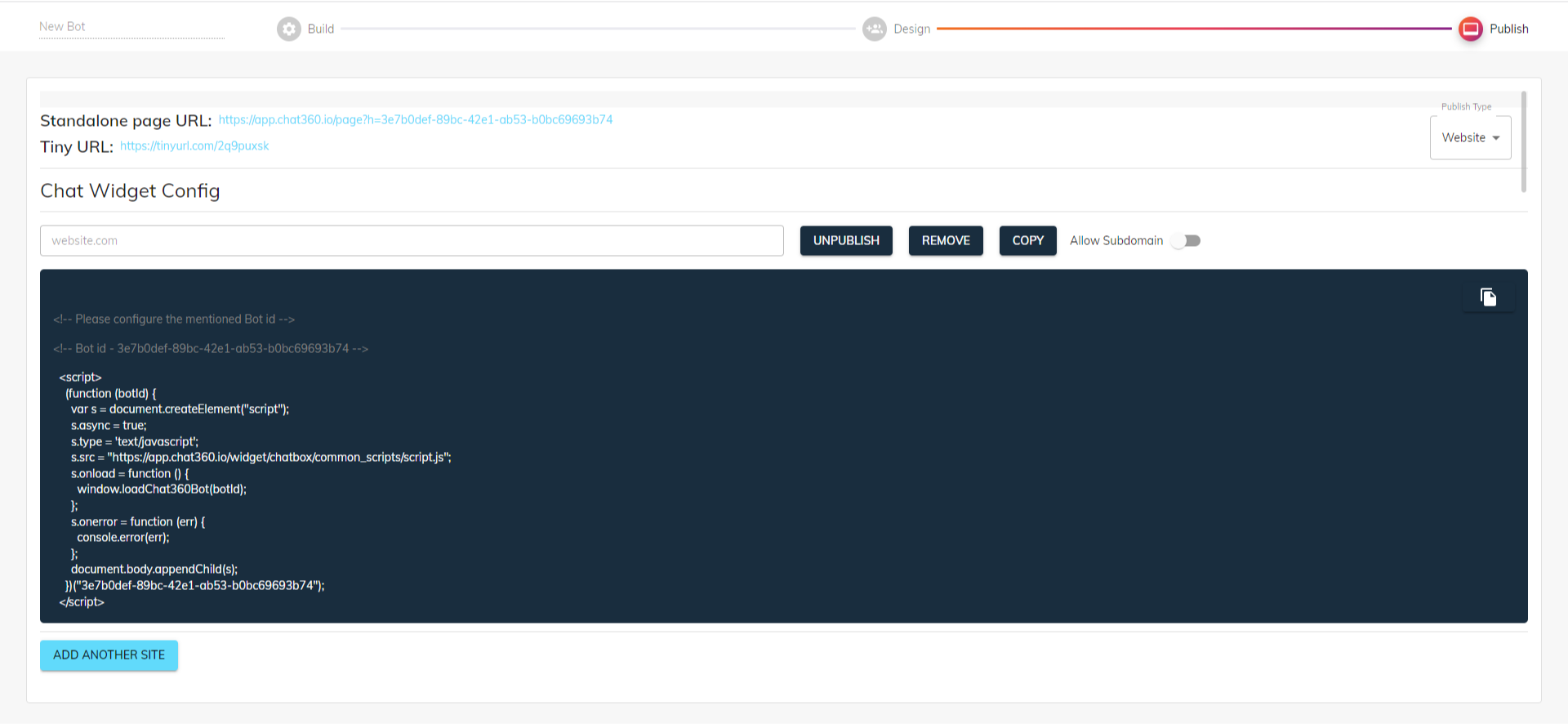
7. Test you Shopify Chatbot on you website.
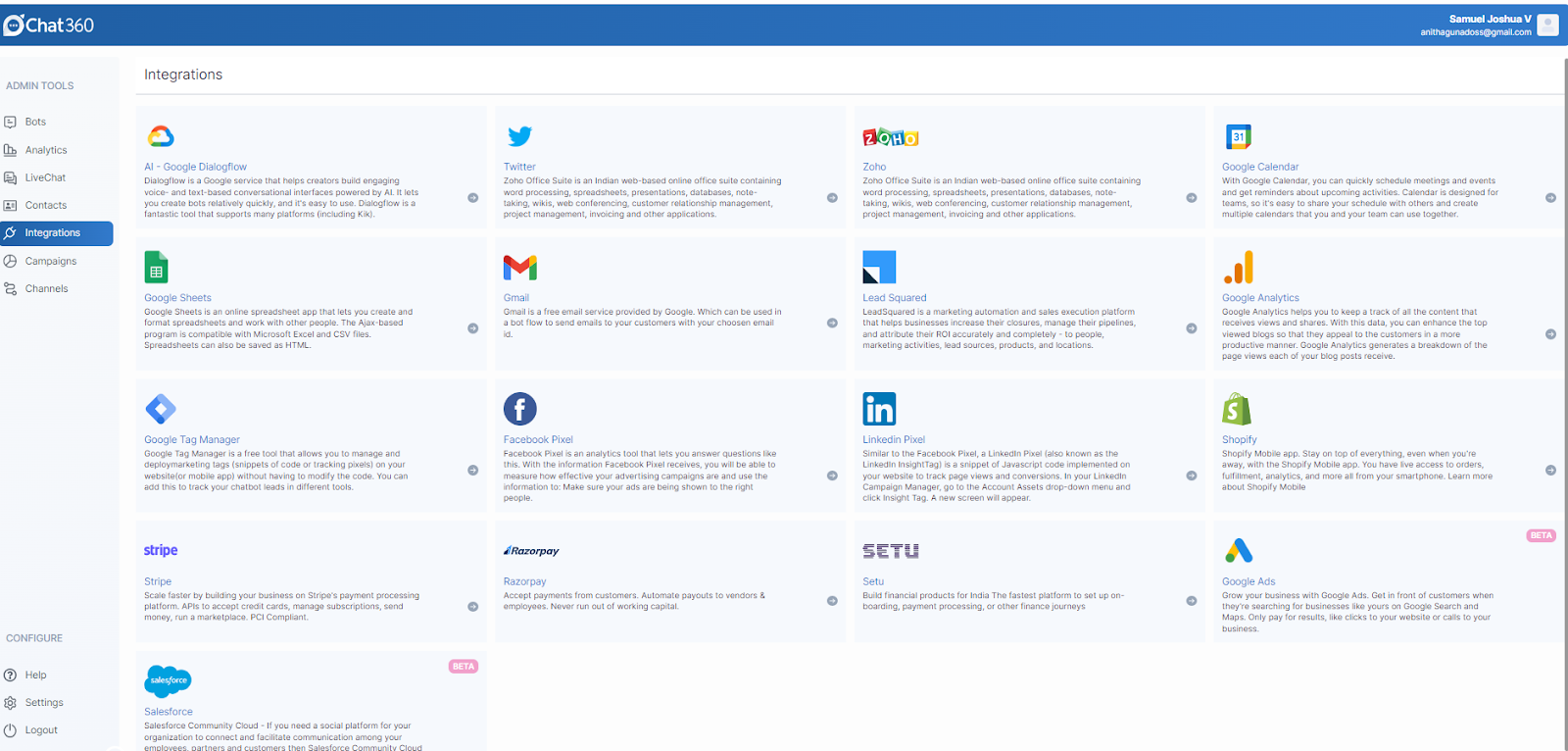
- Select Connect with Shopify after that.
- Enter the name of your Shopify store in the resulting window. Select Add connection after that.
- You must now set up the integration.
- You decide to build your chatbot entirely from scratch.
- Our integration has been finished. Select Manage Your Chatbot to continue.
Turn To Chatbots To Accelerate Your Store And Business:
You are always on call as a small business owner. Every day, you make difficult decisions to put out fires. However, this does not have to come at the expense of your customers. Furthermore, you need satisfied customers to propel your company forward. So, pick a powerful, intelligent chatbot that can grow with you. A bot that you and your customers can always rely on for assistance.
The only way to stand out from marketplaces and retail behemoths is through automated support and fulfillment. Using chatbots, you can shorten your sales cycle time, provide high-speed customer support for common use cases like order tracking, refunds, and cancellations, and create exceptional customer experiences.
You can always reach out to us in case you need any assistance to create a Chatbot for your Ecommerce website, schedule a demo today!