WhatsApp has become a popular messaging platform worldwide, with over 2 billion users across 180 countries. As a result, businesses can now communicate with their clients using the WhatsApp Business API. This has led to the development of chatbots that can be linked to WhatsApp, which allows companies to reach out to their customers more effectively. Chatbots are automated pieces of software that use AI or rules to mimic human conversation, and they present themselves as game-changing idea. They allow businesses to automate communication with their customers while maintaining personalization. Additionally, chatbots can be designed with a WhatsApp message template in mind, a highly structured message format businesses can use to send notifications. This blog post will explore WhatsApp chatbot message templates and how companies can use them to their advantage.
Statistical understanding:
Suppose someone asks you which means of communication you prefer: email, phone, or instant messaging services like WhatsApp? It is more likely that you say WhatsApp. This is precisely what statistics indicate as well. Statistics don’t lie.
About 64% of people, including me, prefer messaging to emails or phone calls. Now that WhatsApp has over 2 billion users across 180 countries, it’s more crucial than ever to communicate with clients via their favorite messaging platform.
As a result of the elimination of many of the most annoying aspects of support, such as waiting for an agent or having to repeat purchase information, 90 percent of firms who employ chatbots in their support strategy claim faster complaint resolution and happier customers. Now, this is an interesting stat as it potentially highlights the importance of using chatbots in WhatsApp.
Chatbots in WhatsApp – Game changers:
We have seen that chatbots in WhatsApp present themselves as a game-changing idea after witnessing that stat. Before that, it is only fitting that we understand what a chatbot is. A WhatsApp chatbot or commonly a chatbot is an automated piece of software that utilizes artificial intelligence (AI) or rules. Users may communicate with the chatbot just like a real person through the chat interface. It’s a series of automated responses that mimic human conversation.
So how has this become a game-changing idea? WhatsApp chatbots not only allow you to communicate with your clients and prospects where they are most comfortable. They also give you the option of automating that communication. Customers are much more demanding than they used to be of brands and businesses. Many people value the experience of interacting with a company more than the price tag. Everything became faster as technology advanced. As a result, in this day and age, customers expect timely personalized attention, immediate assistance, and memorable interactions. Chatbots have enabled businesses to keep up and automate while maintaining personalization.
WhatsApp message template – What is it?
Such chatbots to be employed in WhatsApp must be designed with a WhatsApp message template in mind. They can only be recognized as proper WhatsApp chatbots aligned with the messaging template. Wait, so what are these WhatsApp message templates? Come we will explore.
WhatsApp message templates are highly structured message formats that WhatsApp provides for businesses to enable proactive communication with their customers. This is one of the most appealing features of the WhatsApp API because it allows businesses to meet customers right where they are. For businesses to communicate, WhatsApp Business API provides two types of messages. A company must use Message Templates if it wants to start a chat with its customers. WhatsApp Message Templates are standardized message formats that businesses can use to send notifications. These are also Highly Structured Messages (HSM) and can be sent to customers who have opted in.
Businesses could previously only send transactional notifications, such as updates on orders, appointment reminders, and account information. However, recently, WhatsApp has made it possible for businesses to send marketing notifications or non-transactional messages. These include product suggestions, informative notifications, pertinent offers, and newsletters. This decision changed the game and is assisting brands in increasing client engagement.
Related: Check out WhatsApp Chatbot Features
Ways to structure your chatbots – WhatsApp message templates:
Although creating a WhatsApp message template is a relatively straightforward process, there are a few important considerations and best practices that everyone should be aware of before structuring their messages to prevent WhatsApp rejection:
Template Name: Special characters and spaces are not permitted when naming templates; only lowercase letters of the alphabet and underscores are permitted. A template can be deleted, but once it has been submitted, it cannot be changed.
Approval: WhatsApp has always placed a premium on its customers’ privacy and security, so messages must be approved by WhatsApp before they are delivered to customers.
Language: WhatsApp’s global perception provides the ability to communicate messages across many countries and languages. Because the WhatsApp Business API does not support automatic translation, brands must provide translations for each template element. Language packs are collections of message templates for a specific language. A collection of language packs is known as a message template namespace.
Customized utilizing factors: Variables are the elements that can be changed to customize a message, including name, date, order number, and other details. The WhatsApp message is highly organized and uses curly braces (#) to incorporate these.
Variable placeholder values can also be used in template content. Variables allow brands to personalize their message content and are displayed as { {…} } in WhatsApp templates. When using variables, it is critical to use proper formatting.
Create WhatsApp chatbots with ease:
People commonly believe that creating a chatbot is tedious and requires extensive coding. Well, that is not the case with Chat360. You can create a chatbot and employ it on WhatsApp with ease. There is no need for extensive coding of any sort. You just have to do the following:
- Initially, you have to sign up with Chat360.
- After that, you should head over to the ‘Bots’ section.
- Then, just Click on the “Add New Chatbot” option present on your dashboard’s right.
- To construct your chatbots using Chat360’s customizable, select “start from scratch.”
- Type in the name of your bot, then choose the WhatsApp symbol from the list of alternatives.
- Your Whatsapp Bot will appear on the dashboard after clicking “Create.”
- Create Your Bot Using a Simple Drag and Drop Builder.
- Launch the dashboard and select “Channels” from the list on the left.
- The “Add New Channel” button may be in the top right corner.
- Enter your channel name and phone number, and choose a created bot from the list. Then select “Create Channel.”
-
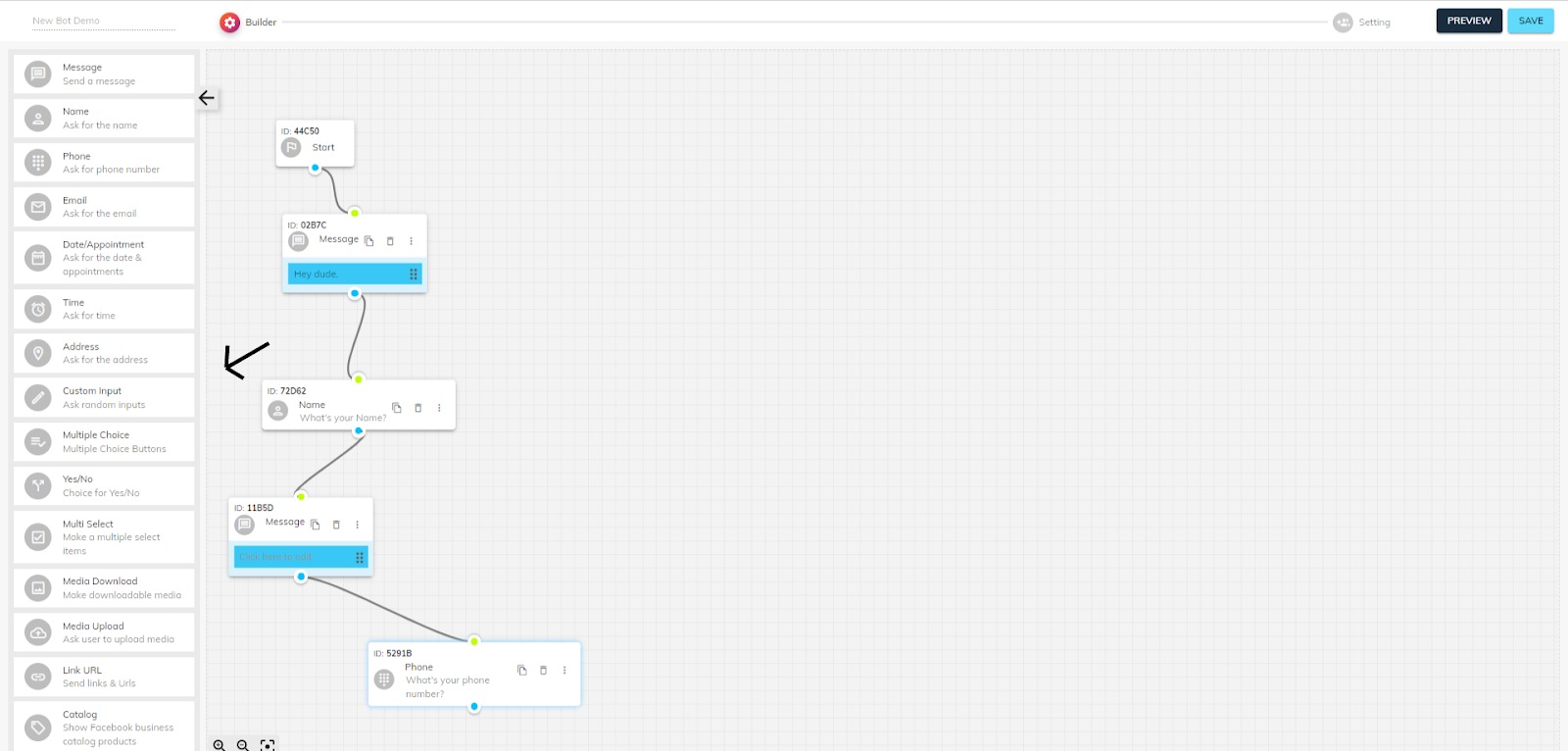
That is it. Simple as that. You can create a custom WhatsApp chatbot with the messaging pattern you seek very quickly and efficiently using Chat360.
Various types of WhatsApp template messages
You can create various types of WhatsApp Message Templates. It can include the likes of:
Text/Media-based WhatsApp Message Template – Text, images, videos, and other rich media can be included in Template Messages.
Actionable Template– Make your Templates more actionable by including links or a phone number.
WhatsApp Message Template with Quick Replies – Quick Replies are buttons that let your users send a message without typing it out.
The drag-and-drop builder allows you to model your message template as you desire in Chat360. You can model your conversation in your style through the means of a simple drag and drop using the existing pallets.
Also, in addition to the existing template messages, it is possible to set up autoreply template messages. Such automated reply messages assist businesses in meeting the ideal customer expectation of providing real-time responses. It is especially useful in the case of customer support because when a company sends a quick response message for business-related questions or any technical error, it immediately establishes trust between both parties
Further, read: How to add bot in WhatsApp group?
Conclusion:
WhatsApp message templates hold certain etiquettes of their own, and all you have to do is ensure you structure your messages in a way it aligns with them. It is necessary to be aware of such message templates as you incorporate them in the design of chatbots. WhatsApp chatbots are certainly game-changers and are here to stay! You can design WhatsApp Chatbots to scale your business interactions on the WhatsApp platform without writing a single line of code using Chat360.
Frequently asked questions:
Here are some of the popular FAQs related to WhatsApp Message Templates.
Q: Can I create my own WhatsApp message template?
A: Yes, businesses or individuals can create their own custom WhatsApp message templates. However, these templates must be approved by WhatsApp before they can be used for messaging.
Q: What is the approval process for WhatsApp message templates?
A: WhatsApp has a strict approval process for message templates. Businesses must submit their templates for review and approval by WhatsApp before they can be used for messaging.
Q: Are there different categories of WhatsApp message templates?
A: Yes, there are different categories of WhatsApp message templates, such as customer support, promotions, and notifications. You can search for templates based on the type that best fits your messaging needs.
Q: Can WhatsApp message templates be used for business messaging?
A: Yes, WhatsApp message templates are designed for business messaging. Businesses can use these templates to communicate with their customers and provide support, promotions, and notifications.