Integrate
Google sheets
with Chat360 for smoother
workflow
Reduce tedious tasks by automating list creation, data collection, and much more by chatbot & google sheets integration.
Trusted by the best around the world
Why does your business need
 &
& 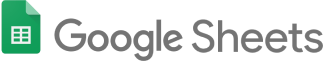 integration?
integration?
To reduce manual tasks such as adding new leads, automate your back-end by integrating the Chat360 bot with google sheets.
Automate data management
- Whenever the chatbot gets a query, the chatbot automatically creates a new row.
- This is handy for managing customer data and takes the manual tasks off your team’s plate.
An easy-to-use CRM
- List making made easy! You can automatize fetching customer data as well as securing it.
- You can also use the data to compare and understand consumer behavior.
Update and retrieve data without hassle
- In a sheet full of customer information, finding or updating the data of existing customers can be challenging.
- A chatbot can handle everything from updating a row to getting data from sheets.
Get your Chat360 and Google Sheets integrated solution
Step-By-Step Integration
To Integrate:
Watch the video about
how to integrate with Google Sheets
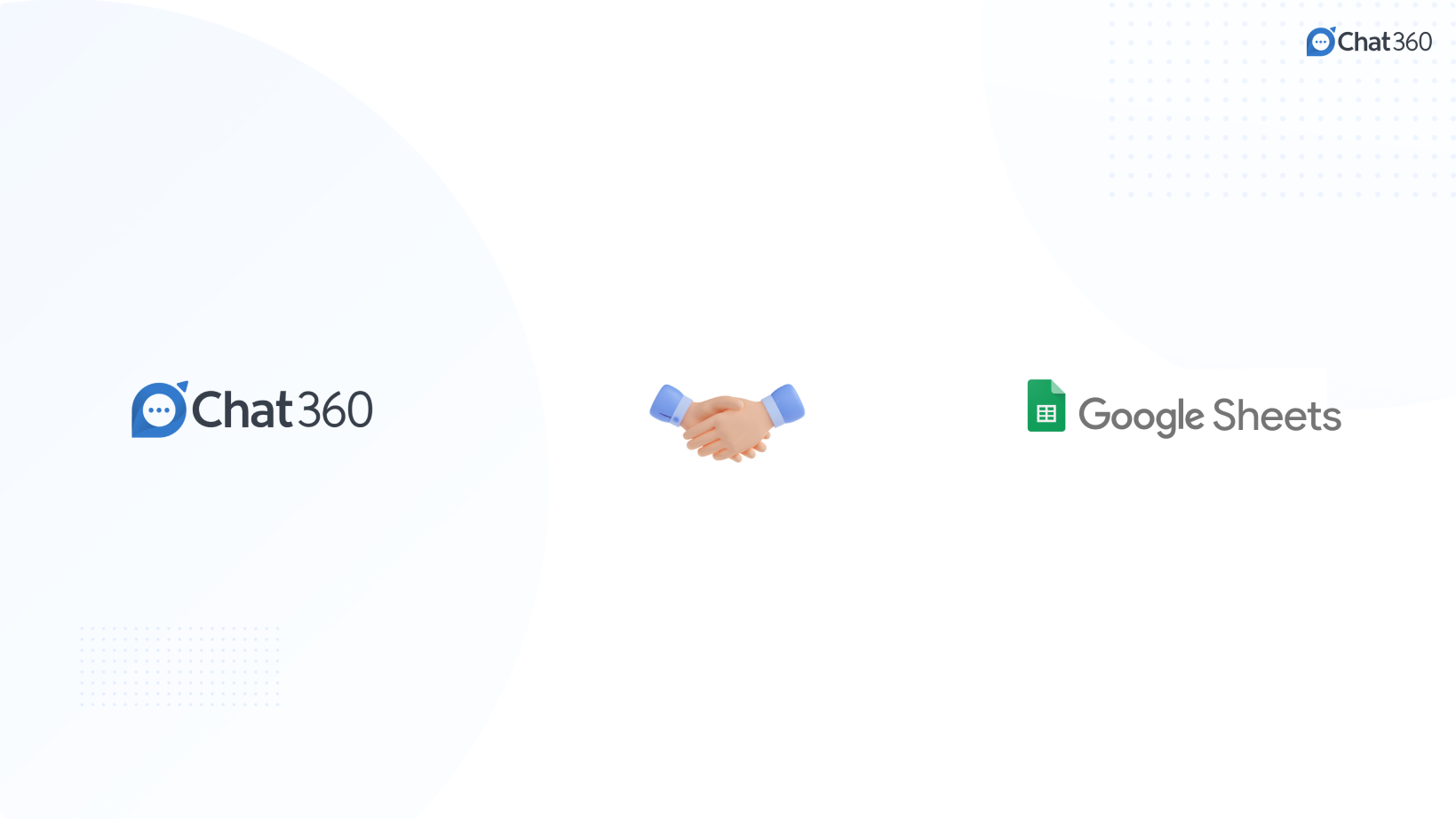
Frequently Asked
Questions
Can we integrate Google Sheets with chatbots?
Yes, the Chat360 chatbot integrates google sheets in a few easy steps.
Can Google Sheets pull data from the website?
Yes, you can pull data from the website to google sheets by integrating a chatbot with them, which can collect and add data to the sheets.
Do I need to write a code to integrate Google Sheets with the chatbot?
No coding is required to integrate google sheets with the Chat360 bot. It takes just a few clicks to integrate both.