WhatsApp is one of the most widely used messaging apps in the world. You can find WhatsApp on any type of device as well as different OS making it more desirable.
Now WhatsApp has introduced multiple variations such as Beta, Business & Personal to diversify their audience. While originally, the app was designed for personal use, but now WhatsApp has now introduced a separate platform for businesses, known as WhatsApp Business. End-users were often confused between both platforms hence it was required to distinguish them clearly.
In this blog, we will discuss the differences between WhatsApp Personal accounts and WhatsApp Business accounts.

Comparison Between WhatsApp and WhatsApp Business
Both the communication application WhatsApp and WhatsApp Business comes with a distinctive feature based on the usage. As WhatsApp is a social app, but WhatsApp Business is for business to sell their product and services.
Below is a list of parameters in a tabular form:
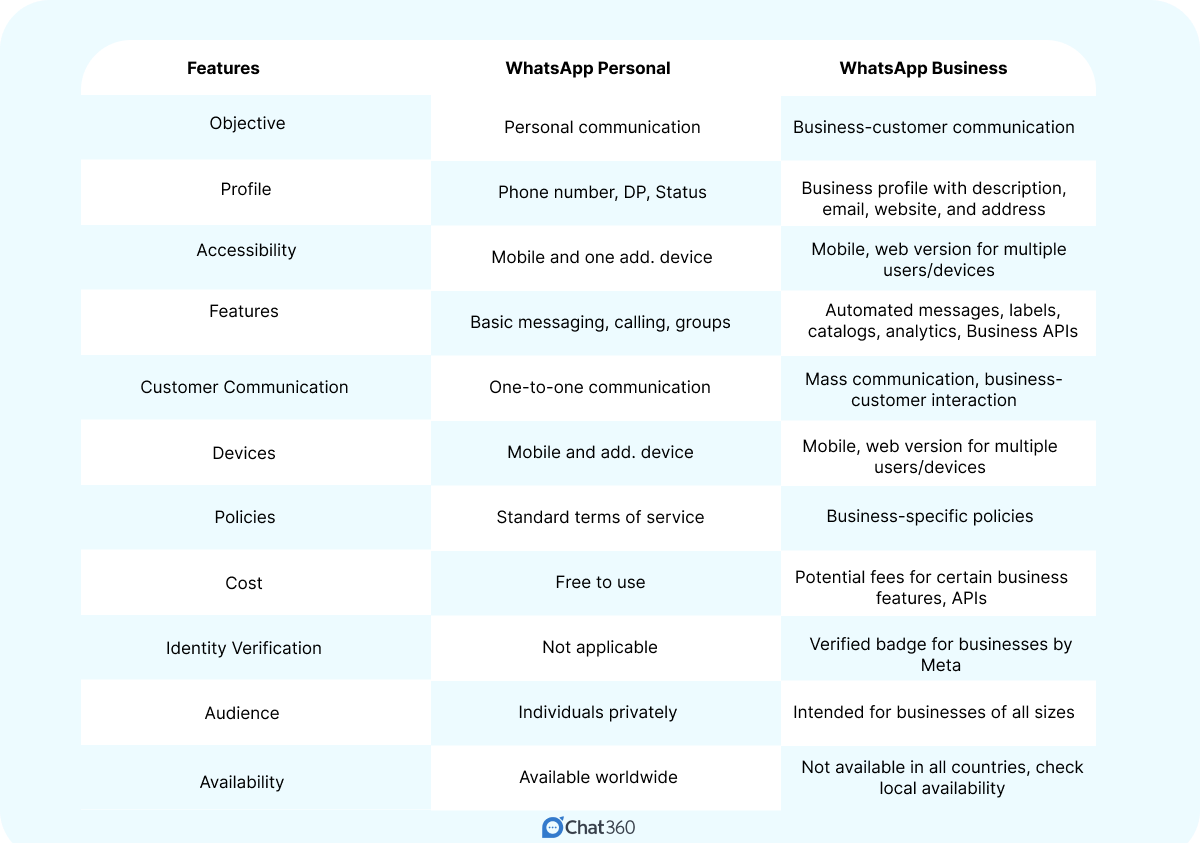
WhatsApp Vs WhatsApp Business account: All the differences you need to know
Below is a compilation of the major factors that help in distinguishing the difference between WhatsApp personal and WhatsApp business apps.
1. Objective
The primary difference between a WhatsApp Personal account and a WhatsApp Business account is their intended objective. WhatsApp Personal accounts are designed for personal communication between friends and family, while WhatsApp Business accounts are designed for businesses to communicate with their customers.
2. Profile
WhatsApp Personal accounts use the user’s phone number as their profile. They can also update their profile with a display picture and upload status in the form of images and videos. The app also supports a bio section through text and emojis.
WhatsApp Business accounts allow users to create a business profile with additional information such as a business description, email address, website, and physical address.
Recently WaBu has also introduced catalog section where they can display their products or services. These details help customers to learn more about the business and its solutions offered in the market.
3. Accessibility
Both apps are available to download and free to use on Android and iOS platforms. While the size ranges from device to device, functionality and purpose, remain the same.
4. Features
WhatsApp Personal accounts offer basic messaging and calling features; apart from that, you have broadcast and creating WA groups as an option.
WhatsApp Business accounts offer additional features designed specifically for businesses. Some of these features include:
- Automated Messages: Businesses can create automated messages for greeting customers, sending away messages, and quick replies.
- Labels: With WhatsApp Business accounts, businesses can add labels to their chats, making it easier to organize conversations. For ex: marketing, sales, transactional and customer support.
- Catalogs: Businesses can create a catalog of their products and services and share them with customers through WhatsApp Business accounts.
- Analytics: WhatsApp Business accounts provide businesses with analytics on their messaging performance, including the number of messages sent, delivered, and read.
- Business APIs: If you wish to take your business on WhatsApp to the next level, like creating chatbots and all. WhatsApp Business APIs can be integrated with your Business Account to do so.
5. Customer Communication
WhatsApp Personal accounts are designed for one-to-one communication between individuals. And companies were refrained to use this platform for mass marketing.
But WhatsApp Business accounts are designed for businesses to communicate with their customers. The main feature of this app is for businesses to communicate with multiple customers at once. This makes it easier to manage customer communication.
6. Devices
WhatsApp personal account can be used only from a mobile phone and one additional device which can be a laptop or desktop computer. WhatsApp Business has introduced a web version that can be accessed from multiple users and devices making it more business friendly.
7. Policies
WhatsApp Personal accounts are subject to WhatsApp’s standard terms of service and privacy policy, while WhatsApp Business accounts have their own set of policies. Businesses must agree to these policies before creating a WhatsApp Business account.
8. Cost
WhatsApp Personal accounts are free to use, while WhatsApp Business accounts may be subject to fees. However, at the time of writing, WhatsApp has not yet introduced fees for WhatsApp Business accounts. The pricing happens only when there are APIs utilized during integration or deploying a WhatsApp chatbot.
9. Identity
WhatsApp Business accounts can be verified by Meta. They also provide businesses with a verified badge on their profile with a green tick. This verification process involves confirming the business’s phone number and other information, indicating to customers that the business is legitimate. In comparison, WhatsApp personal accounts do not require verification apart from a dedicated phone number that is accessible for OTPs.
10. Audience
WhatsApp Personal accounts are intended for use by individuals privately. WhatsApp Business accounts are intended for businesses of all sizes. Businesses can use WhatsApp Business accounts to communicate with customers, suppliers, and other business partners. But if they wish to contact individuals by using any advertorial means, they need to have their consent first, or the account may get blocked.
11. Availability
WhatsApp Personal accounts are available in all countries where WhatsApp is available, while WhatsApp Business accounts are not available in all countries. Businesses should check if WhatsApp Business accounts are available in their country before creating an account.
To sum it up
In conclusion, while WhatsApp Personal and WhatsApp Business accounts share many similarities, but there are some significant differences between them. WhatsApp Business accounts are designed specifically for businesses where they get a lot of features and WA automation tools that are not available on WhatsApp Personal accounts. Businesses that are looking to communicate with their customers through WhatsApp should consider creating a WhatsApp Business account to take advantage of these additional features.