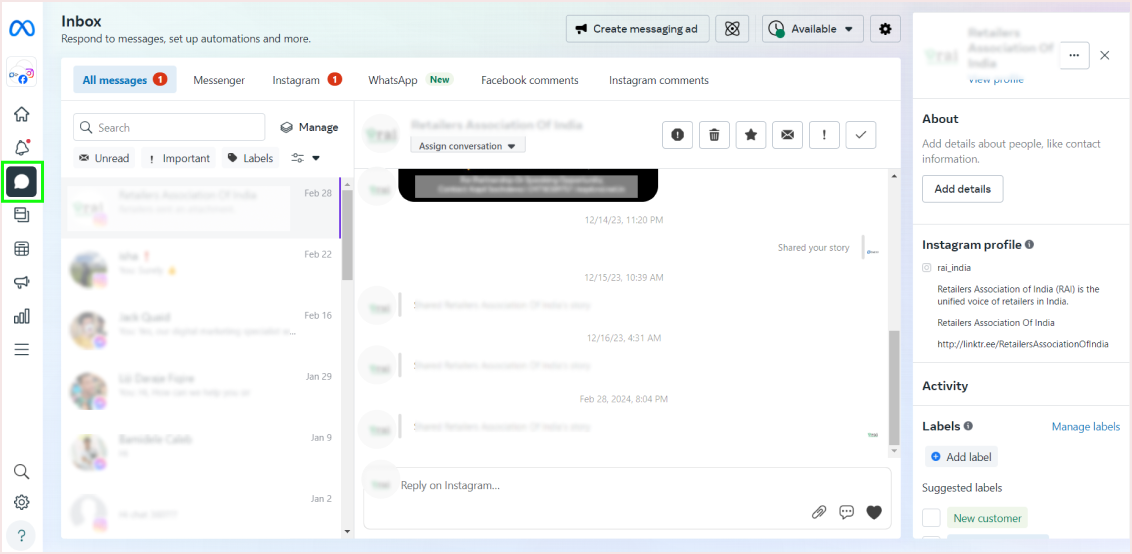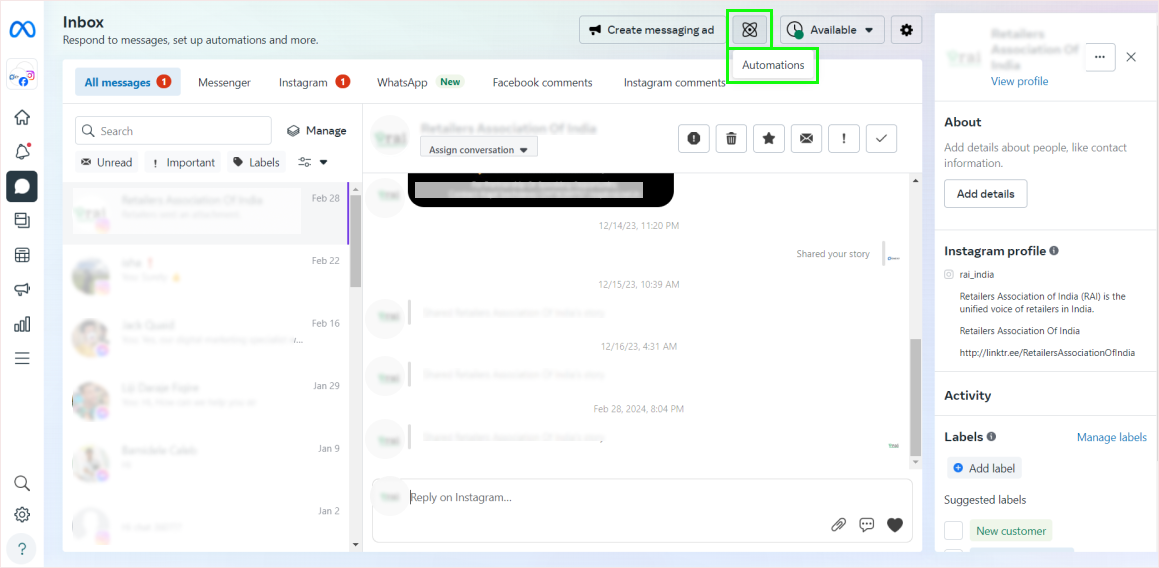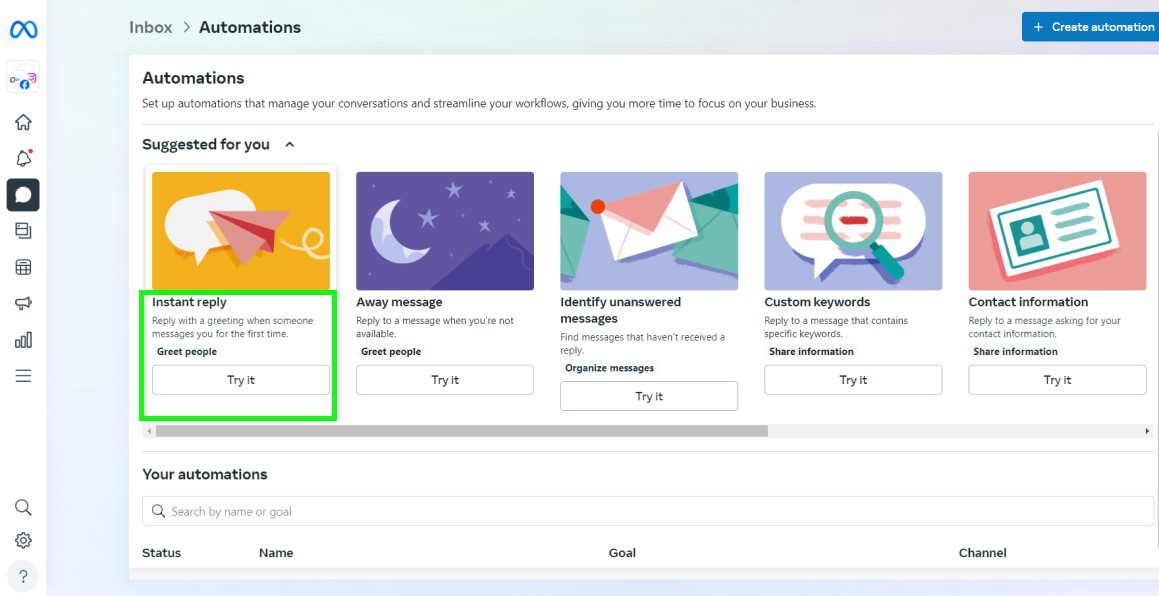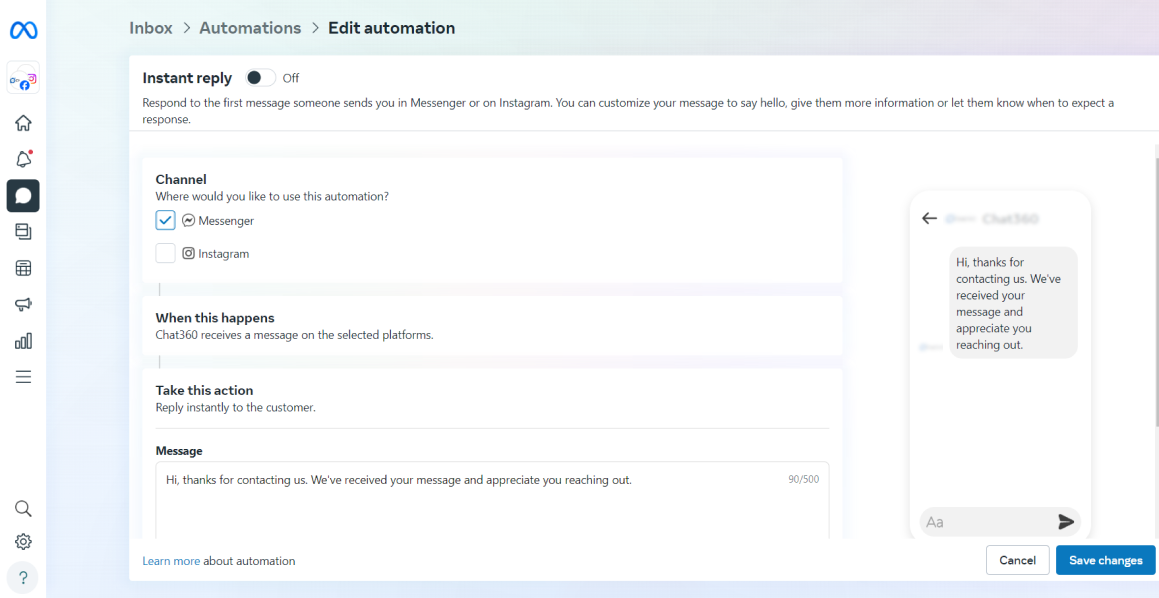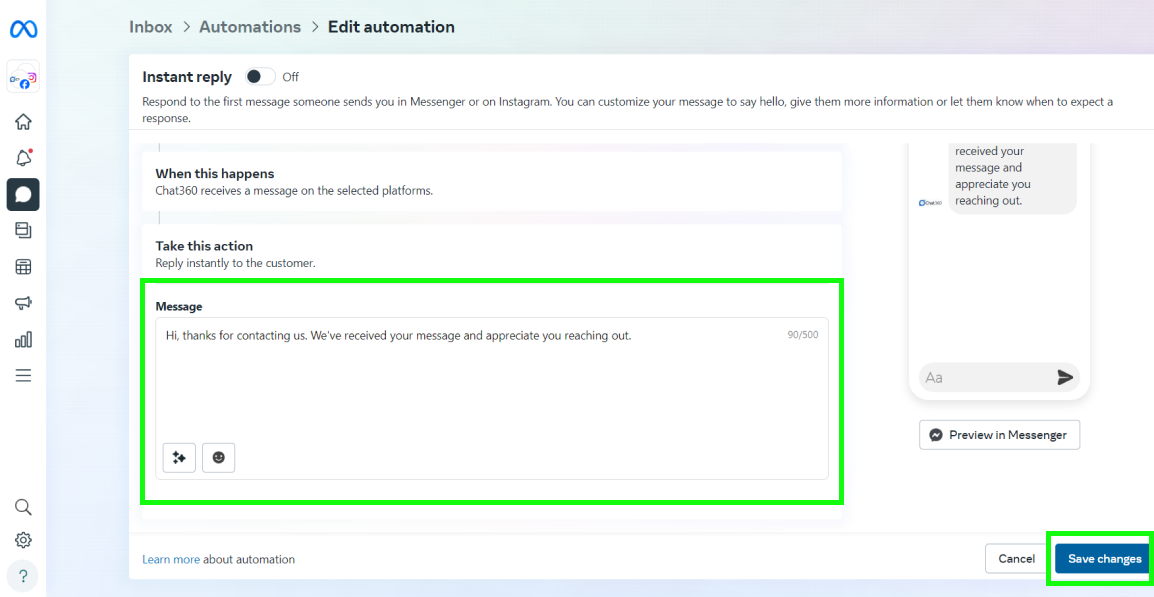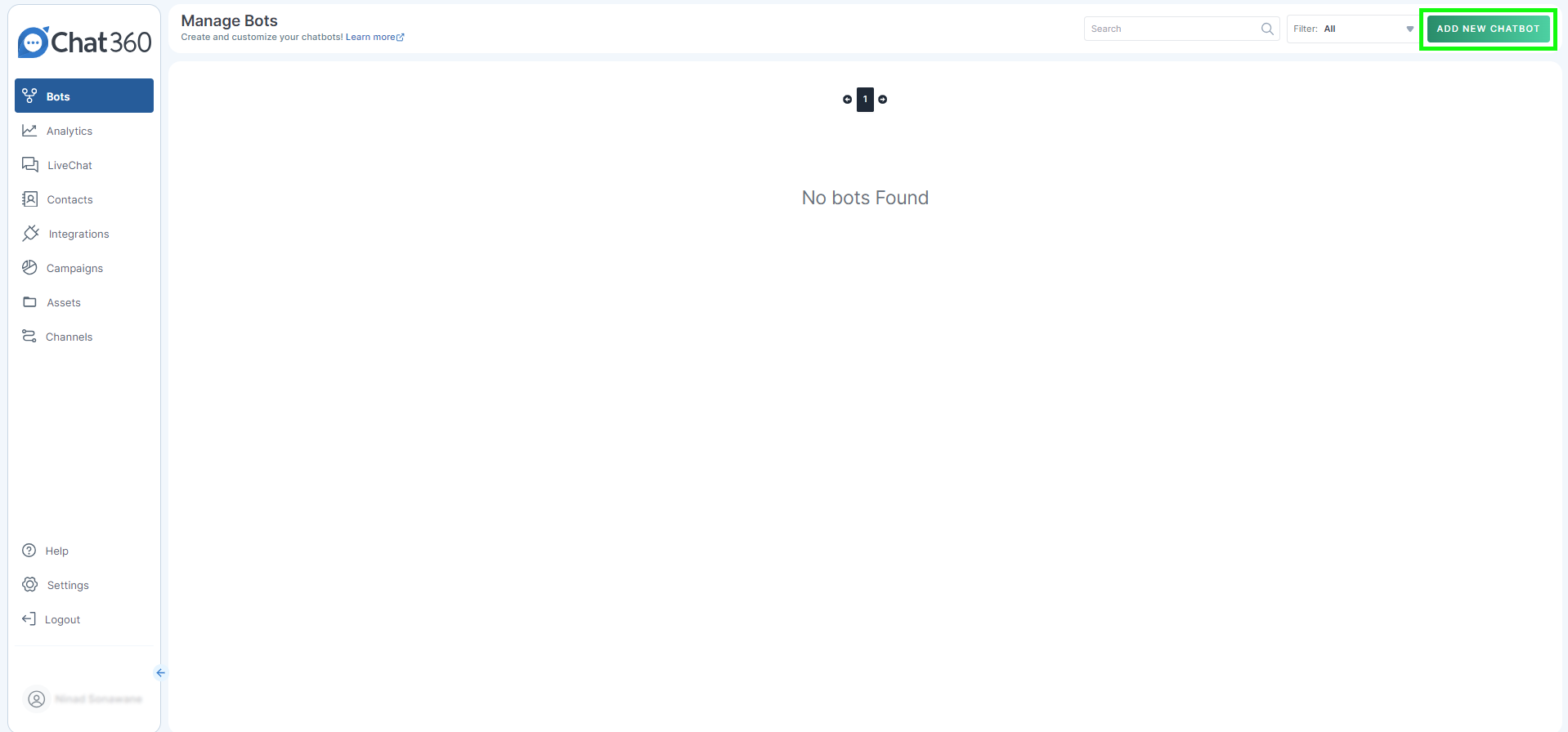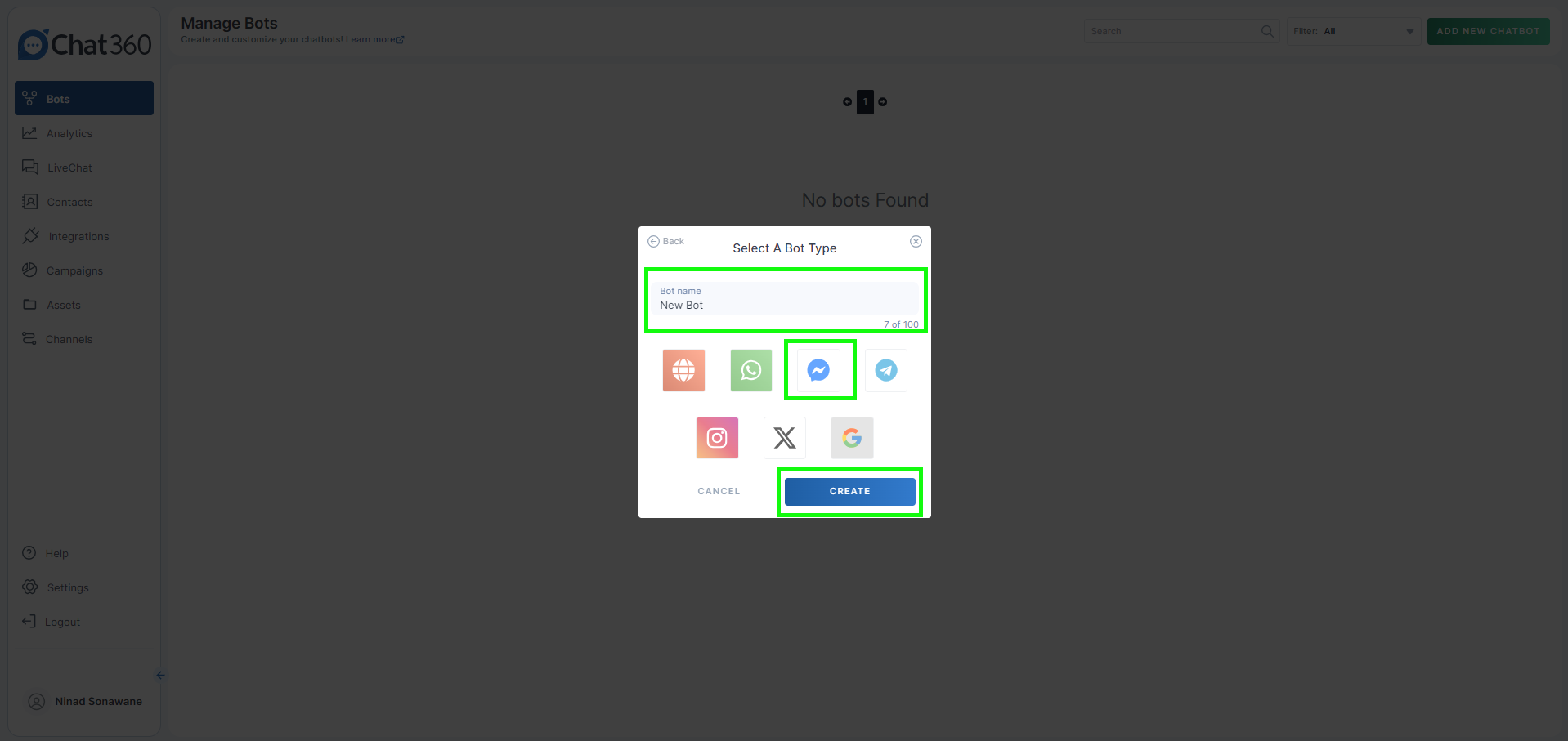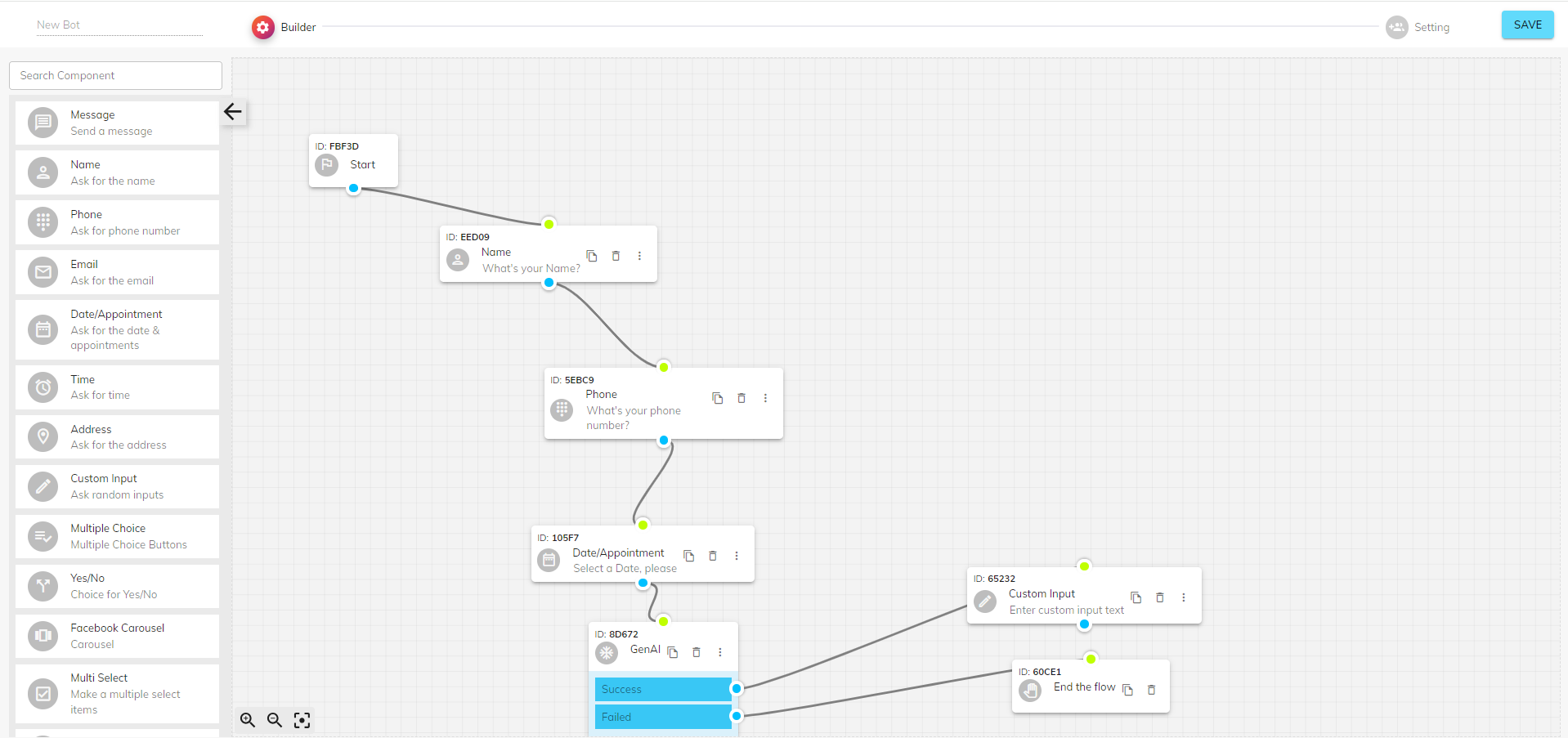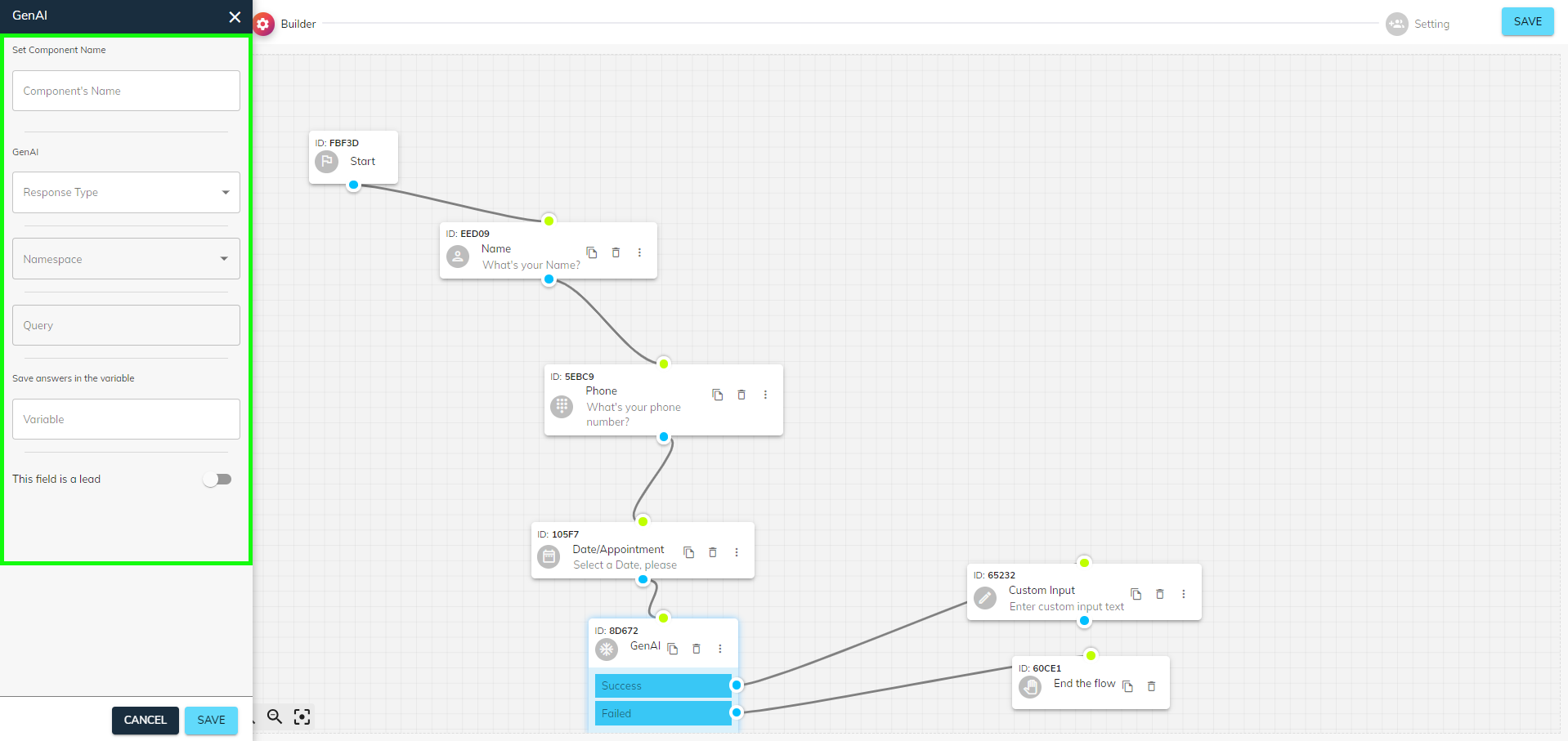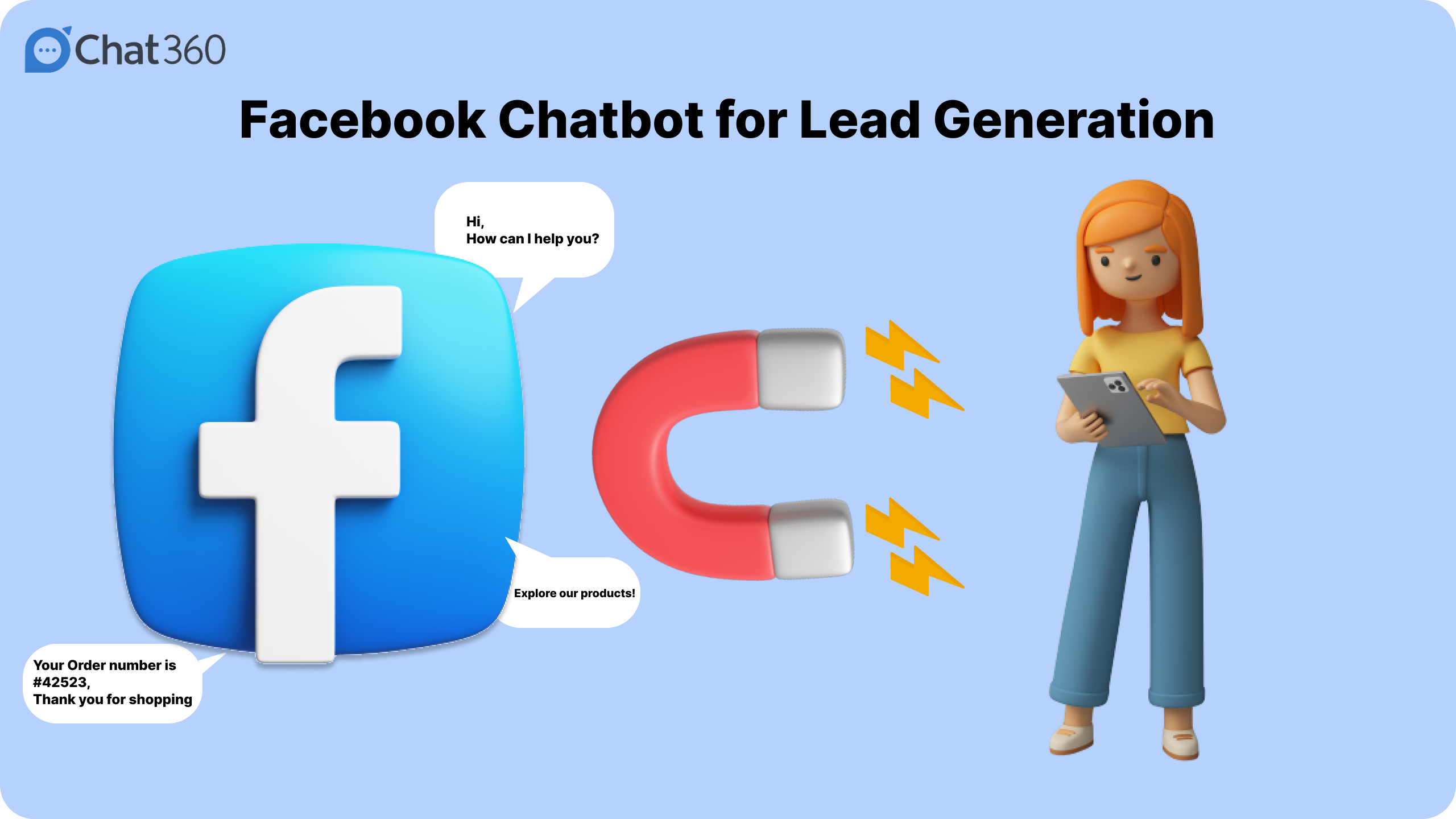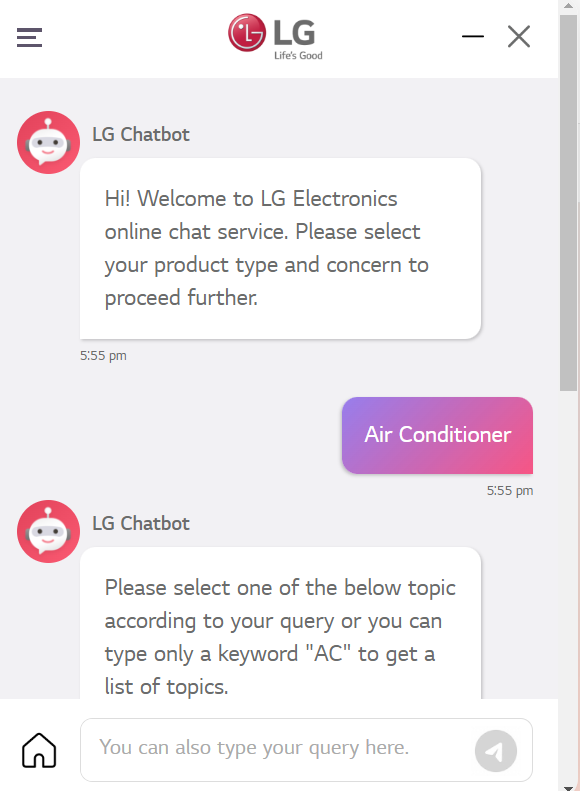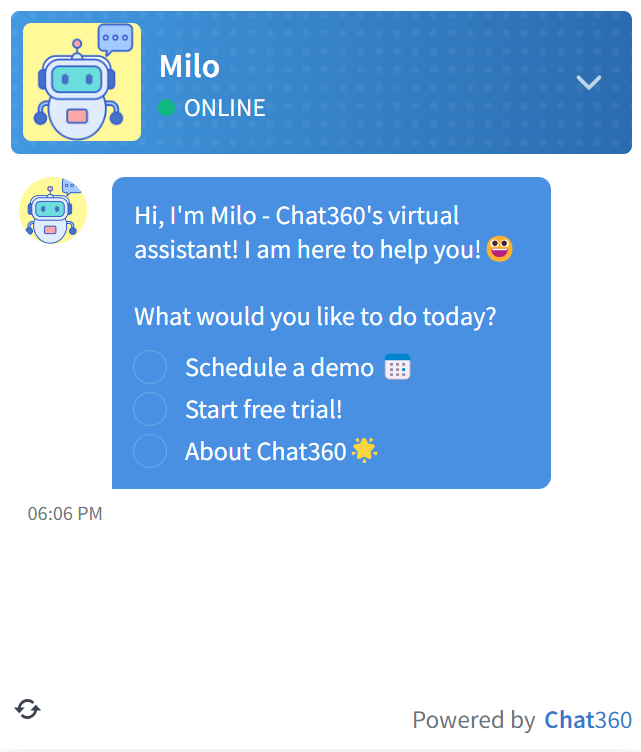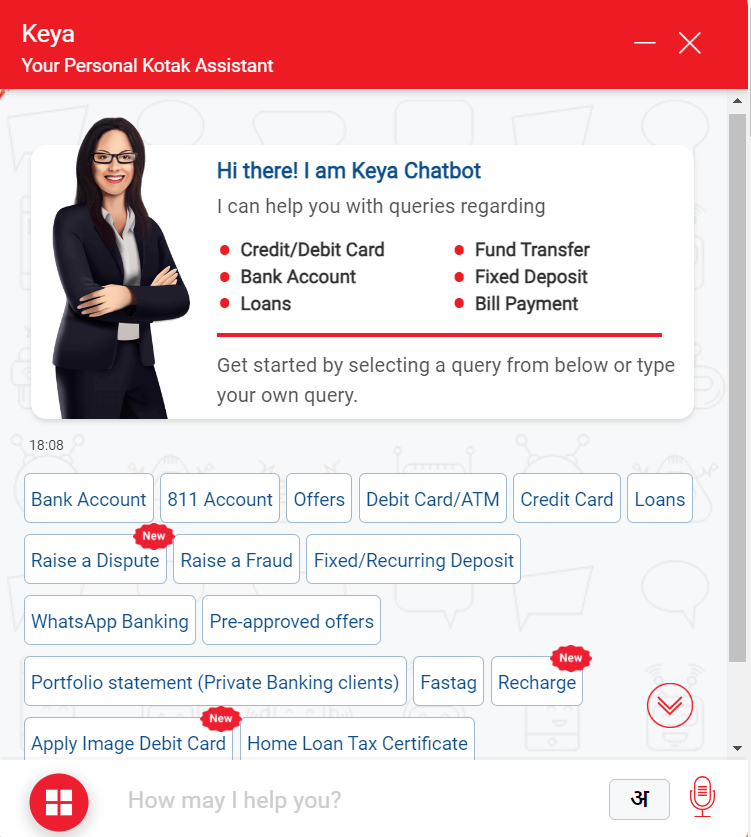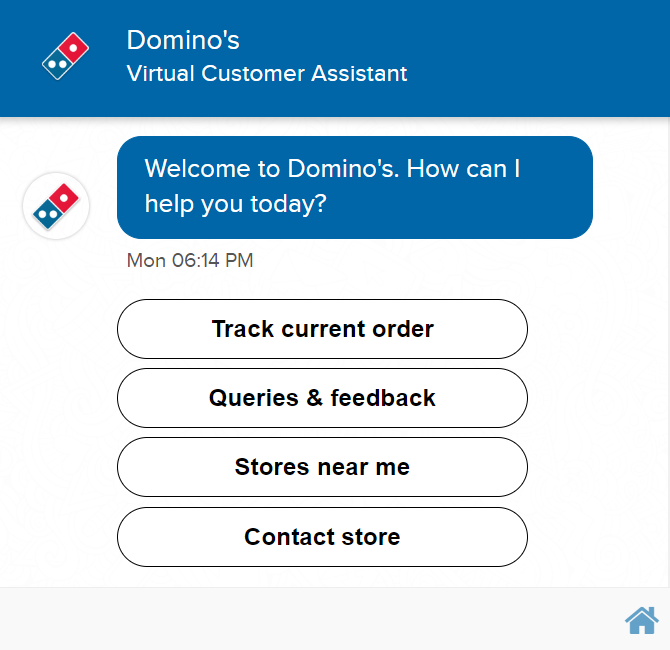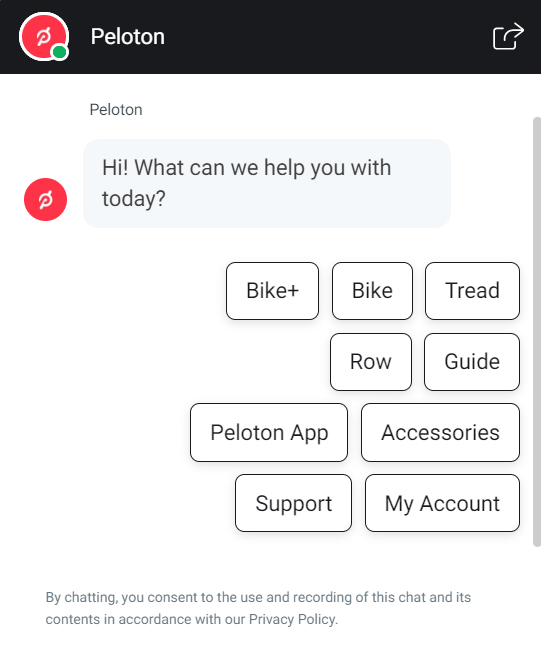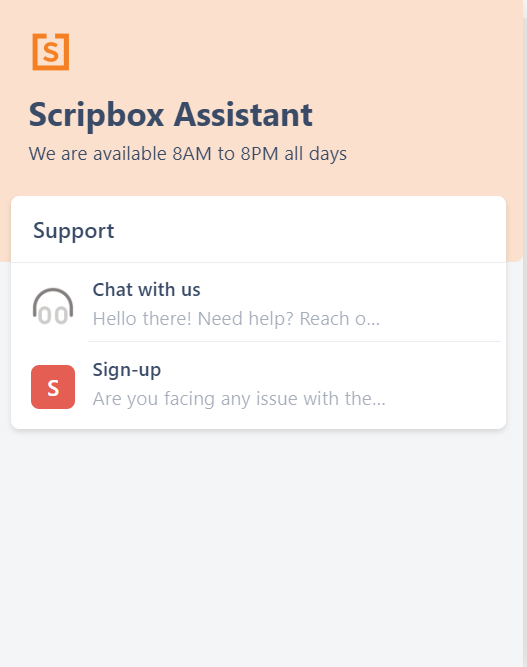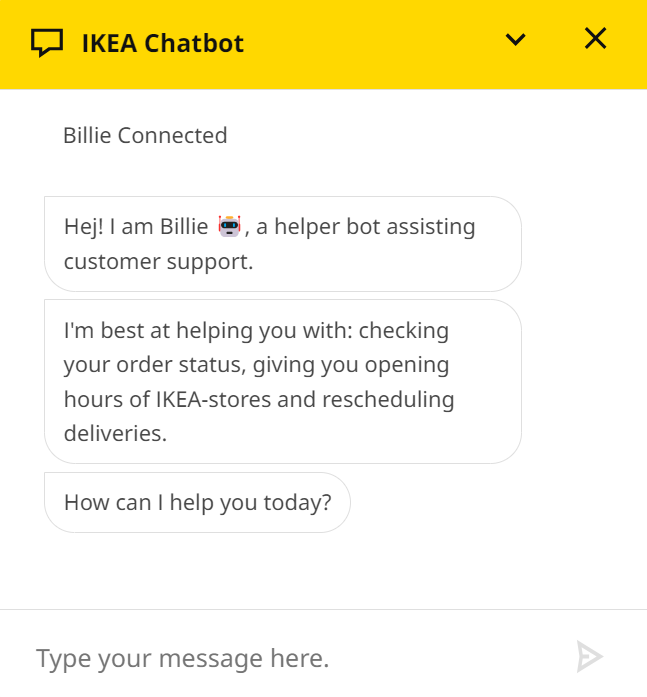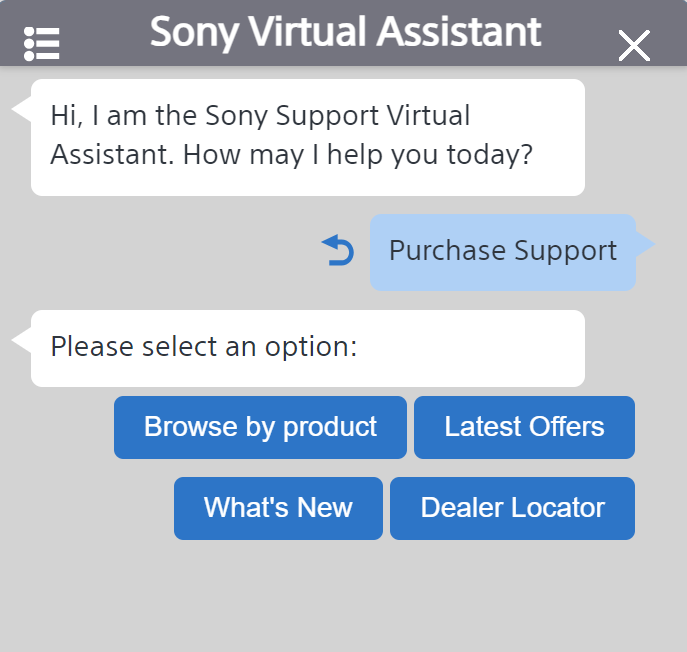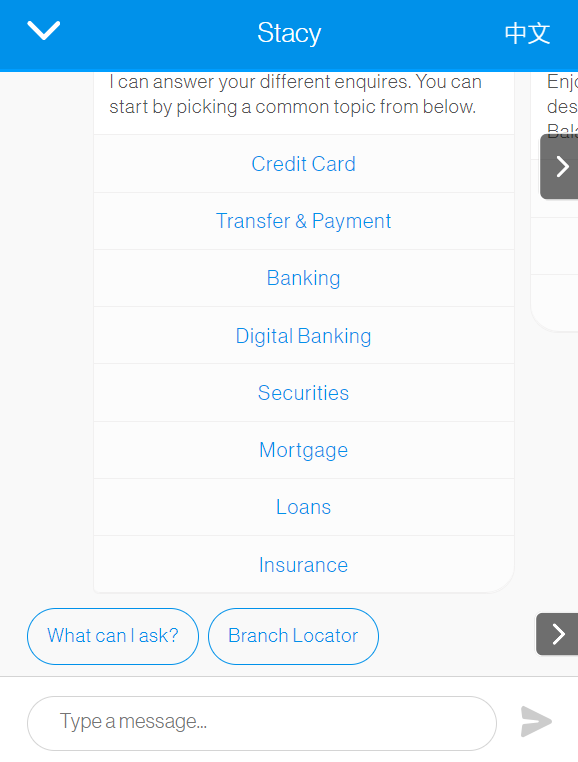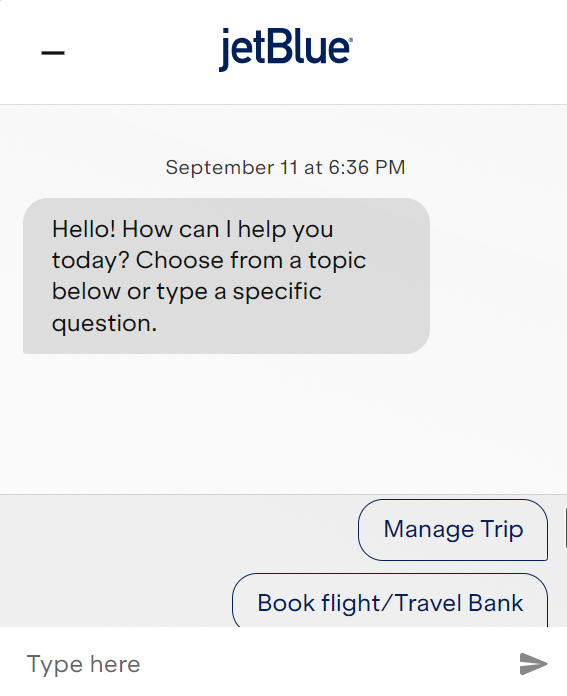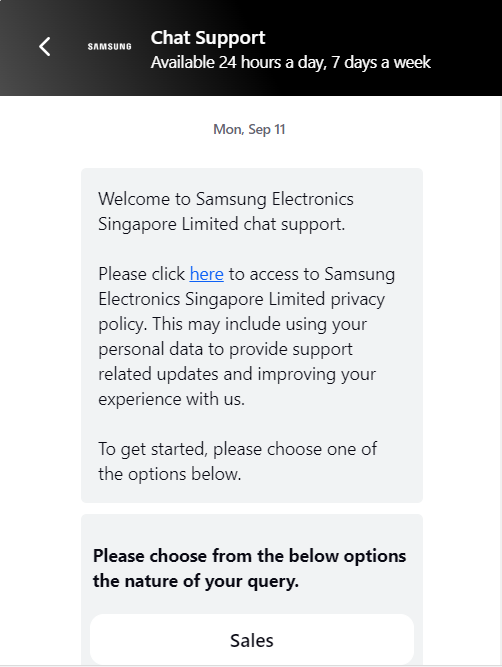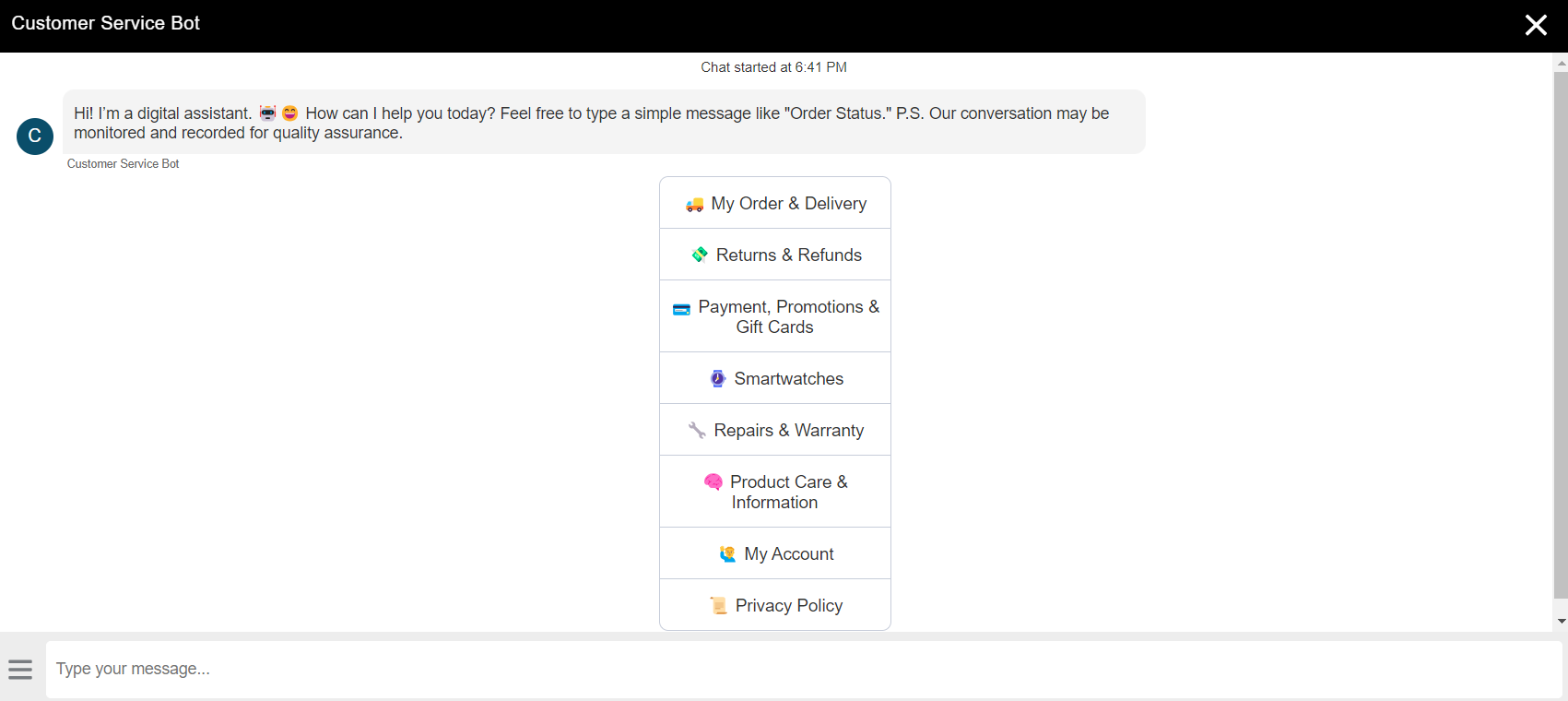In a world where customer expectations are at their peak, chatbots have emerged as a revolutionary way to engage with customers and provide instantaneous responses.
Chatbots have become convenient and cost effective ways to meet customer expectations. The Conversational AI adds an automated live chat feature to your website that allows users to interact directly with you and clear concerns when they need.
Besides, the chatbot not only unburdens customer support, but its features are useful to expand the customer base, generate and qualify leads, and assist customers in any language they prefer.
Therefore there’s a huge growth in the use of chatbots for marketing and promotions. As per Acumen’s research, the global chatbot market size is expected to reach USD 2411 million by 2020.
In the article, we’ll discuss what website chatbots are, examples of website chatbots, and their benefits.
What is a web-based chatbot?
A web-based chatbot is a programmed interface designed to conduct a conversation via text or voice with users who visit your website. This software mimics human behavior and offers human-like interaction. These conversational AI are mostly programmed with possible questions and tailored responses.
So customers get Swift solutions for their questions when they open the webpage without having to wait in line for human response.
Need for integration of a chatbot on your website
The potential of chatbots is enormous. While in the past, chatbots were able to clear only defined queries, today, AI pushes the chatbot beyond simple answering. From personalized communication to and better customer service ,website chatbot does it all. You can discover more reasons for integrating chatbot on website on our blog page.
Real-time response
Today Customers are impatient as they live in an on-demand economy. With just a few taps on their mobile device, they get what they want and when they want.
Even with businesses, the expectation is the same. Customers want their requests attended to right away.
However, traditional customer support can’t promise instant solutions, especially during peak hours. But with chatbots, it’s possible. The Conversational AI responds to the customers right away, irrespective of their number.
Wider audience
The prime motive of any business is to reach out to a large audience and connect with them. While the whole situation seemed unreal and unachievable in the past, with the integration of a chatbot with a website, the goal can be easily achieved now. Chatbots can engage and interact with large audiences effortlessly.
Increase revenue
The prime reason for any business to invest in better technology is to culminate in increased revenue.
With a chatbot, customers get instant solutions, which accomplish their purpose of visiting. Ultimately, your business will experience more sales and a higher rate of on.
Surveys and feedbacks
Getting a value judgment can take your business a long way. It is crucial to understand what your customers think about your products and services. The feedback is needed to carry out customer-centric improvements.
With an AI-based chatbot, feedback can be streamlined conversationally. Collecting customer reviews is no more challenging. The chatbot helps you collect both qualitative and quantitative data about customer experience.
Suggested read: How to create Website Chatbot?
What kind of websites use chatbots?
From e-commerce to healthcare, chatbots are revolutionizing numerous sectors. Here’s a look at how different types of websites leverage chatbots to improve efficiency and engagement:
1.E-commerce
The e-commerce industries have the potential to experience substantial growth in sales and revenue. Despite that, they struggle to keep up with their sales cycle through traditional channels like emails and phone calls. The visitors feel less engaged while filling out static forms.
AI chatbots in e-commerce have been a saver; it has helped capture and qualify leads faster, provide cross-platform support, create shorter sales cycles, and more.
2.Human resources
The HR department is crucial to run a company smoothly. However, the recruitment process is an uphill task. It becomes difficult for an HR manager to find the right candidates, resolve queries and conflicts, and ensure policy compliance all by himself.
Therefore businesses are using conversational AI especially chatbots for futuristic and proactive HR activities. It saves almost half of the time usually spent on staffing.
3.Healthcare industry
Hospitals have to maintain a large number of records and data on patients every day.
Every record is crucial and needs a lot of attention. Any minor mistakes during manual entries can cause problems for patients.
Thankfully with AI-powered chatbots, many such tasks can be easily automated. It eliminates the need to manually fill out forms and schedule meetings for patients according to available time slots.
The patients no longer have to rely on calling the hospital staff to fetch information or waiting for responses for transfer requests, discharge, and consultation. The AI-enabled healthcare chatbot does that for you.
4.Real estate
Every single potential customer plays a major role in the real estate industry. Losing those leads can be a huge loss in terms of money. Every customer needs to be responded to on time and nurtured throughout the process.
Conversational AI in real estate industry assists buyers with the information and helps they need during the purchasing process. It helps the buyers manage legal documents, assist in property valuation, and smooth transactions.
5.Banking
Conversational AI eases the whole banking experience. It helps customers with information about the interest rate for loans and mortgages. The chatbot in banking industry can easily answers questions related to due dates, bills, loans, and credit cards.
The AI assists the users in the payment process, manages their payment method, or transfers funds. And most importantly, a chatbot could also prevent fraud by immediately tracking the geographical location of any suspicious transaction.

13 Best Website Chatbot examples across industries
1. LG
LG, officially known as “Lucky Goldstar,” is a prominent South Korean conglomerate founded in 1947. Over the years, LG has cemented its position as a global powerhouse in various industries, including consumer electronics, home appliances, mobile devices, and advanced technologies.
The company is synonymous with innovation, consistently delivering cutting-edge products such as smartphones, televisions, and household appliances.”LG is utilising chatbots for product support queries, thereby enhancing lead generation”.
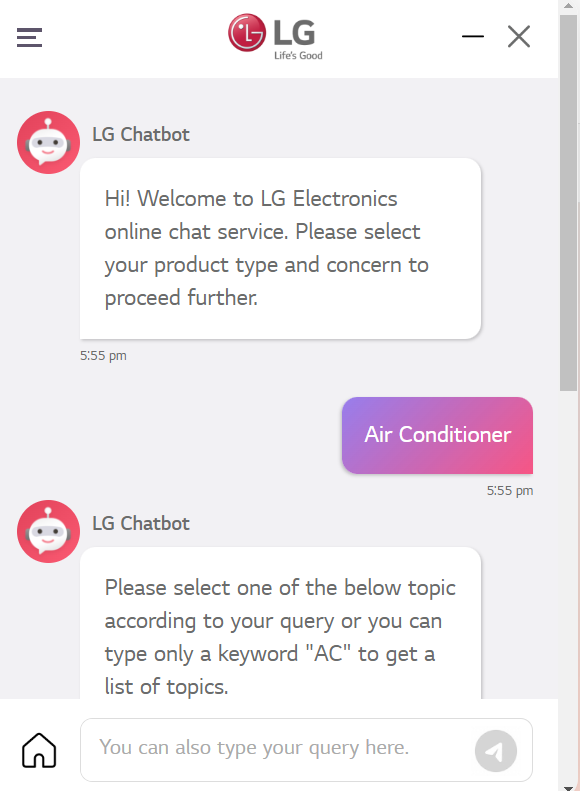
2. Chat360
Chat360 is a cutting-edge technology company at the forefront of the artificial intelligence (AI) revolution in Conversational Sales, Support and Marketing.
Leveraging the power of artificial intelligence, it offers personalized and efficient communication, Chat360 can handle a variety of tasks, from answering customer queries to automating routine tasks, making it a valuable tool for businesses.
Its natural language processing capabilities ensure seamless and human-like conversations, enhancing user engagement. With Chat360, organizations can improve customer support, reduce response times, and boost overall operational efficiency, ultimately delivering better experiences to their customers while optimizing internal processes.
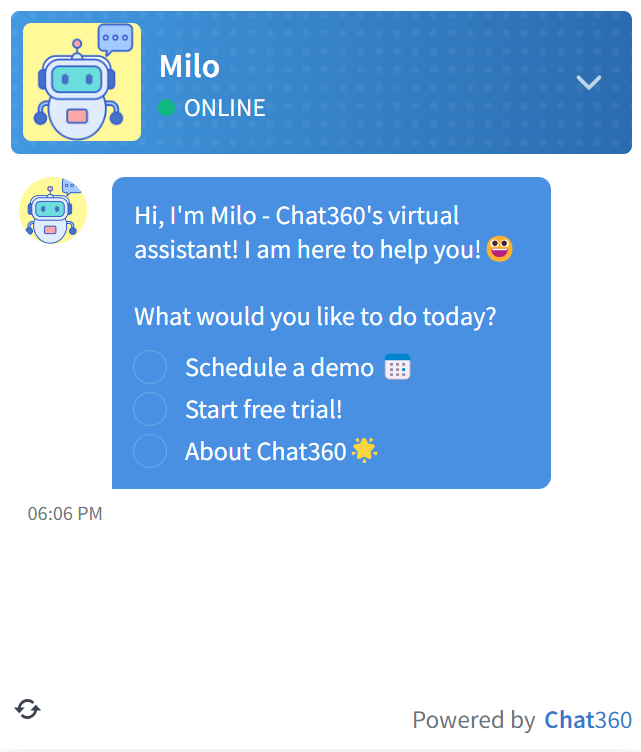
3. Kotak Mahindra Bank
Kotak Mahindra Bank is a prominent Indian private sector bank established in 1985. Headquartered in Mumbai, it has grown into one of India’s leading financial institutions.
The bank offers a wide range of financial products and services, including retail and corporate banking, wealth management, insurance, and investment banking. Kotak Mahindra’s AI enabled Chatbot Keya is available 24*7 to answer banking queries
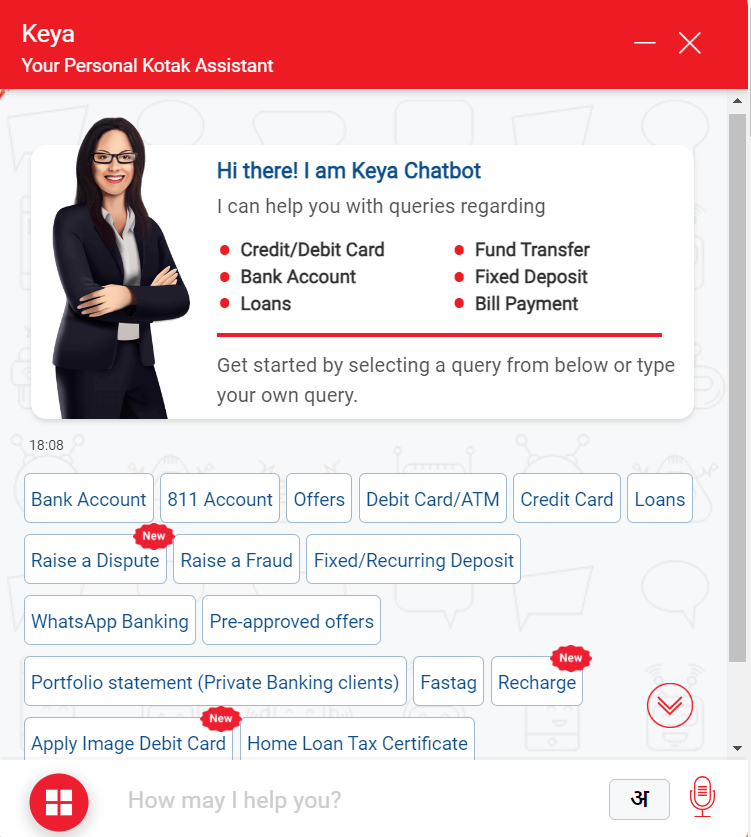
4. Hubspot
Hubspot is an American developer and marketer of CRM and email marketing for Small and medium businesses. It has a massive audience. Therefore when they had to develop a product for a particular client, the client had to fill out a huge form on the company’s website, which didn’t go very well.
That’s when Hubspot created a chatbot that simplified the questioning process. Now clients are only asked the relevant questions in the form of short messages that they don’t mind answering. Therefore, the questionnaire process was simplified, and the company was able to provide better and customized products to clients.

5. Domino’s
Now customers can easily order delicious pizzas with the help of Domino’s chatbot Dom. The chatbot helps the customer track an existing order using Voice or text. The Dom also makes sure that the quality of the pizza is maintained.
Not just that, the chatbot allows you to reorder the pizza when you like.
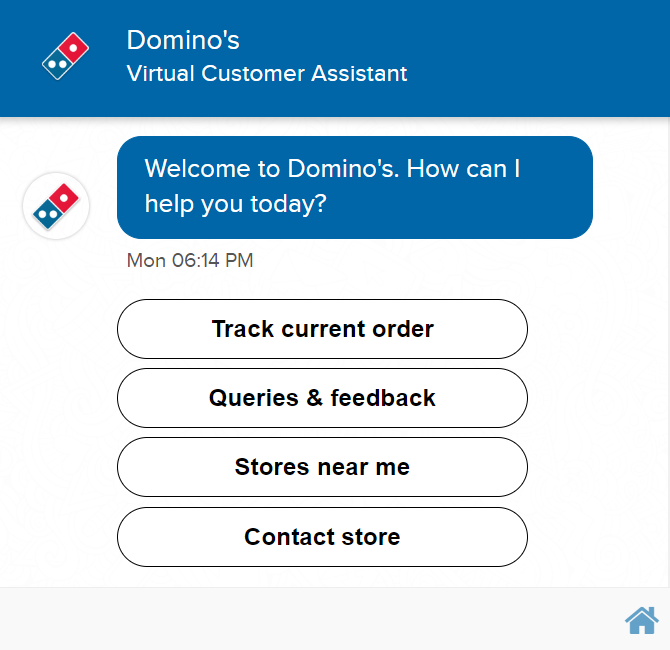
6. Peloton
Shopping cart abandonment is a major loss in revenue for any e-commerce business.
To overcome this problem, Peloton, a fitness e-commerce company, integrated a website chatbot onto its platform.
The chatbot analyzes the customer’s problem and connects them to a support executive from a particular team. This helps support teams to understand the problem better and resolve the tickets quickly, improving the level of customer satisfaction.
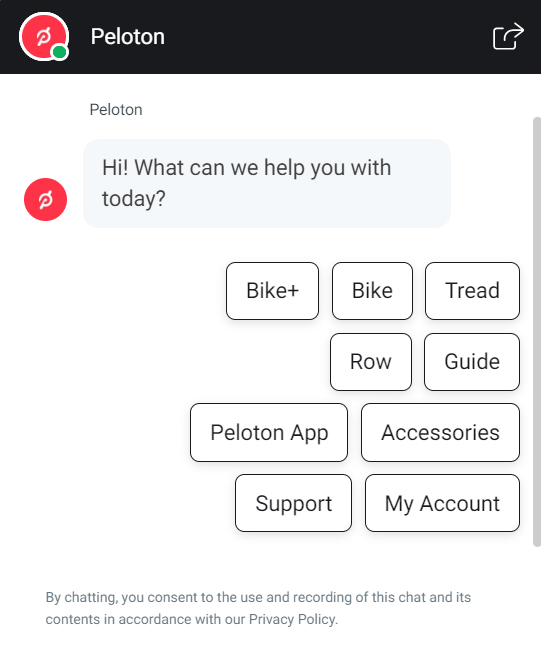
7. Scripbox
While managing wealth is crucial, it doesn’t come with ease to everyone. Therefore people try to seek a user-friendly solution. And keeping that in mind, Scripbox has deployed an independent chatbot making wealth management easy for customers.
The bot guides the users through mutual funds, the stock market, deposits, government schemes, insurance, and other products.
The bot provides various options that customers might need help with. After each selection, the bot narrows down the topic and offers relevant and more specific solutions.
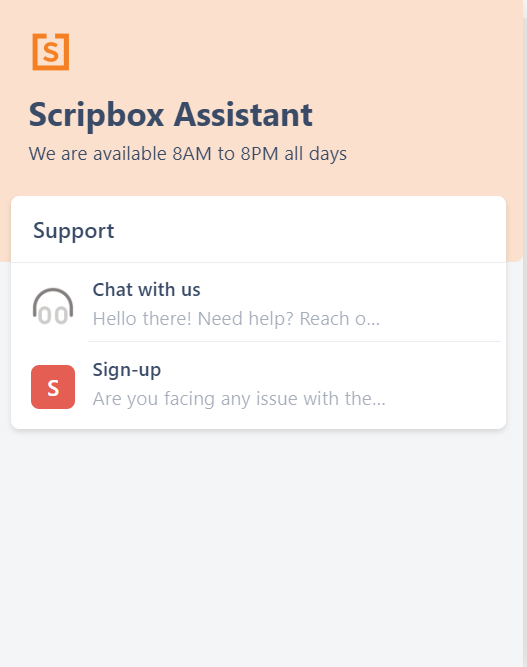
8. IKEA
IKEA is a Swedish multinational retailer known for its affordable and stylish furniture and home decor. Founded in 1943, it’s one of the world’s largest furniture retailers, with a unique self-assembly model.
IKEA offers a wide range of products, innovative designs, and a commitment to sustainability, making it a global household name. IKEA’s chatbot Billie answers questions on everything from ordering, delivery, payment, missing items to rescheduling deliveries
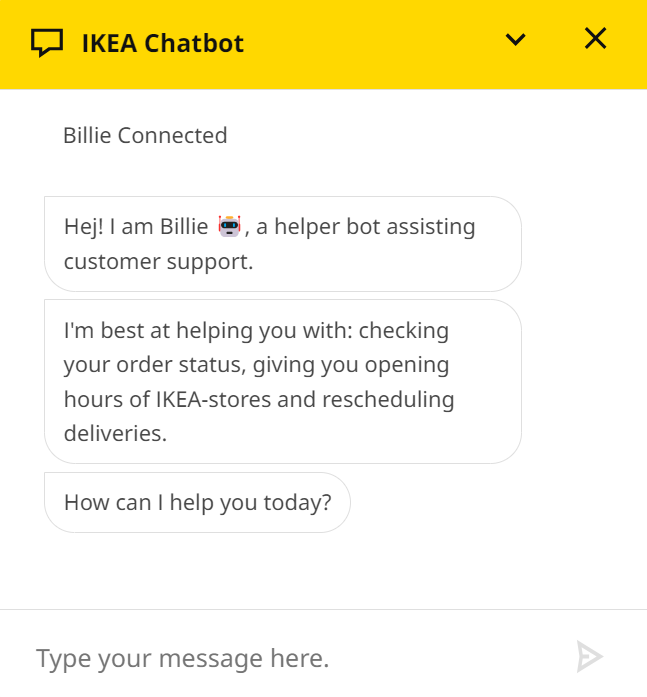
9. Sony
Sony Corporation, a Japanese multinational conglomerate, is a global leader in electronics, entertainment, and technology. Founded in 1946, Sony has left an indelible mark on the world with its innovative products such as the Walkman, PlayStation, and Bravia TVs.
The company spans diverse sectors, including electronics, gaming, music, film, and financial services.
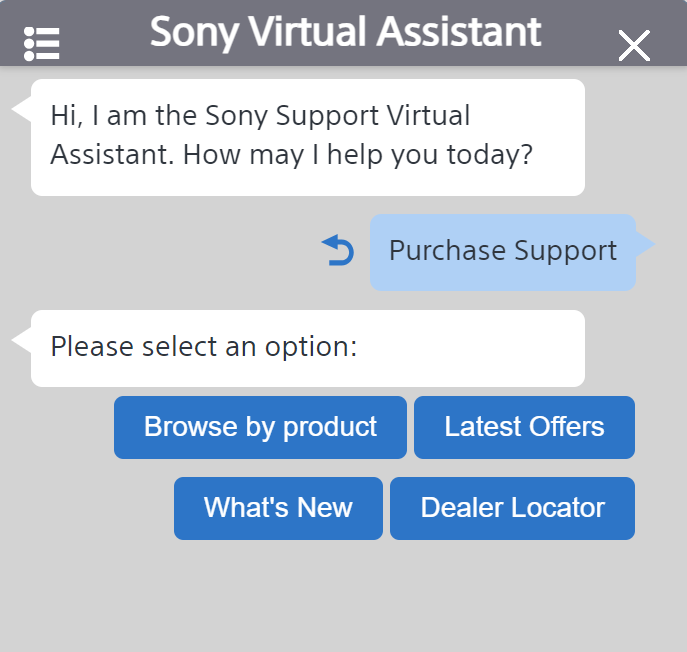
10. Standard Chartered
Standard Chartered, a prominent British multinational bank, has a rich history dating back to 1853. Operating in more than 60 countries, it’s a global player in banking and financial services.
Standard Chartered is known for its focus on emerging markets and trade finance, facilitating international business. With a commitment to sustainability and digital innovation, it continues to serve diverse clients, offering banking solutions, wealth management, and a wide range of financial products.
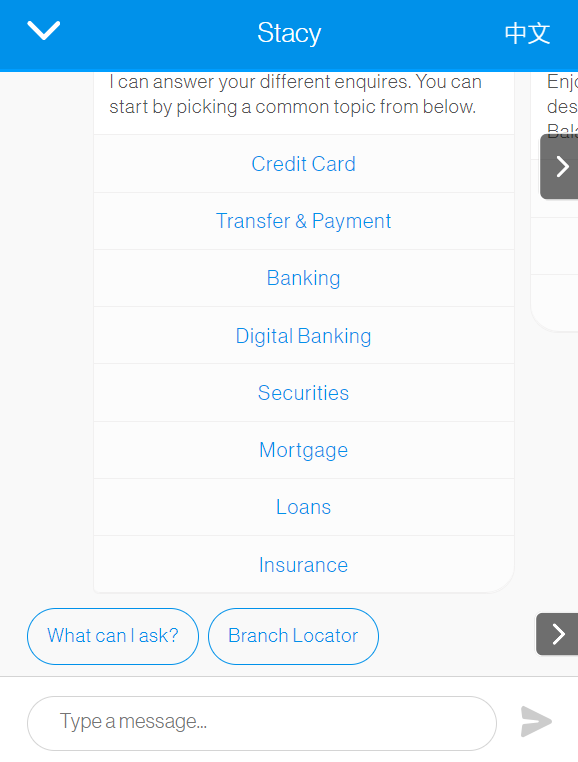
11. Jet Blue
JetBlue Airways, founded in 1998, is a prominent American low-cost airline headquartered in New York. Known for its customer-centric approach, JetBlue offers affordable air travel while providing exceptional service and in-flight amenities.
Operating primarily in North and Central America, the airline focuses on providing a comfortable flying experience with spacious seats, free Wi-Fi, and complimentary snacks. JetBlue is recognized for its commitment to sustainability and environmental responsibility in the aviation industry.
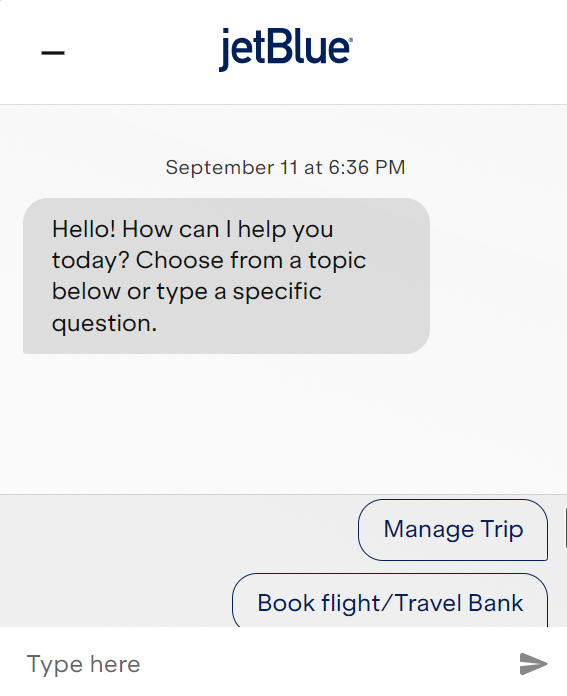
12. Samsung
Samsung, a South Korean multinational conglomerate, is a global leader in technology and innovation. Founded in 1938, it has grown into a diversified powerhouse with a presence in electronics, telecommunications, construction, shipbuilding, and more.
Samsung Electronics, its most renowned subsidiary, is famous for smartphones, TVs, and semiconductor technology. The company’s commitment to research and development has led to groundbreaking products, such as the Galaxy series and cutting-edge displays.
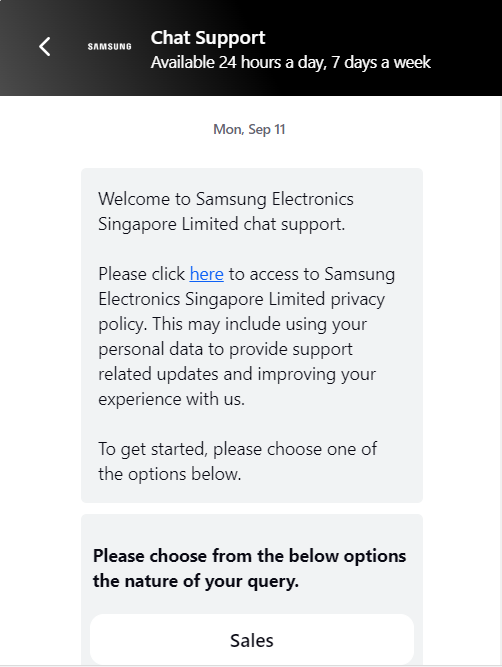
13. Fossil
Fossil Group, established in 1984, is an American fashion brand renowned for its wristwatches and accessories. The company’s portfolio includes popular watch brands like Fossil, Skagen, and Michael Kors. Fossil combines classic designs with modern technology, incorporating features like smartwatches and fitness trackers.
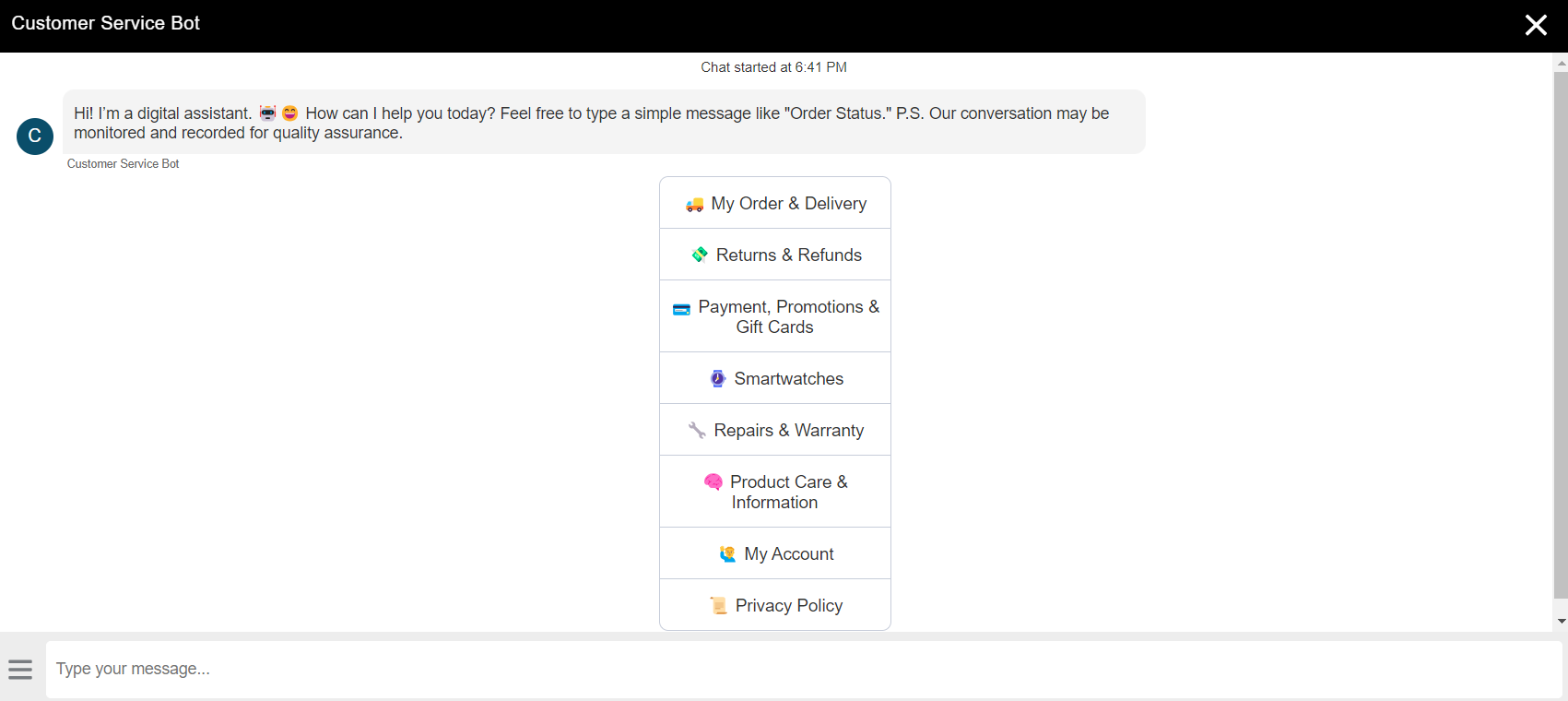

Further, read: How does Website Chatbot work?
Wrap up
We hope you are inspired by the above website chatbot examples. If you’re looking forward to maximizing your website performance, Chat360 can be your best friend. Companies like Nestle, Ford, LG, Okaya, and many other brands have trusted Chat360 for outstanding results. Sign up for free demo and experience the difference yourself.