WhatsApp groups have become an essential component when it comes to word-of-mouth or instant marketing. This is highly beneficial for small-scale companies or companies who are cautious enough to spend their budget and seek high ROI. After looking at its growing popularity, you might be curious about how to create WhatsApp group. We will cover all the details that you need to create a group on WhatsApp.
How to create WhatsApp group?
Creating a WhatsApp group doesn’t take much time, nor you require any technical skills. It is easy, and you can create it on any platform. And the best part of using this feature is it is available at free of cost. Now, let’s look at the steps to create a WhatsApp group.
1. Open your WhatsApp application from your mobile phone, tablet, laptop, or desktop.
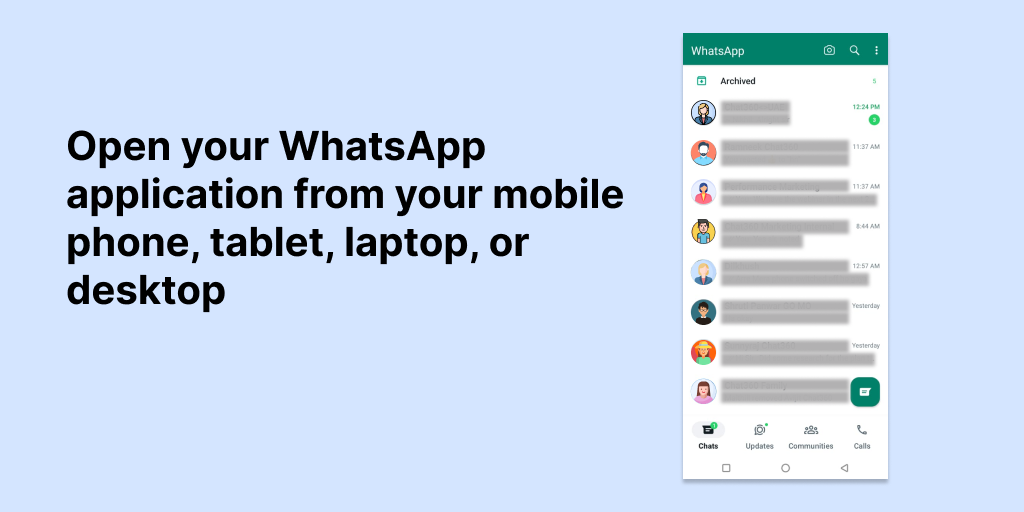
2. When you open the app, click the menu button that is denoted by three dotted vertical line symbols or a down arrow. You will usually find this on the top right side of your screen, which is located above “calls” and beside the “search bar.” You can find a button named as “New group” on top; you need to select it.
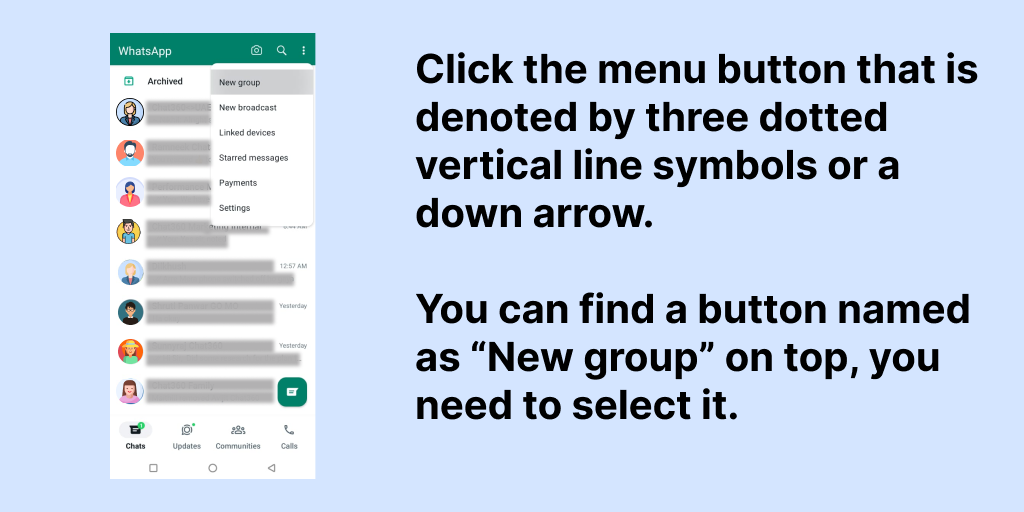
3. Next step is that you need to start adding participants to that recently created group.
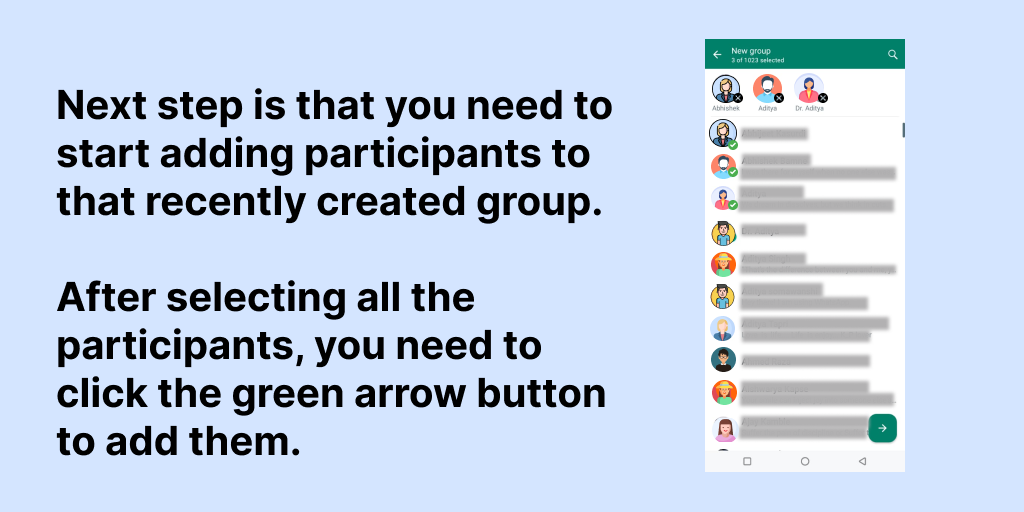
4. After selecting all the participants, you need to click the green arrow button to add them. In this step, you will be required to enter the group name and add a description for which the group members will know about the group.
You can also upload a group photo. This can be done with an image that is readily available in the gallery, or you can click a new one instantly and upload it.
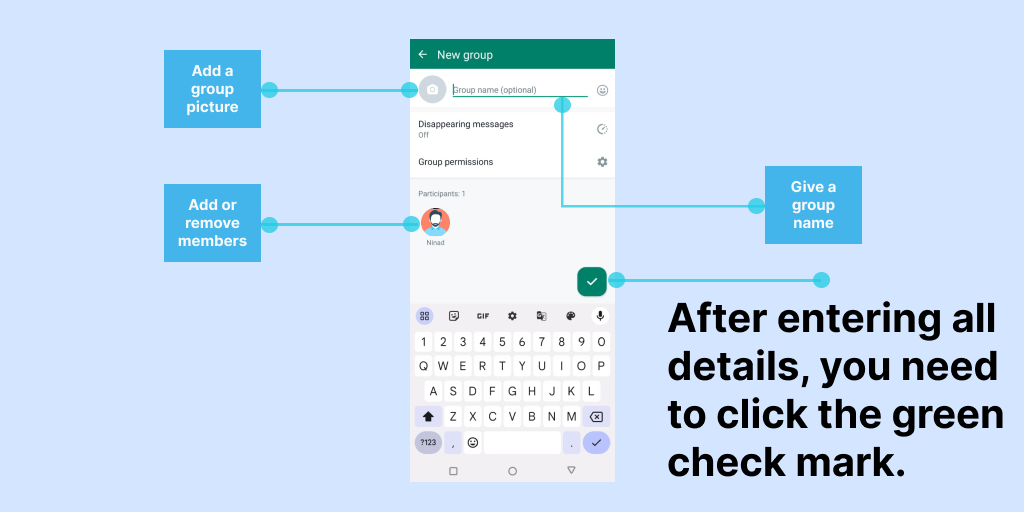
After entering all details, you need to click the green check mark, Voila! You’re now done creating a WhatsApp group.
If you look at the above steps for how to create WhatsApp group isn’t that complicated. You must be cautious enough in using the WhatsApp group because you can’t add members without their permission and have healthy conversations.