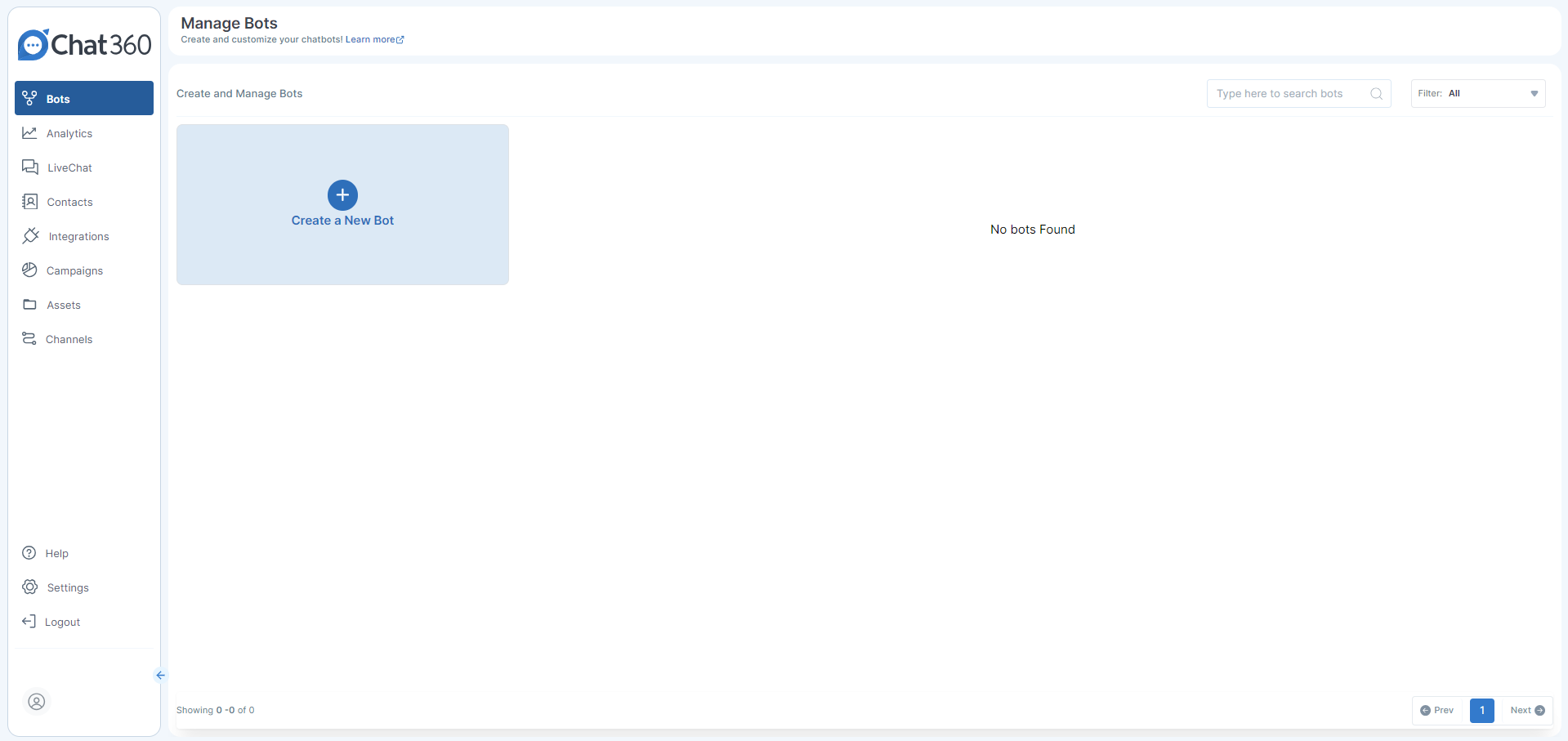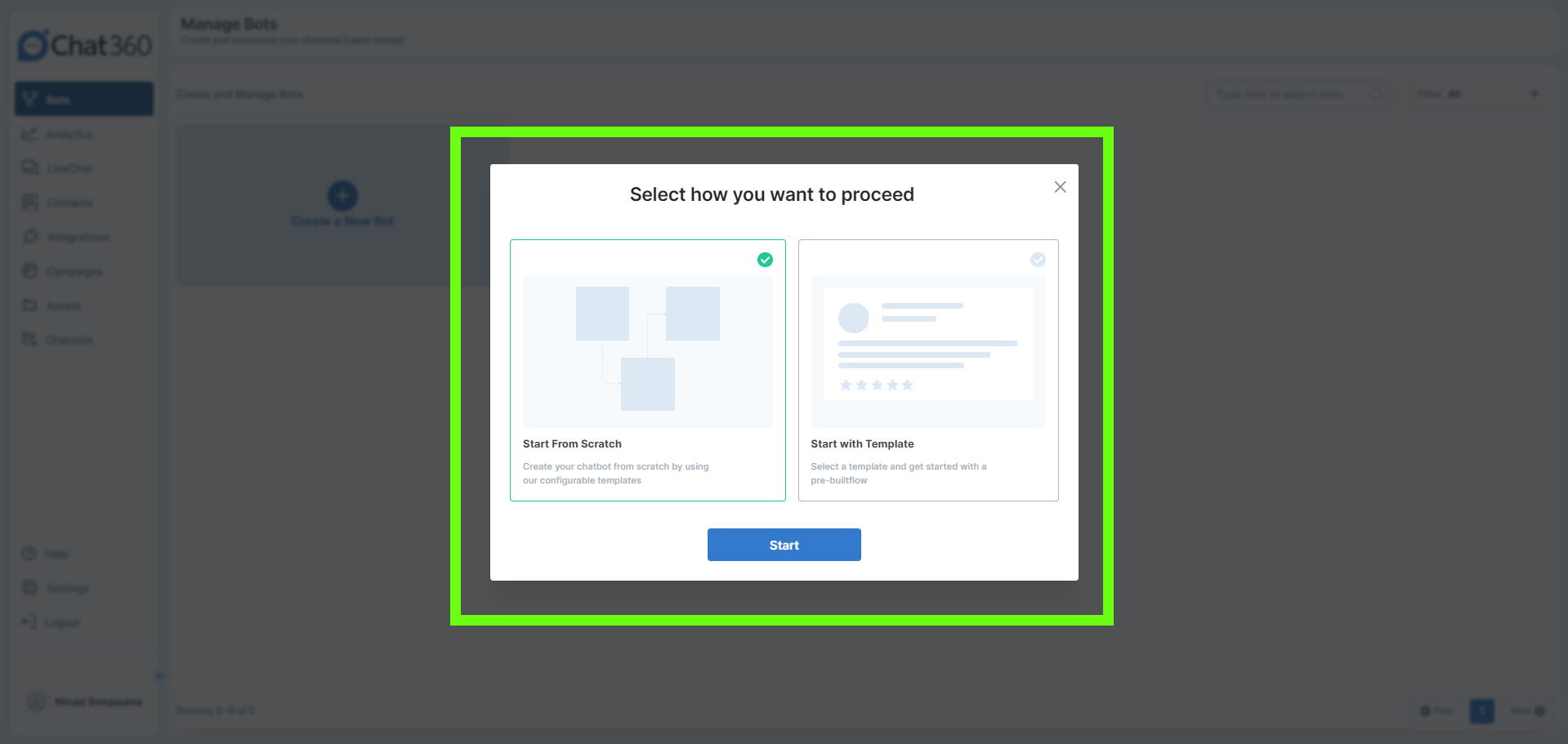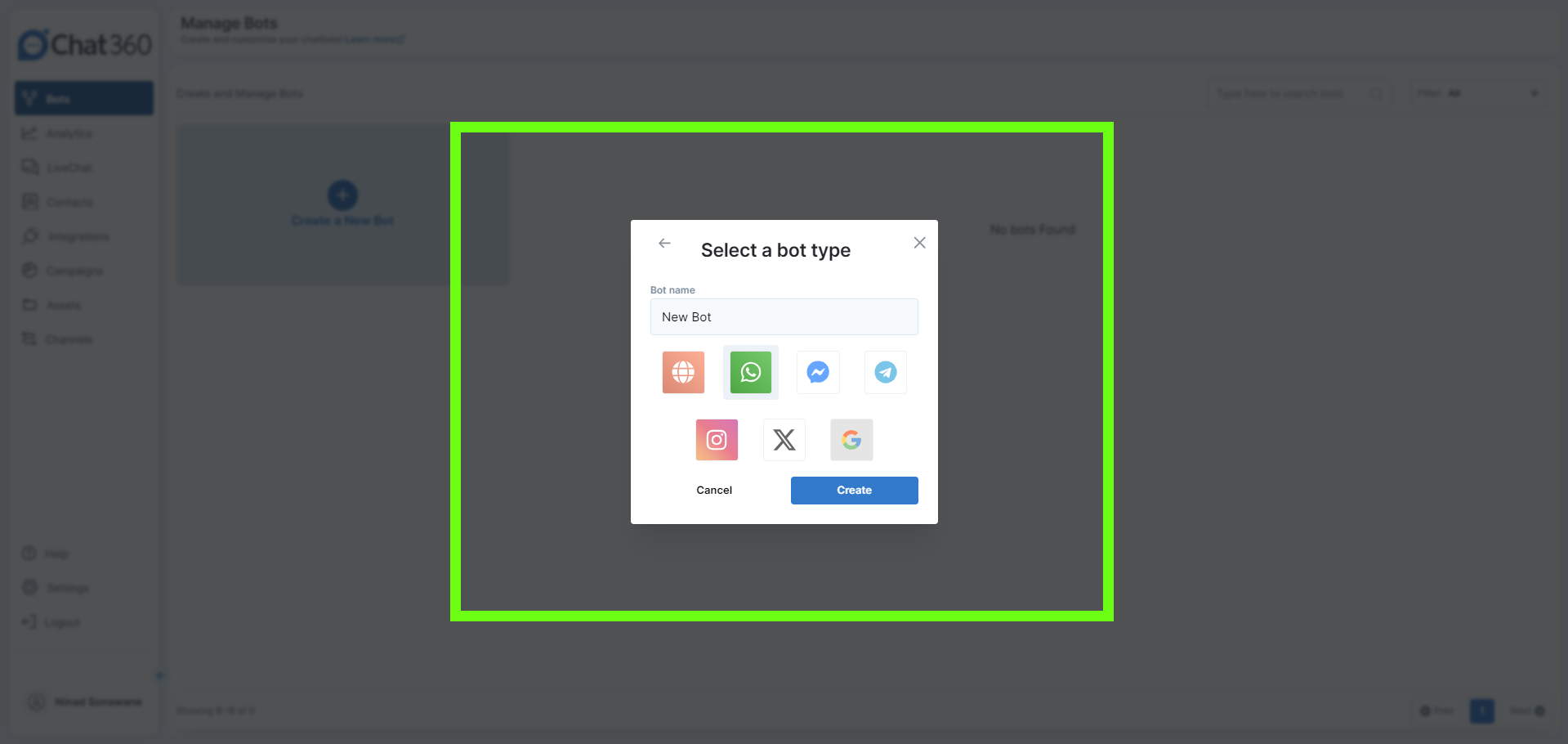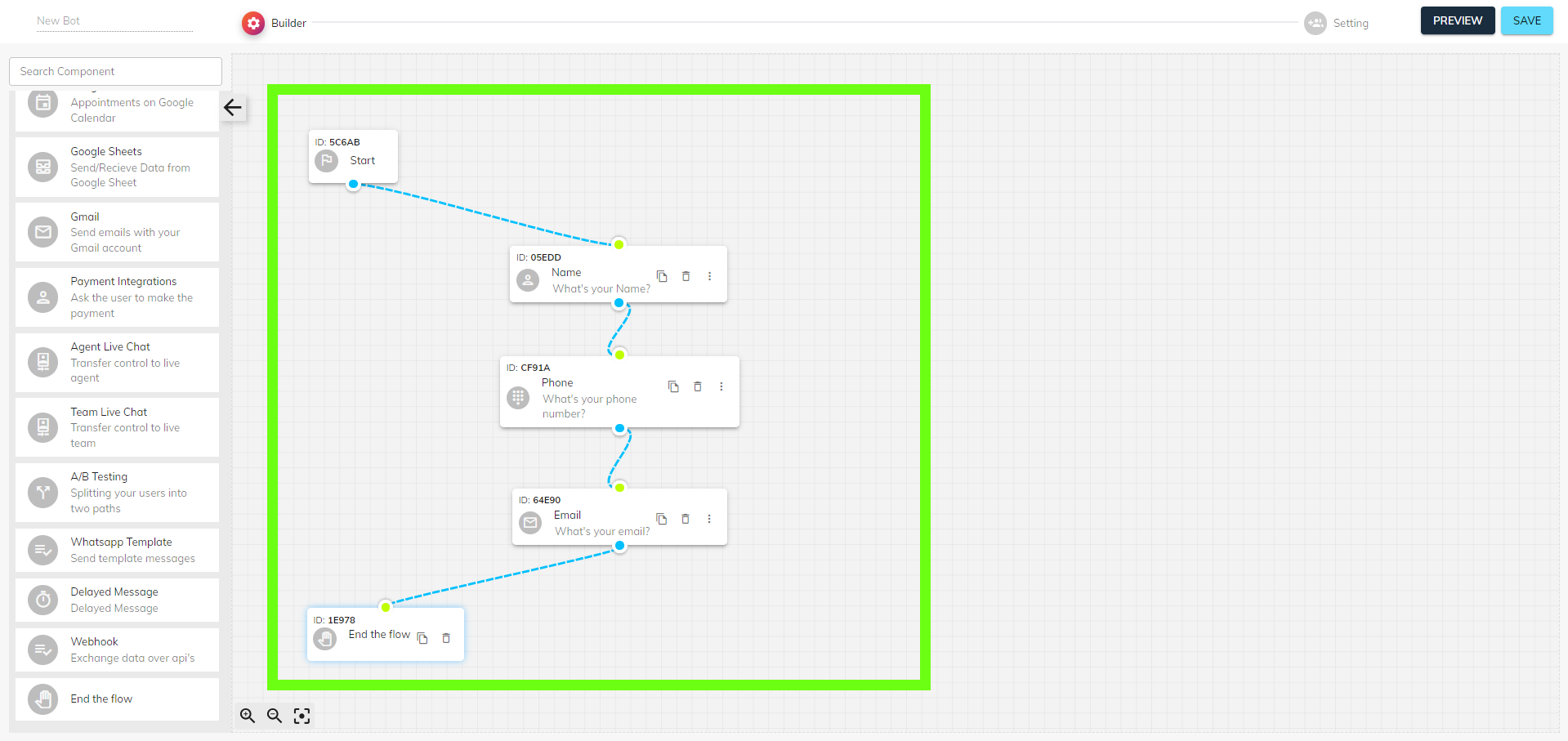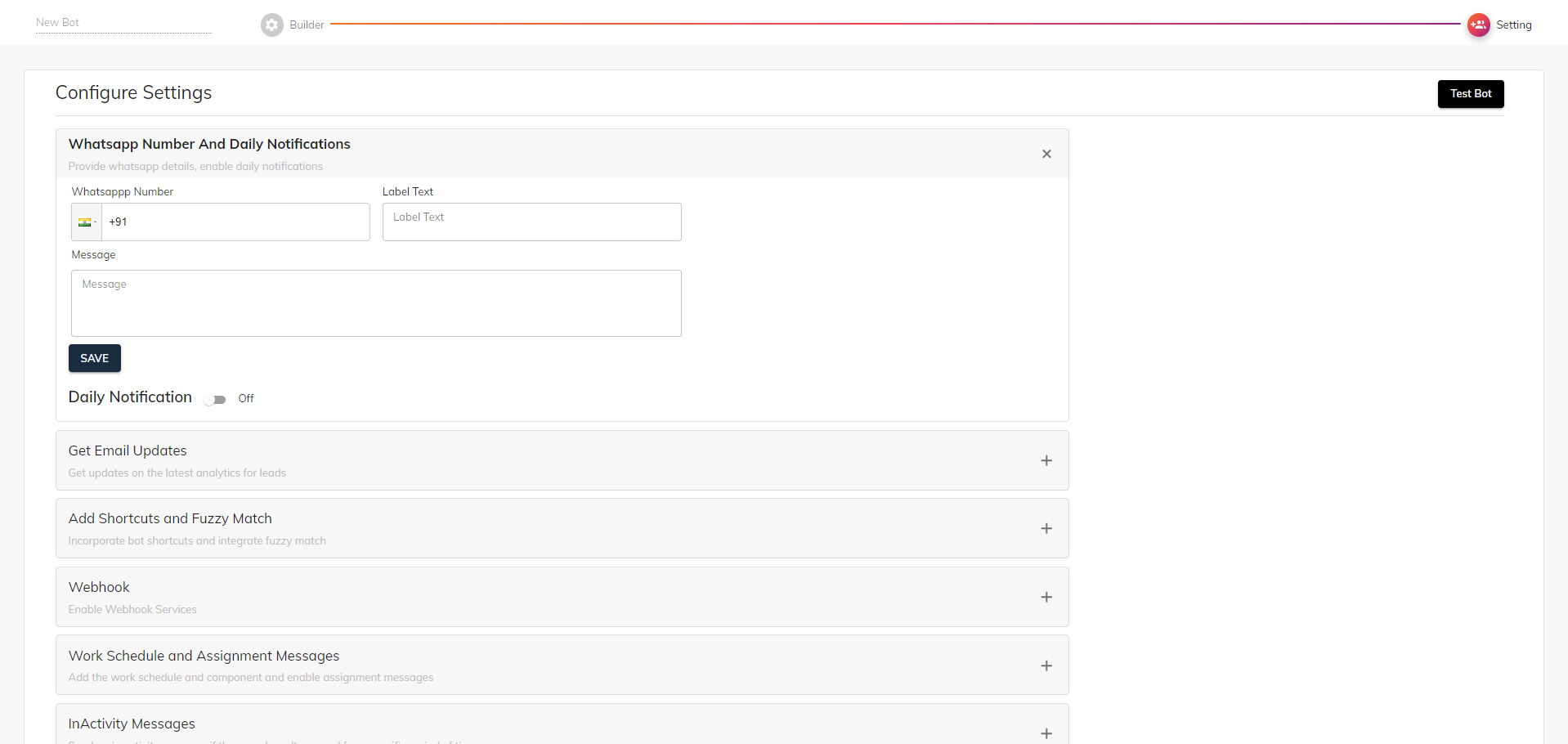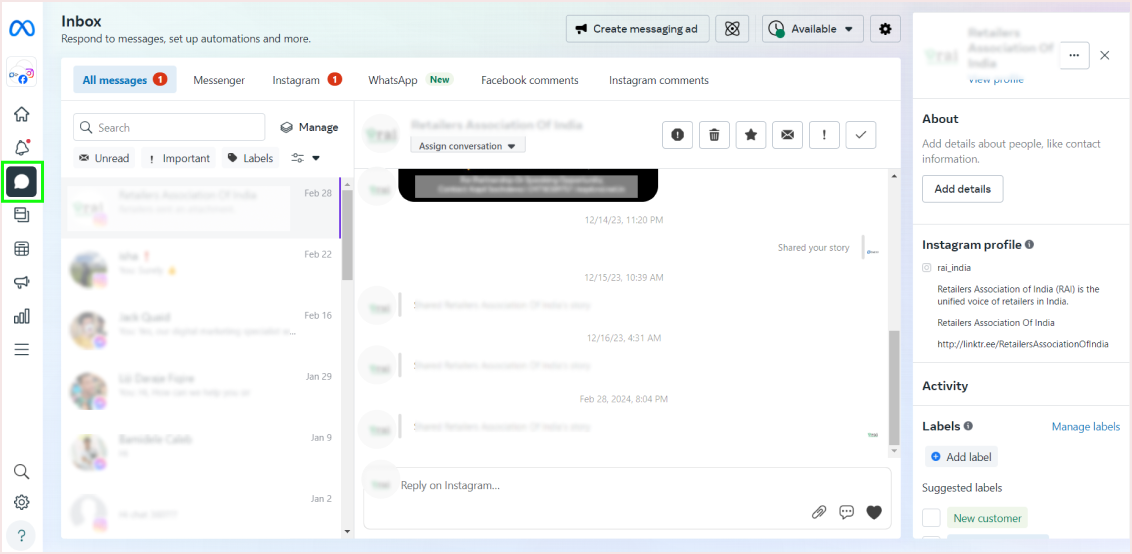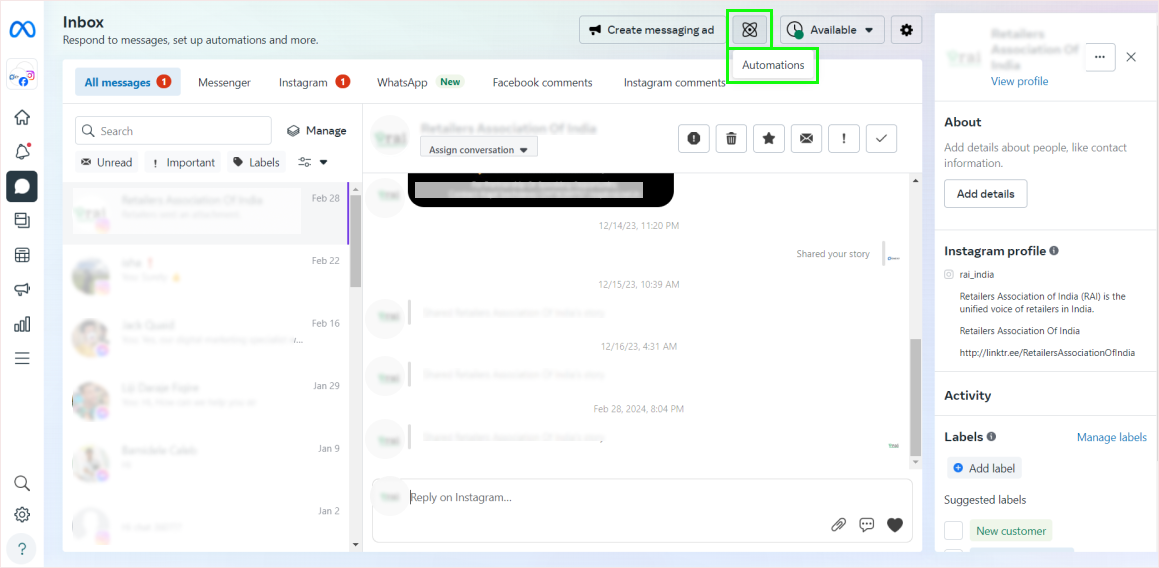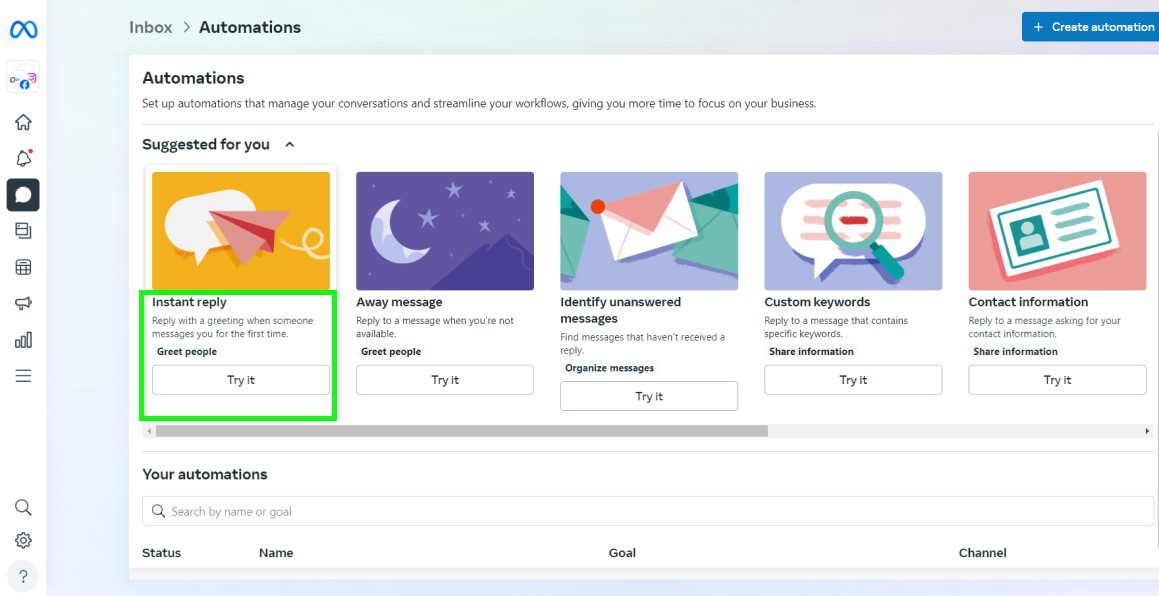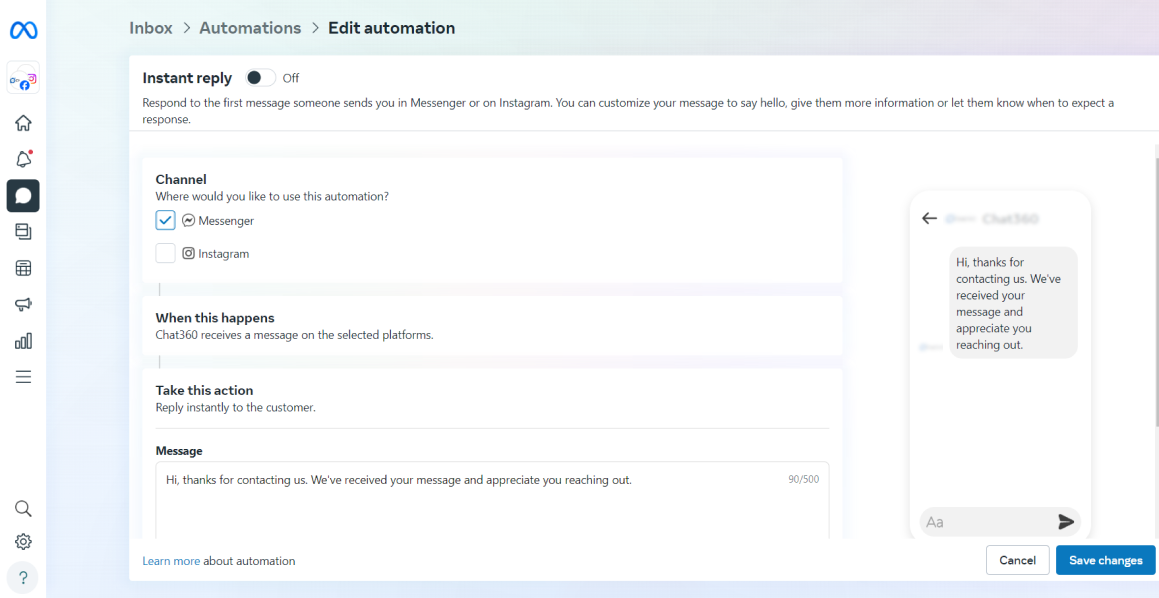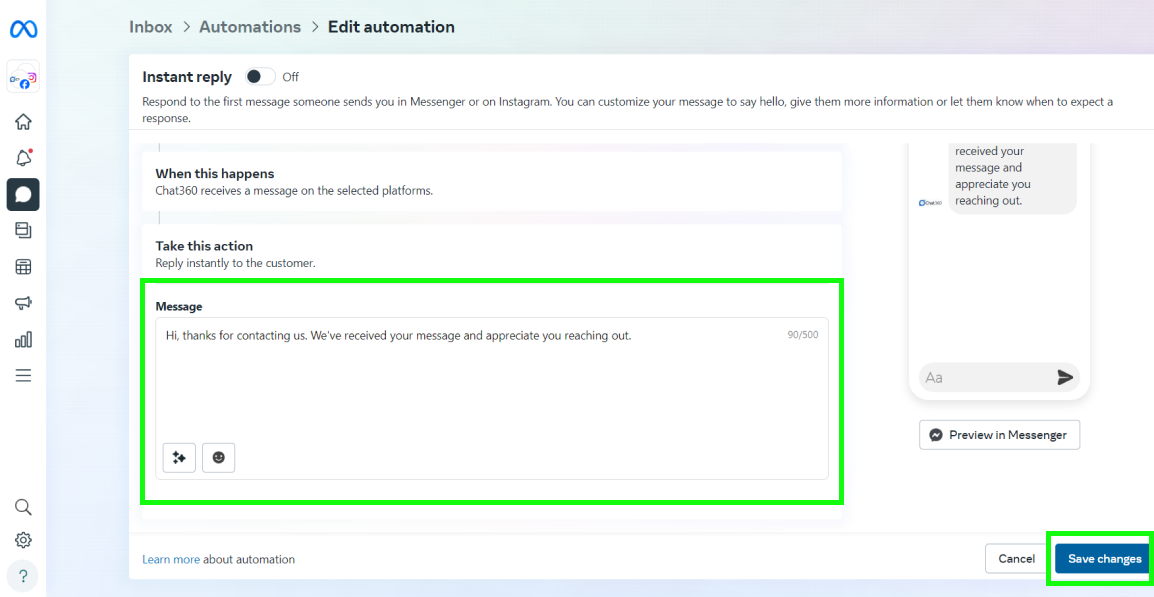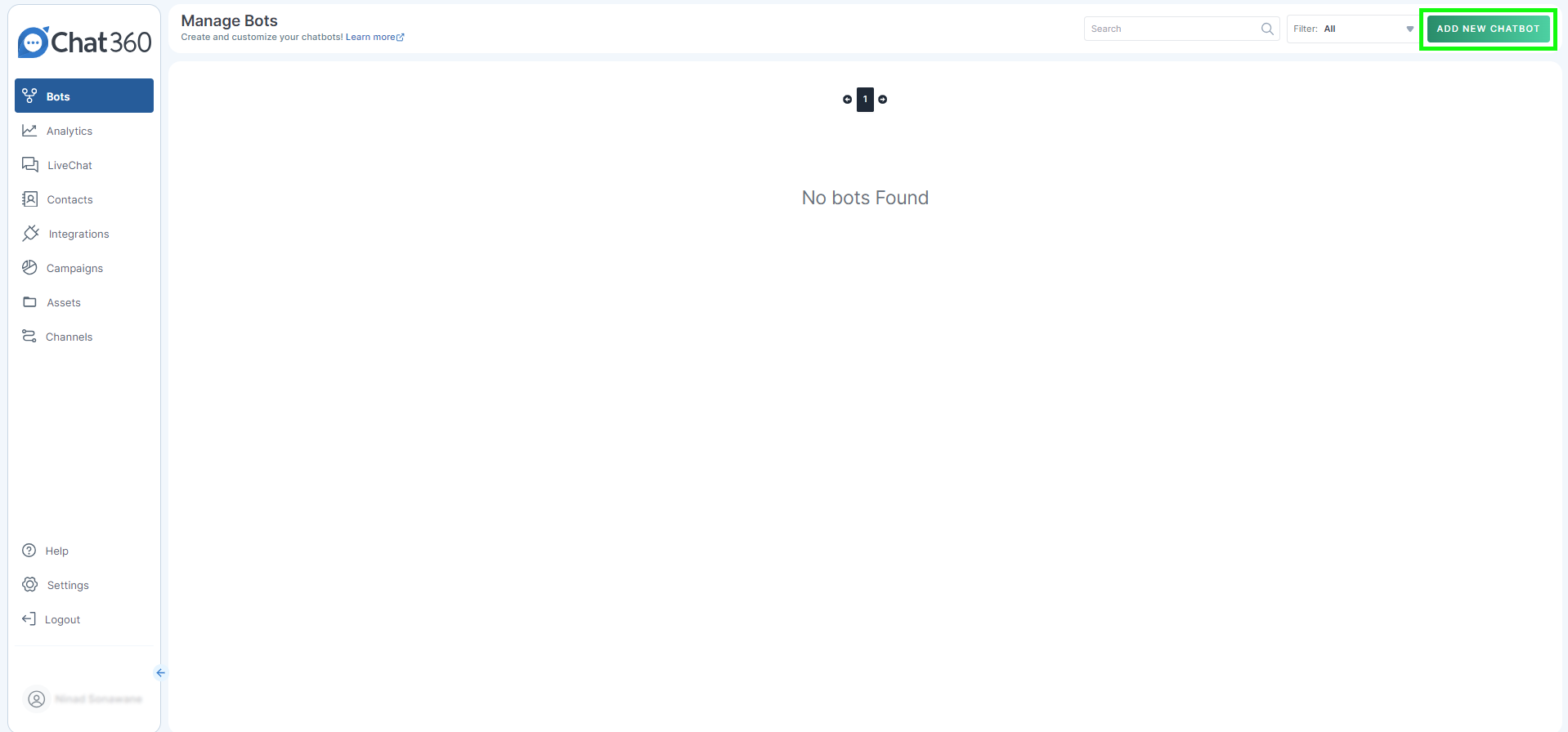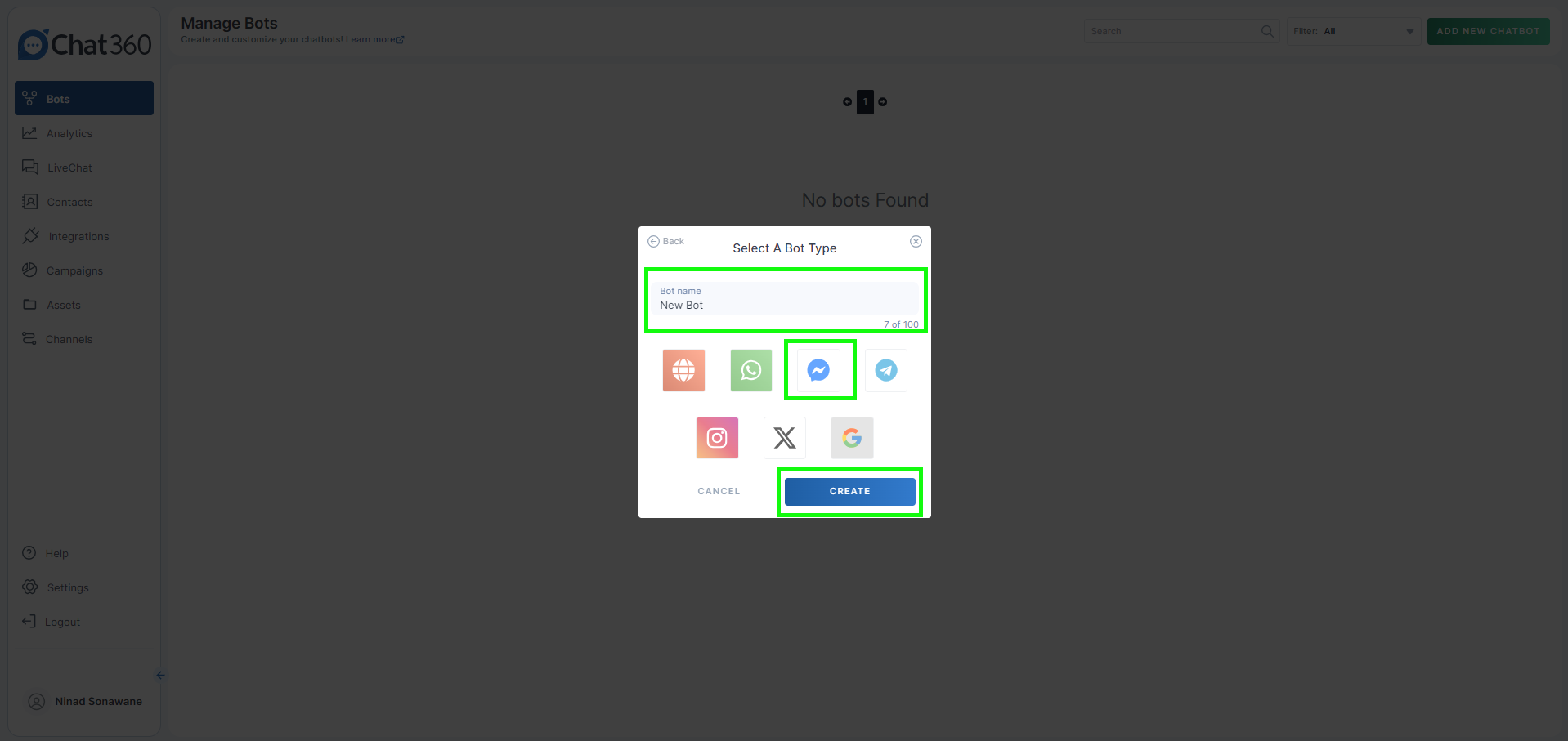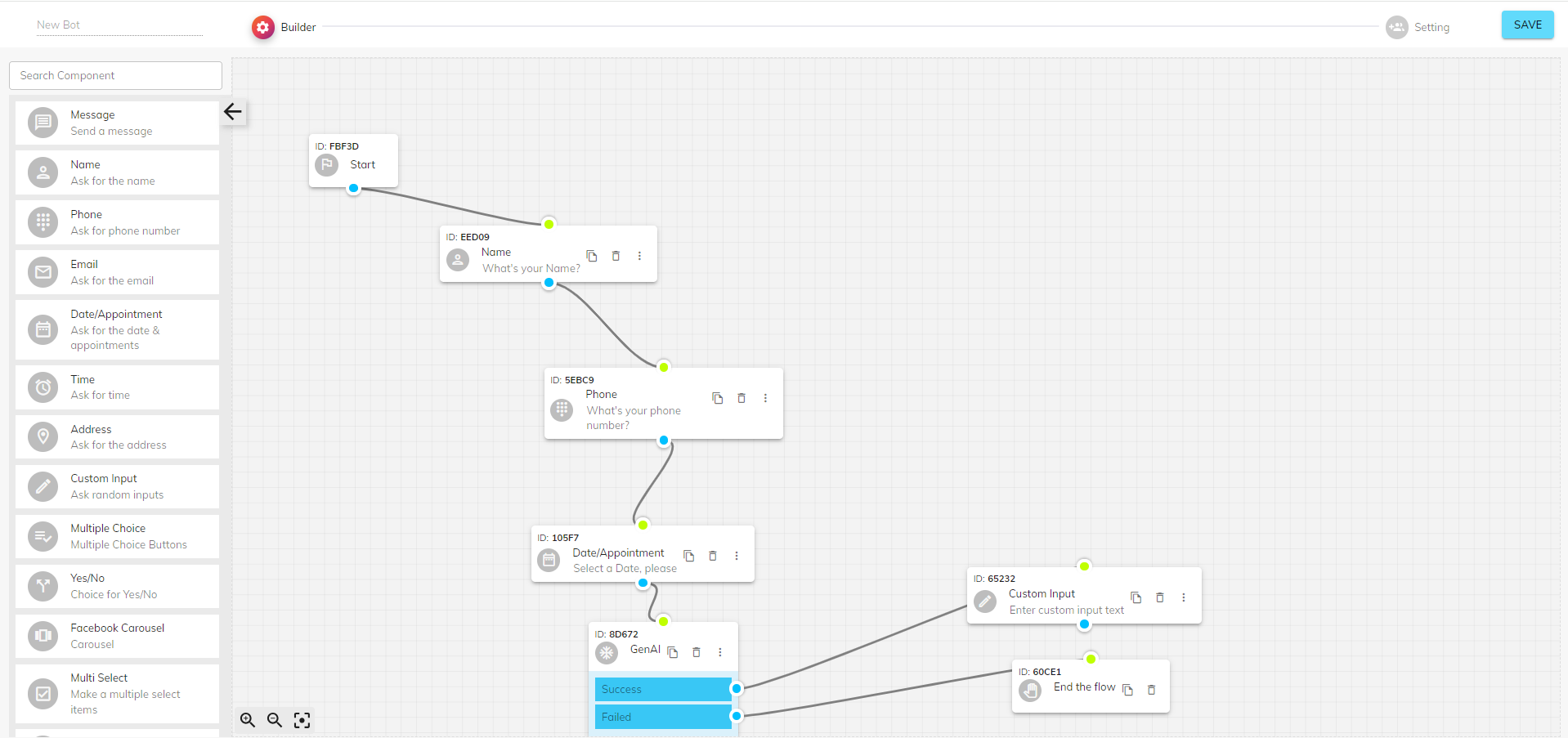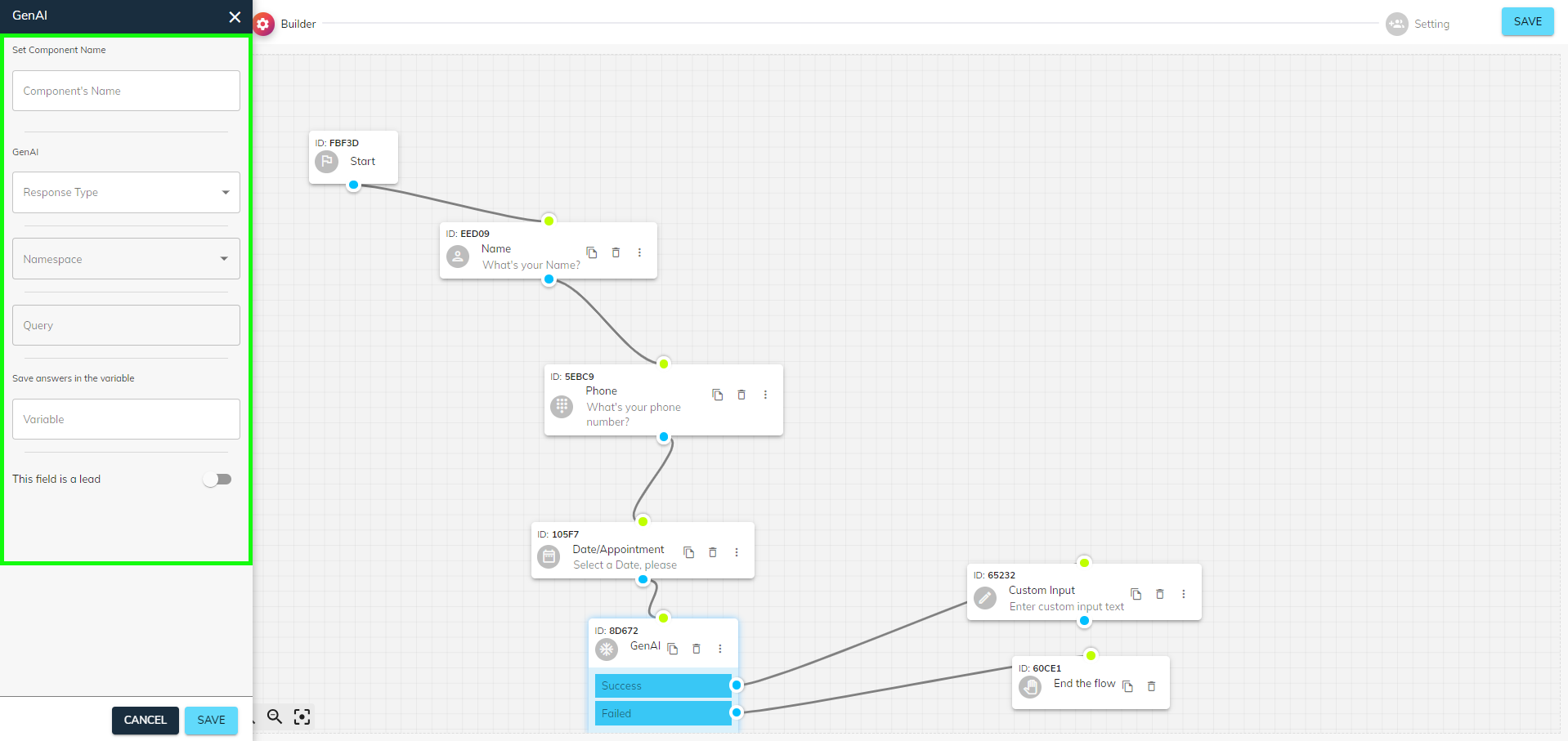Good customer experience is a thing today. Customers don’t settle for anything less. Having so many business alternatives and options in the market, they come to you only when you are capable of offering the best service.
A FAQ section is a very effective and crucial section you should have for that matter. It addresses common queries and concerns that your customers may have. And helps provide detailed information about products and services useful for making a purchase.
However, customers might find it hard to quickly figure out the solution due to its lengthy structure and scattered content.
That is when chatbot plays a major role. Enabling a FAQ chatbot allows you to resolve all your customers’ frequent queries in one place within a few clicks without having to leave your site or make an effort for calls and emails.
In the blog, we’ll talk about how to use AI chatbot to answer FAQs.
How does an AI-based chatbot answer questions?
AI-based chatbots use natural language processing (NPL) to recognize sentence structure, analyze knowledge and enhance their capability to answer questions.
Answering can be extremely effective as they thoroughly understand your business, its customers, and its context.
It doesn’t rely on a pre-programmed response but first ascertains what the customer is saying. Once they figure out what the user is seeking, the chatbot provides a relevant answer to them that the AI believes is correct based on available data
The FAQ chatbot is capable of doing so by analyzing correct and erroneous responses over time.
How to create an AI-based chatbot to answer FAQs?
Automation of FAQ is a common use case of chatbots. FAQ automation is a great way to get started with artificial intelligence regardless of your business. It is the quickest way to provide a value solution for your employees and customers. So here’s how you can create an AI-based chatbot to answer FAQs.
1. Decide the scope of your FAQ chatbot
The goal and your audience decide the scope of your FAQ. The two elements should be kept as a top priority while building your chatbot. It makes it clear where you are going to deploy it.
You must identify your audience first and be clear about whom you’re Deploying the chatbot. Is it your employee, or is it your customer? This gives you a clear idea about how to write your utterance.
After you know who your audiences are, you should figure out what you can offer in a FAQ chatbot for the users to find helpful.
2. Use topics to group your FAQs
The topic is an idea of how we can group FAQs and workflow when building a FAQ-based chatbot. It helps to put the content in place. And NLU helps to classify the user’s input. For instance, if 2 questions are similar but have different topics, the NLU will classify the user’s input in a topic that allows them to choose the relevant answer.
3. Utterance
An utterance can be described as a variant of questions and intentions. For instance, if you want to know about the cost of a microphone, there are a dozen different ways to ask about it.
How much does a microphone cost?
What is the price of a microphone?
Is the microphone expensive?
They are crucial to train natural language understanding. That’s how the FAQ chatbot can understand the user input. Great utterances will result in a better FAQ chatbot which promotes a better conversational experience.
4. Customize your bot
Prepare your bot with stock responses for times it doesn’t know how to respond. That is because customers may come up with unpredictable queries never seen or dealt with before.
5. Build your FAQ chatbot with chat360
Chat360 helps you create value for end users by dodging the major pitfalls while building a FAQ chatbot.
A comparison between Traditional Chatbots and AI Chatbots:
AI-based chatbots outshine traditional FAQs with instant responses, adaptability, and 24/7 availability, transforming user experience. They learn, scale, and personalize, collecting valuable data seamlessly. Compared to static traditional FAQs, chatbots reduce costs, offer multilingual support, and integrate with CRM systems, ensuring consistent, engaging, and efficient customer interactions.
| Criteria | AI-based Chatbots | Traditional FAQs |
| Response Speed | Instant responses based on real-time analysis | Delayed responses due to manual updating and routing |
| User Interaction | Natural language processing for conversational interactions | Static text with limited interactivity |
| Adaptability | Adapts and learns from user interactions for continuous improvement | Fixed responses that may not evolve over time |
| Scalability | Easily scales to handle growing volume of queries | Limited scalability, may require manual updating |
| Availability | 24/7 availability, catering to global users | Limited availability, dependent on support hours |
| Personalization | Tailors responses based on user preferences and behavior | Generic responses applicable to a broader audience |
| Handling Complexity | Capable of handling complex queries with evolving knowledge | Limited capability to address intricate inquiries |
| Data Collection | Collects and analyzes user data for insights and improvements | Limited data collection beyond basic usage statistics |
| Consistency | Delivers consistent responses every time | Subject to variations in response quality |
| User Engagement | Interactive, engaging users in a conversational manner | Passive, users must navigate through static content |
| Maintenance Effort | Automated updates and self-learning mechanisms | Manual updates and periodic content reviews |
| Cost Efficiency | Cost-effective, reduces reliance on human support | May involve higher costs for human support staffing |
| Multilingual Support | Capable of providing support in multiple languages | Limited language support, may require translation |
| Learning Capability | Learns from user interactions, improving over time | Limited learning capability, static responses |
| Integration with CRM | Seamlessly integrates with CRM systems for enhanced customer insights | Limited or no integration, may require manual data entry |
| User Satisfaction | Enhances overall user experience with instant and personalized responses | May lead to frustration due to delays and generic answers |
| Upgradability | Allows for easy integration of new features and technology advancements | Limited flexibility, upgrades may require system overhaul |
| Security | Adheres to strict security measures to safeguard user data | Security measures may vary, potential concerns over data safety |
The Benefits of FAQ Chatbots
One powerful tool that has emerged as a game-changer in the realm of customer support is the FAQ (Frequently Asked Questions) chatbot.
These AI-driven virtual assistants are designed to provide quick and accurate responses to common customer queries, offering numerous benefits that can significantly impact a company’s success.
Below are the list of benefits of FAQ chatbots:
1. 24/7 Availability:
FAQ chatbots never sleep. They’re always online, ready to assist customers, regardless of the time of day or night. This round-the-clock availability ensures that customers can find answers to their questions at their convenience, leading to higher satisfaction levels.
2. Instant Responses:
Traditional customer support channels often involve waiting in long queues or waiting for email responses. FAQ chatbots provide instant responses, reducing customer frustration and improving their overall experience.
3. Reducing Call Center Load
AI powered chatbots can help you reduce your call center load and save cost. They provide the ultimate solution for businesses seeking to optimize customer support operations. The chatbots can be trained on the FAQ repository and can then communicate to resolve basic and advanced queries.
4. Cost Savings:
Employing human customer support representatives can be expensive. FAQ chatbots offer a cost-effective solution by handling a significant portion of routine inquiries, freeing up human agents to focus on more complex tasks that require human expertise.
5. Consistency:
FAQ chatbots deliver consistent responses every time, ensuring that customers receive accurate and uniform information. This consistency helps in building trust and reliability with your customer base.
6. Scalability:
Managing a growing business often presents the challenge of handling a rising volume of customer inquiries. FAQ chatbots can easily scale to accommodate a growing customer base without adding more human resources.
7. Data Collection:
Chatbots can collect valuable data about customer preferences, common issues, and frequently asked questions. This data can be used to refine products or services and personalize customer interactions.
8. Improved User Experience:
Chatbots are designed to be user-friendly and interactive. They guide users through their queries, making it easy for customers to find the information they need, thereby enhancing the overall user experience.
9. Multilingual Support:
FAQ chatbots can provide support in multiple languages, breaking down language barriers and expanding your customer base to a global audience.
10. Reduced Human Error:
Human agents may make mistakes or overlook details when responding to queries. FAQ chatbots, on the other hand, are programmed to provide precise and error-free information consistently.
11. Enhanced Productivity:
By automating routine tasks, FAQ chatbots allow human agents to focus on more strategic and value-added activities, increasing overall productivity.
12. Customer Insights:
Through natural language processing and analysis, FAQ chatbots can gain insights into customer sentiment and common pain points, helping businesses make data-driven decisions and improve their offerings.
How to use an AI-based chatbot for answering B2B companies FAQs?
Lead generation
AI-based FAQ chatbot not only helps users resolve queries or provide the right content, but can also be used to generate leads. The FAQ chatbot consolidates all frequently asked questions into one place and allows a self-service option for the users.
And then, the chatbot asks relevant questions to the users, which helps narrow down the products and services according to their interests, which increases the chance of purchase.
Data mining
Sales teams have to analyze data to discover customers’ needs. Especially when it’s a large b2b company, it’s next to impossible for human agents to manually mine, organize, and analyze relevant data related to services and the target audience.
A FAQ-based chatbot can automate the data mining process and assist the human agent in mapping the data based on organizational trends. It makes it easier for sales representatives to access this information immediately during the sales process.
Lead qualification
The AI chatbot detects unexpected and undisplayed facts and attitudes of your leads through data mining. It makes it clear whether or not the user is interested in making a purchase. Those who are more likely to make a purchase can be then taken good care of.
Lead nurturing
There’s a high chance of buying when you’re able to nurture your lead with reliable support. It builds a good relationship.
Lead nurturing is a process where you take good care of your prospects and customers at every stage of the sales funnel. It includes listening and identifying your customers’ needs and resolving their concerns.
AI-based chatbots can convert interested leads into customers by assisting them with relevant responses throughout their journey.
How to use AI-based chatbots to answer B2C companies’ FAQs?
For sales
Conversational AI has been a proven way to increase sales for most businesses. Be it any product or service, the chatbot lets its customers engage, interact with their business, and make a purchase.
The bot provides the customers with the best option without the person having to put in too much effort to find the right product.
After-sale
AI-based FAQ chatbot help customers troubleshoot problems they have with your product and service after sales. For instance, they would like to return the product, want to know the delivery time, track the parcel, or initiate a refund. The solution is just a click away when you have deployed FAQ chatbot.
Chatbot for customer support
A very common use of chatbots is for customer service. Automated chatbot helps businesses save on customer service cost by reducing response time, liberating agents, and answering maximum routine questions. The AI provides an instant reply making sure no prospect slips out of hand.
Real estate
Most people visit real estate websites when they have to check the flat details and prices. However, the problem is, the website contains a large amount of information making it difficult for the users to go through them in detail. But no worries, the FAQ chatbot can book the user details directly to a project site visit by answering the questions right away.
Conclusion
It is found that most of the customers enjoy self-service options when they have any queries regarding the product. FAQ chatbot makes that happen. Having a sorted and easy process smoothens the purchase, and as a result, they’re more likely to return.
On top of that, it’s a huge saving including a FAQ chatbot compared to a human’s cost. It’s beneficial in every way as Customers are ready to pay more for better service.
If you’re looking forward to improving your business productivity by automating a lot of tasks in your users’ journey and exploring how an AI-based FAQ chatbot can be useful for your business, feel free to check Chat360.io.
Sign up for a free trial!