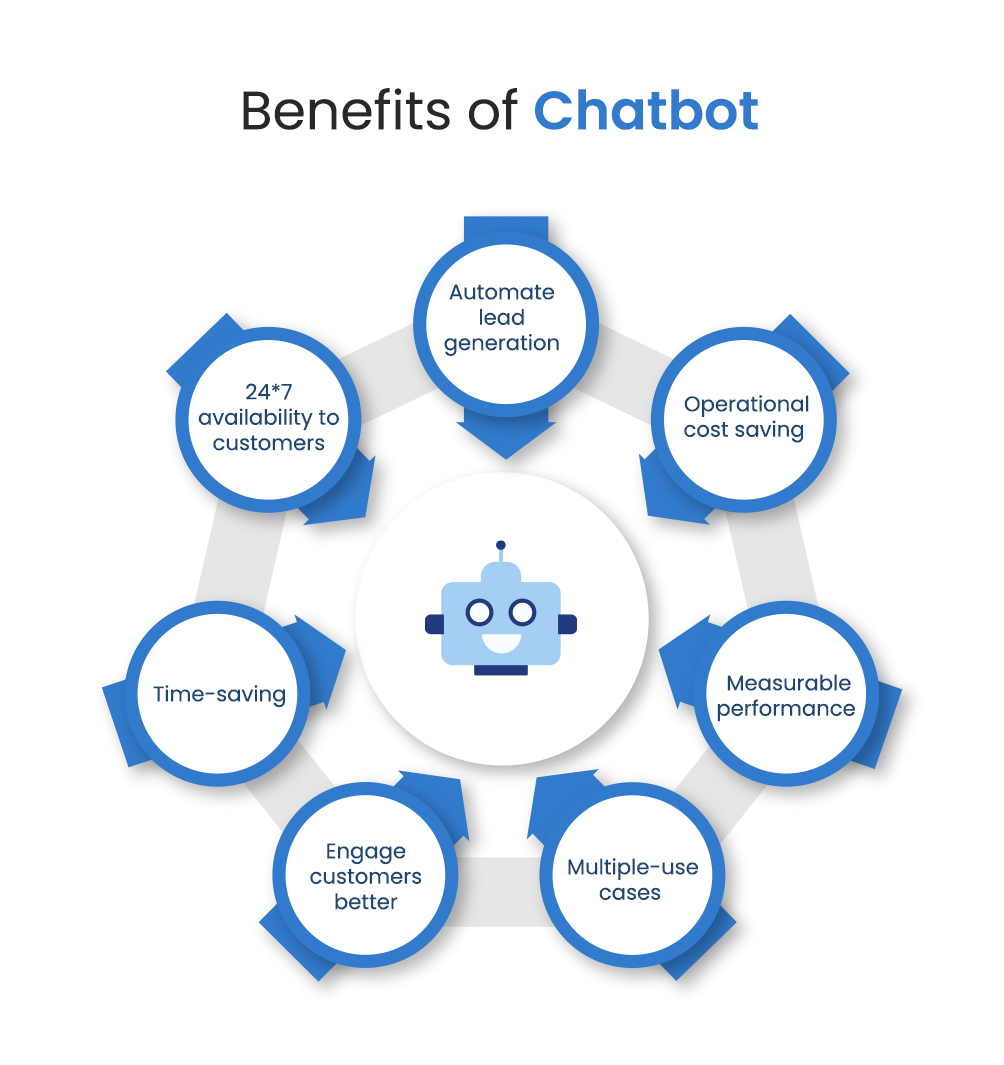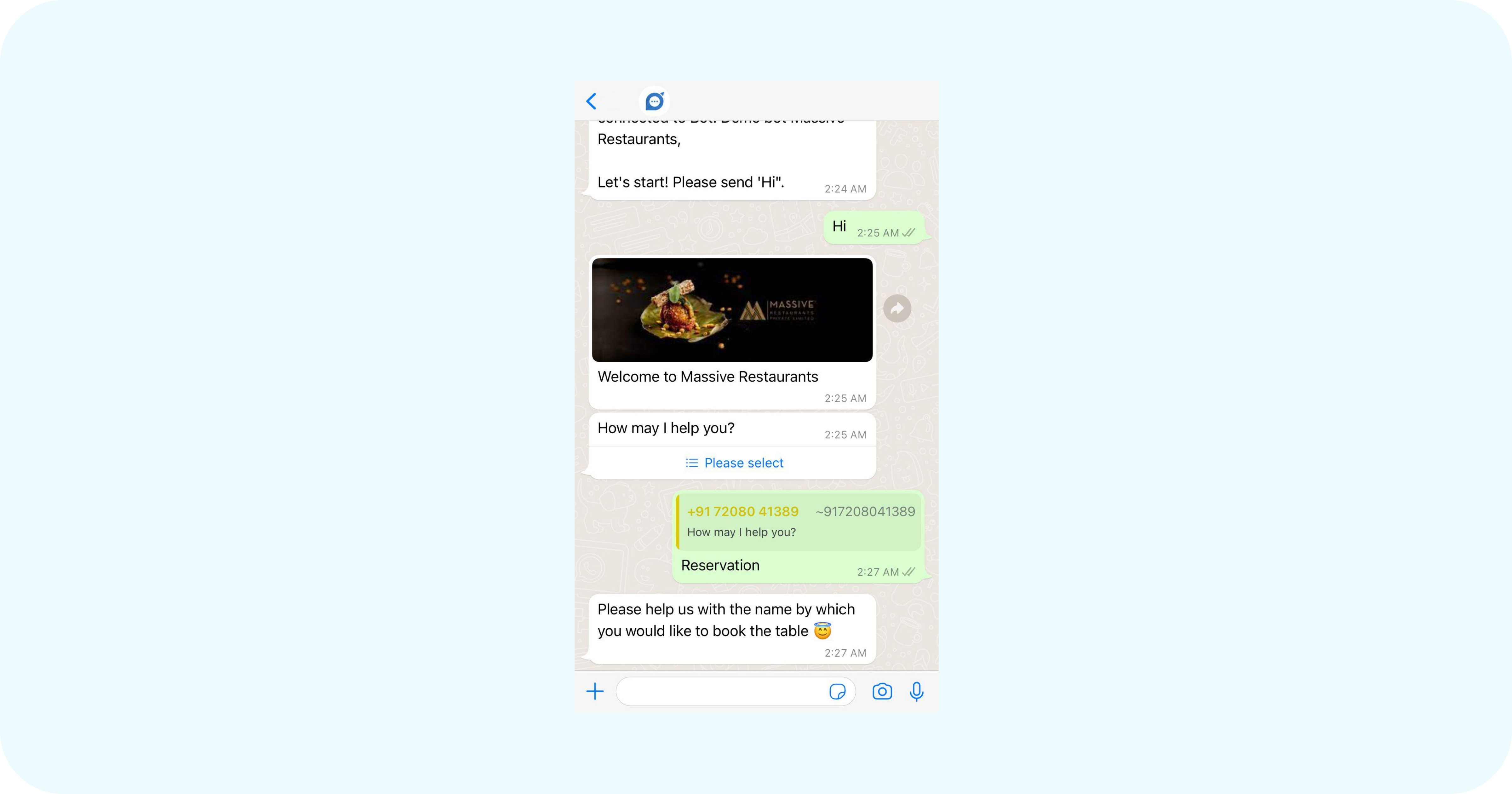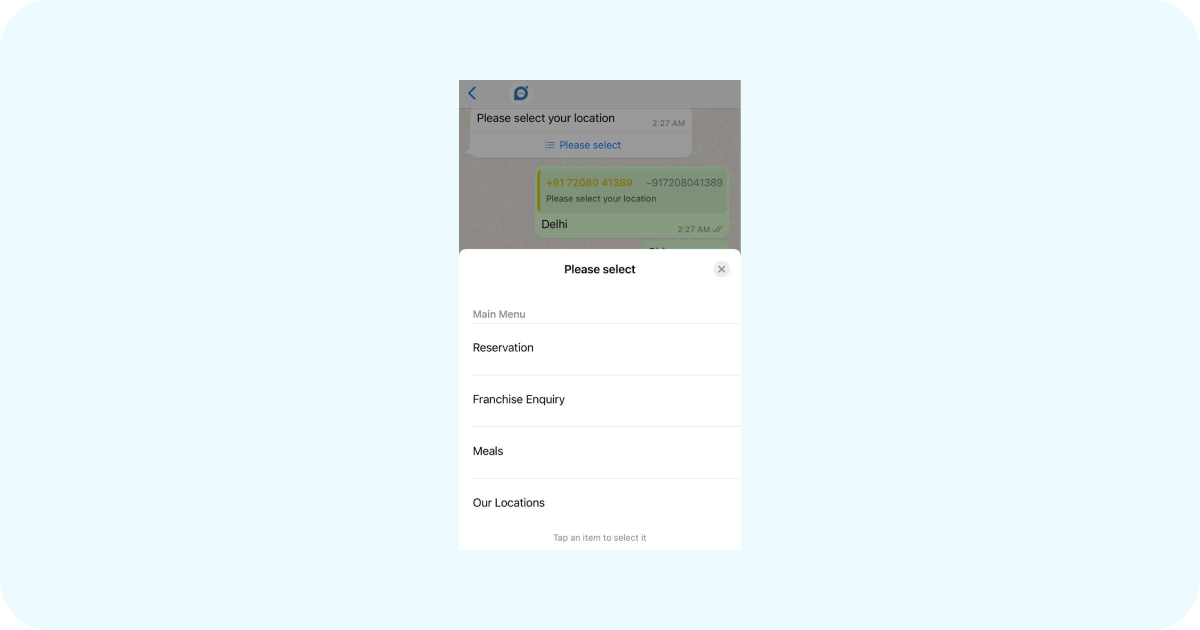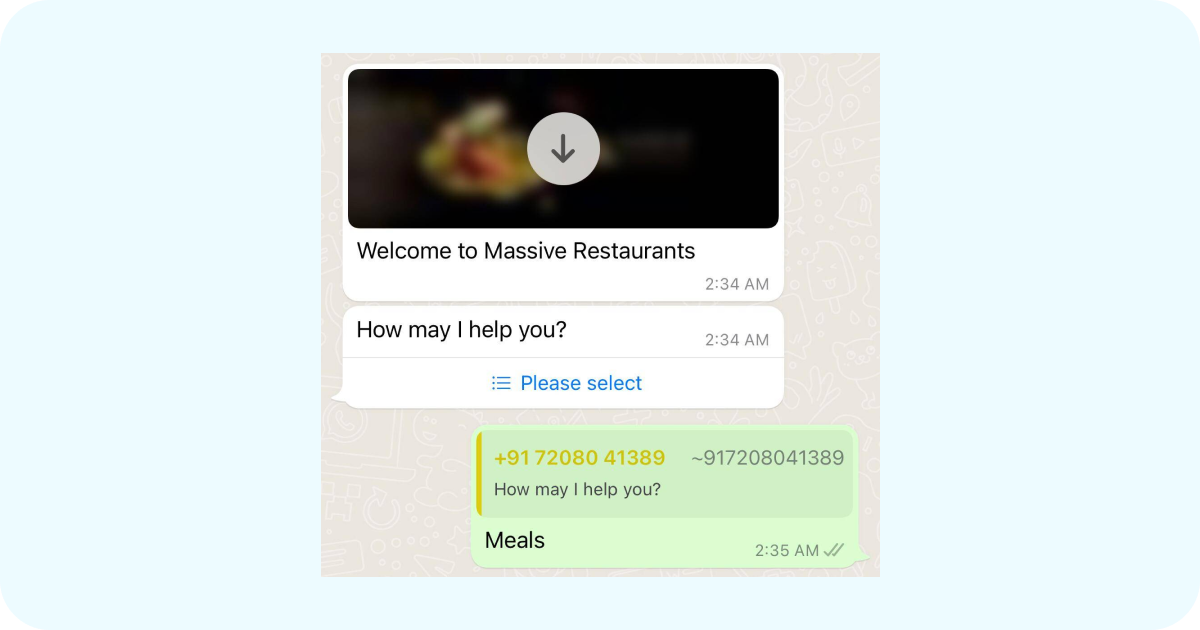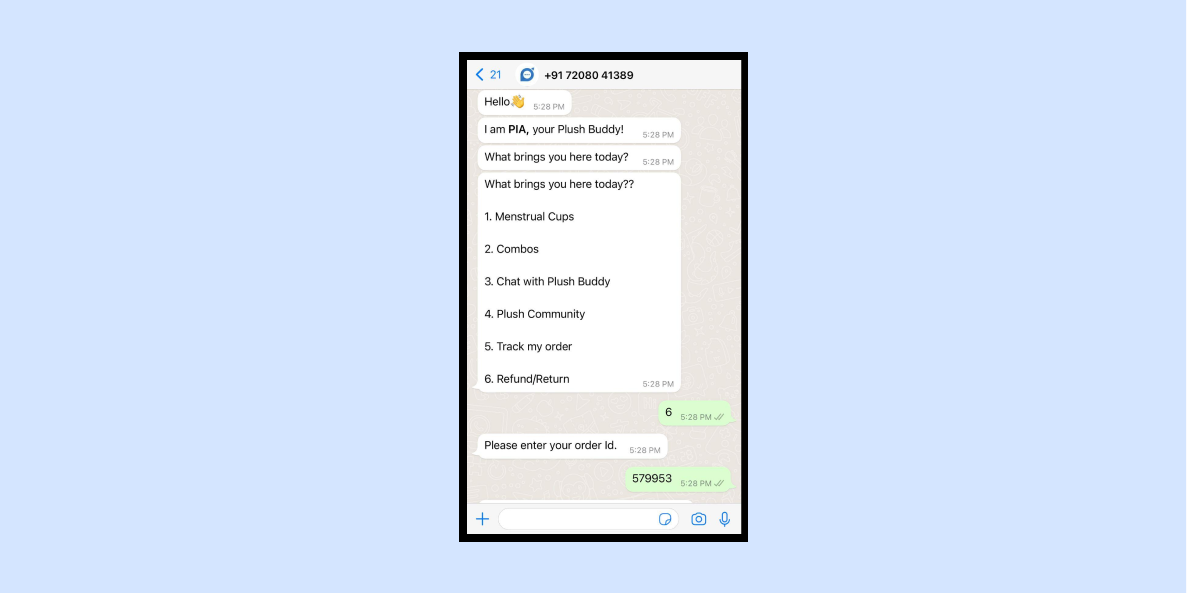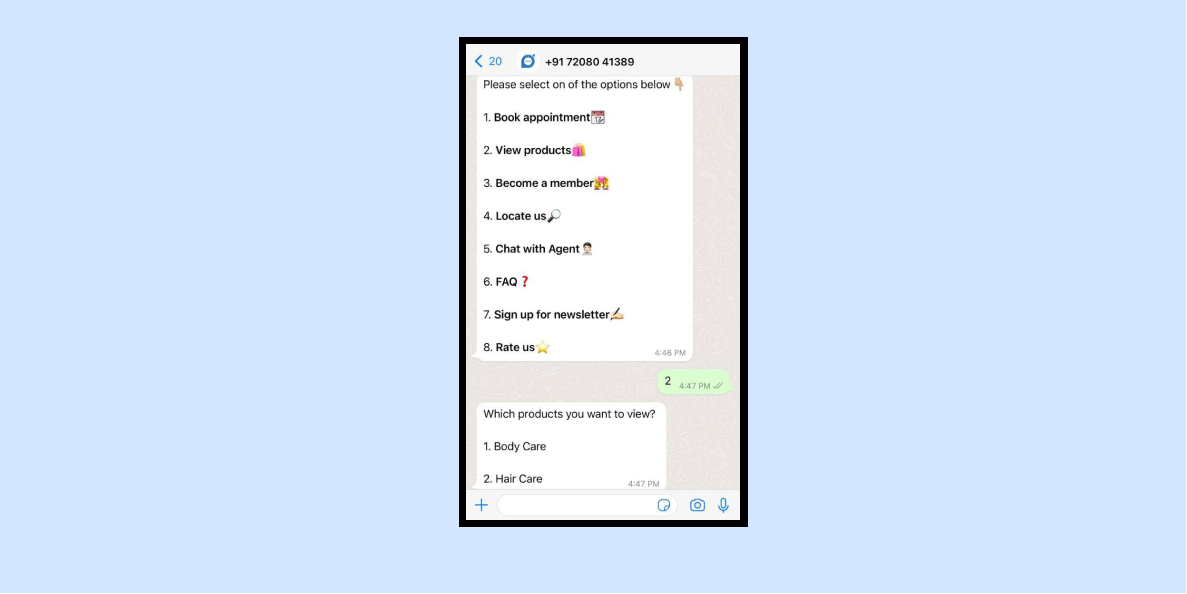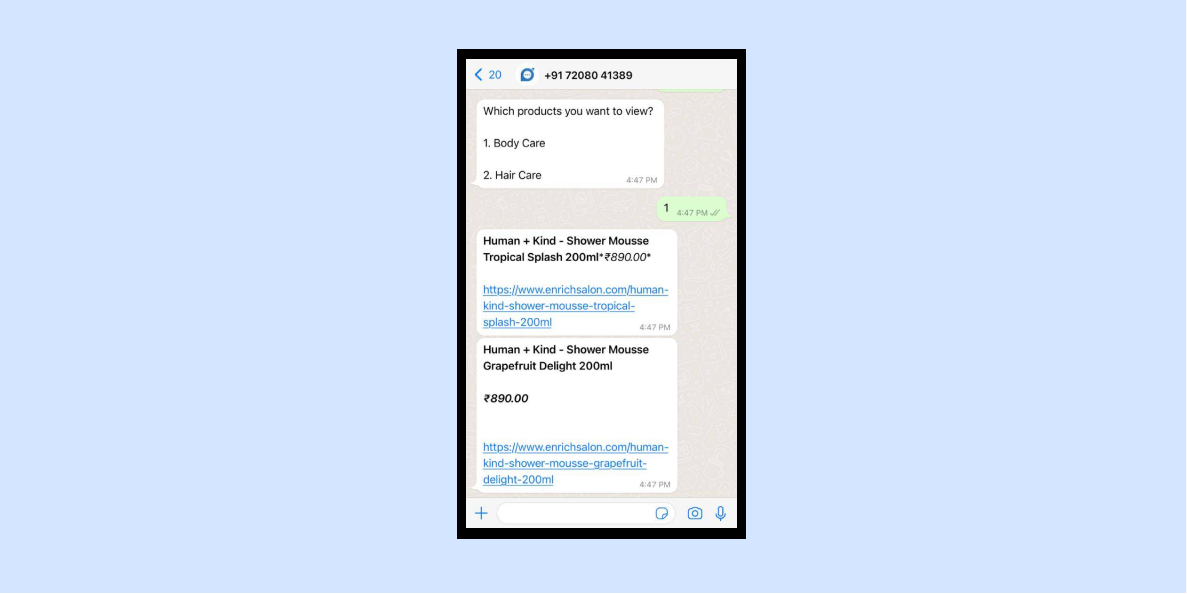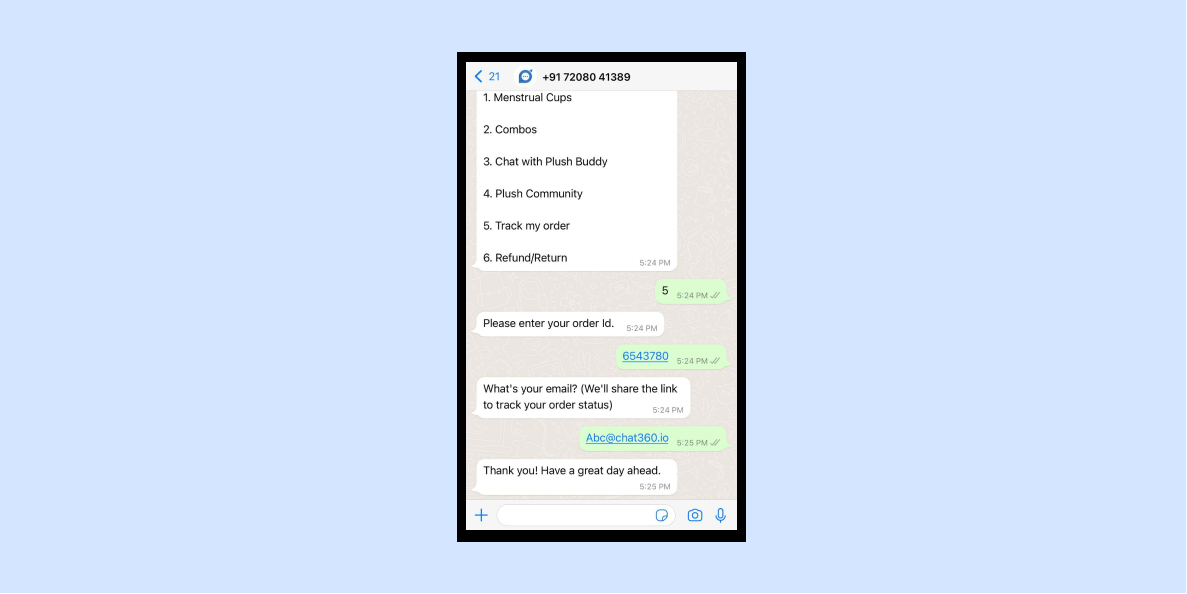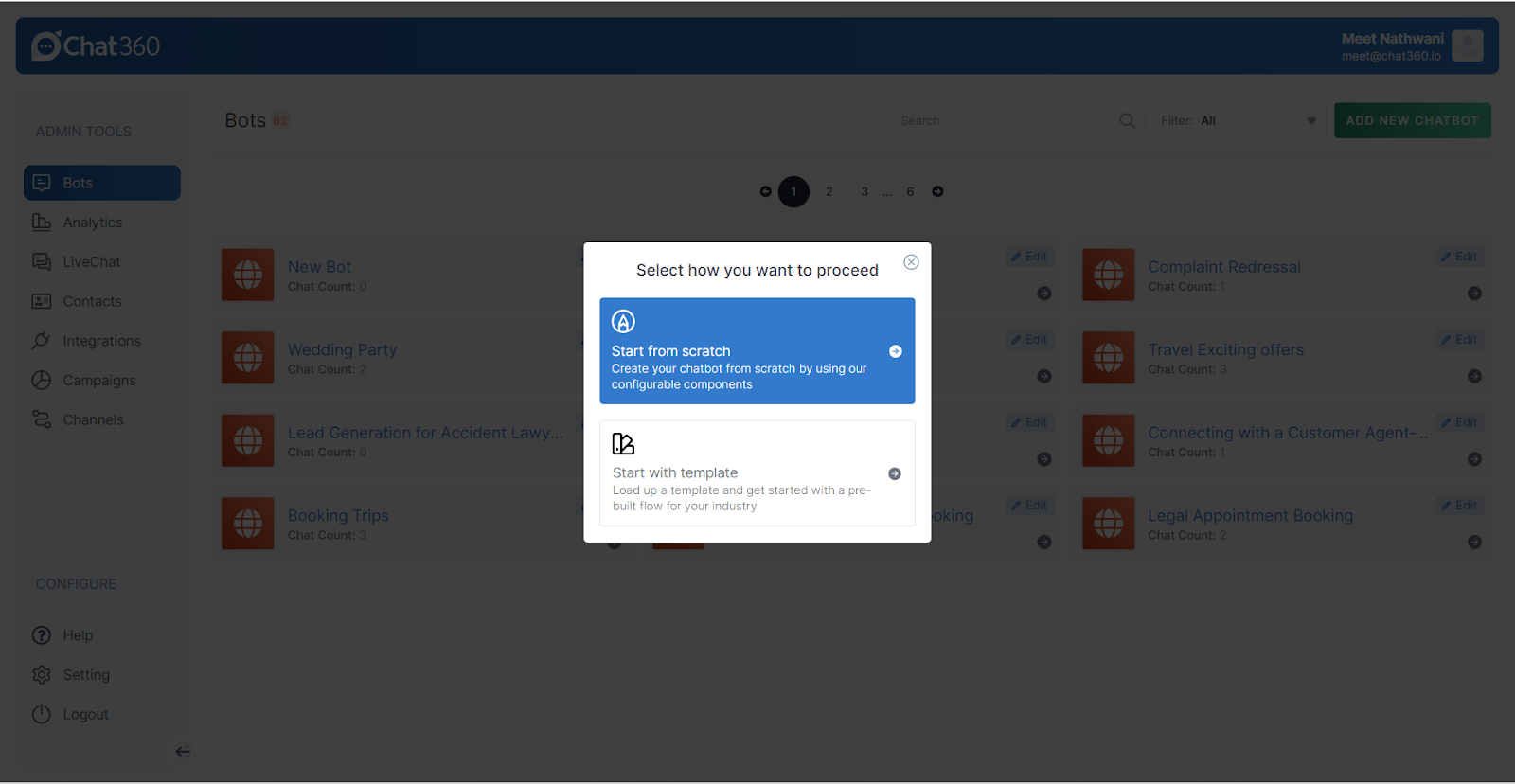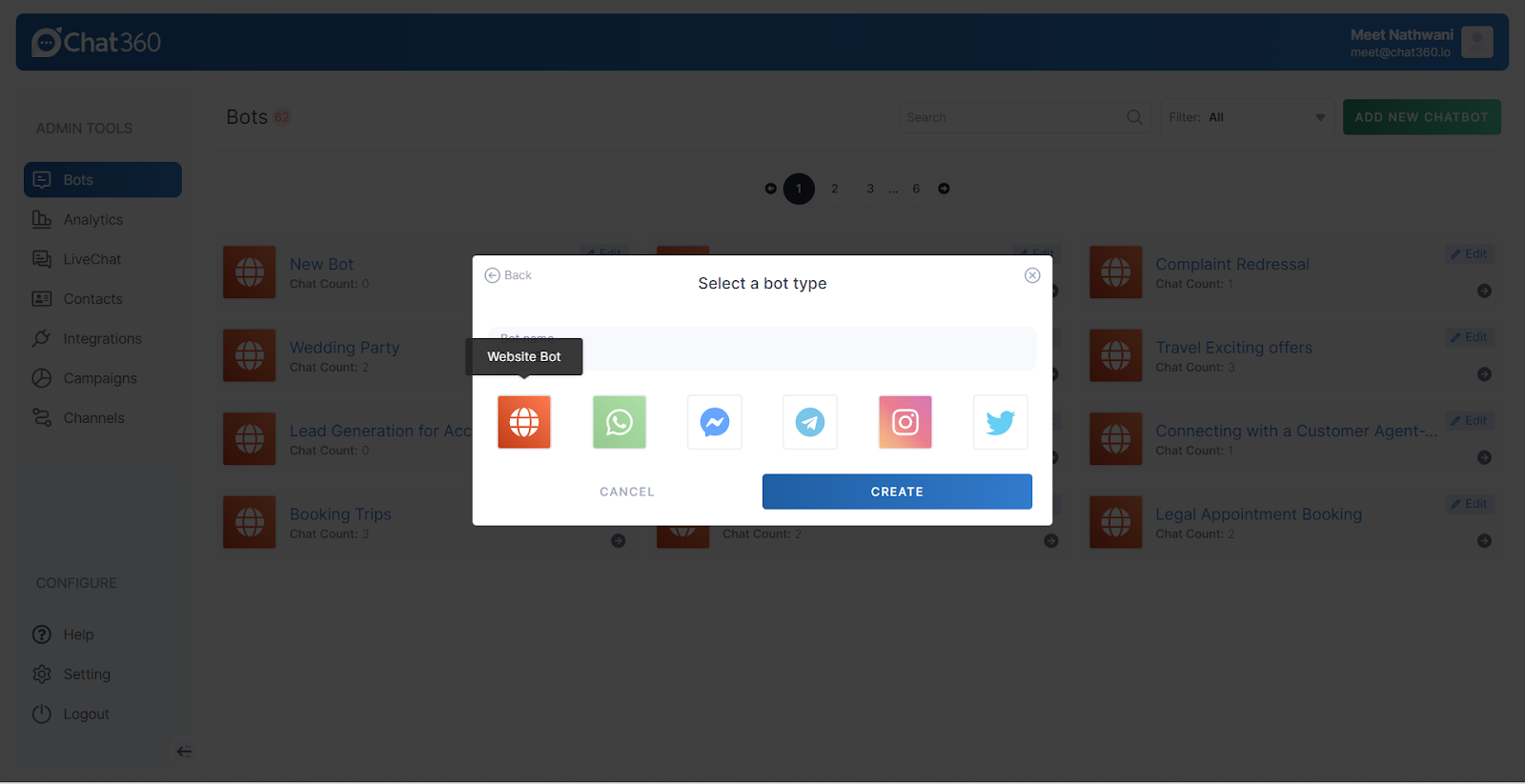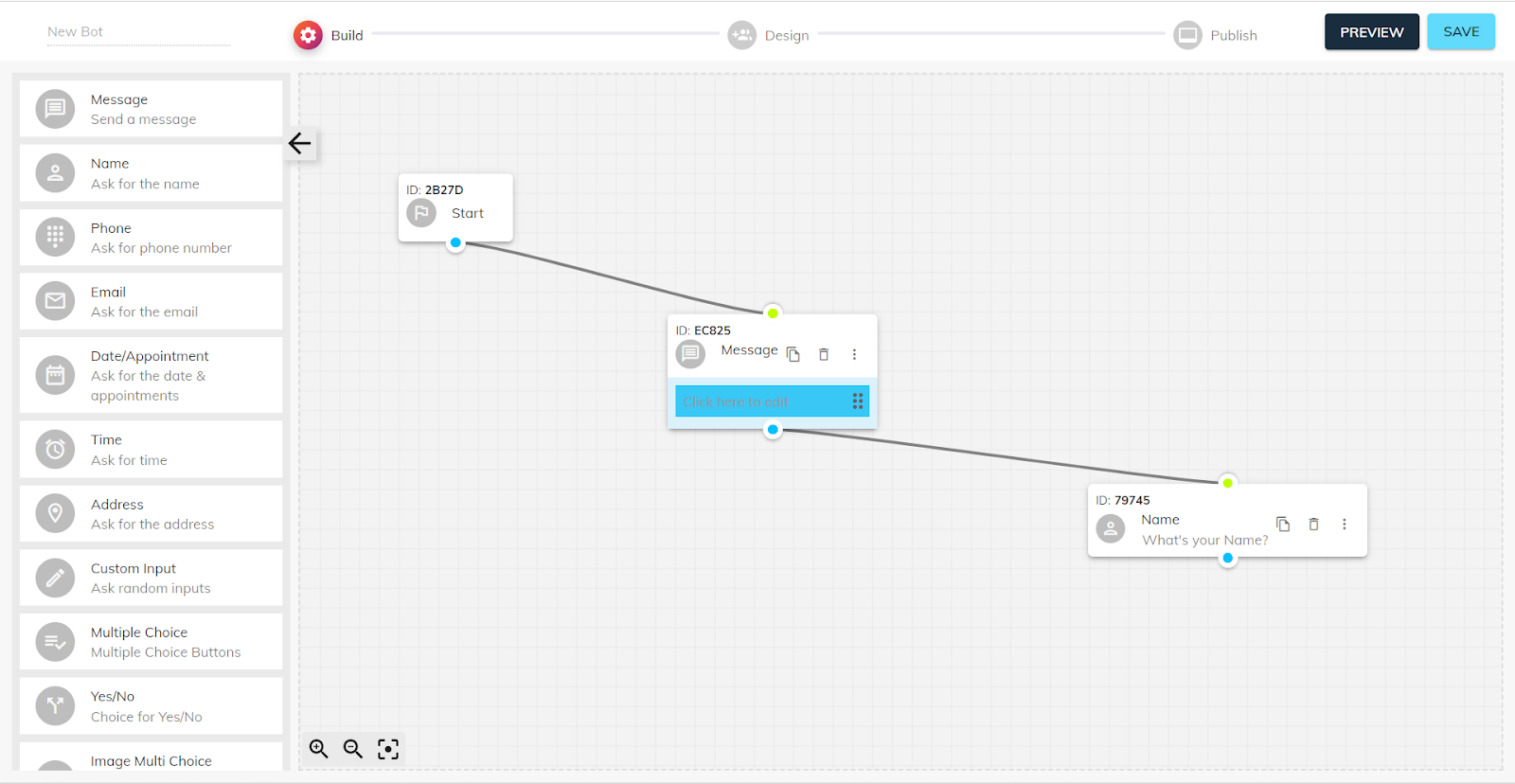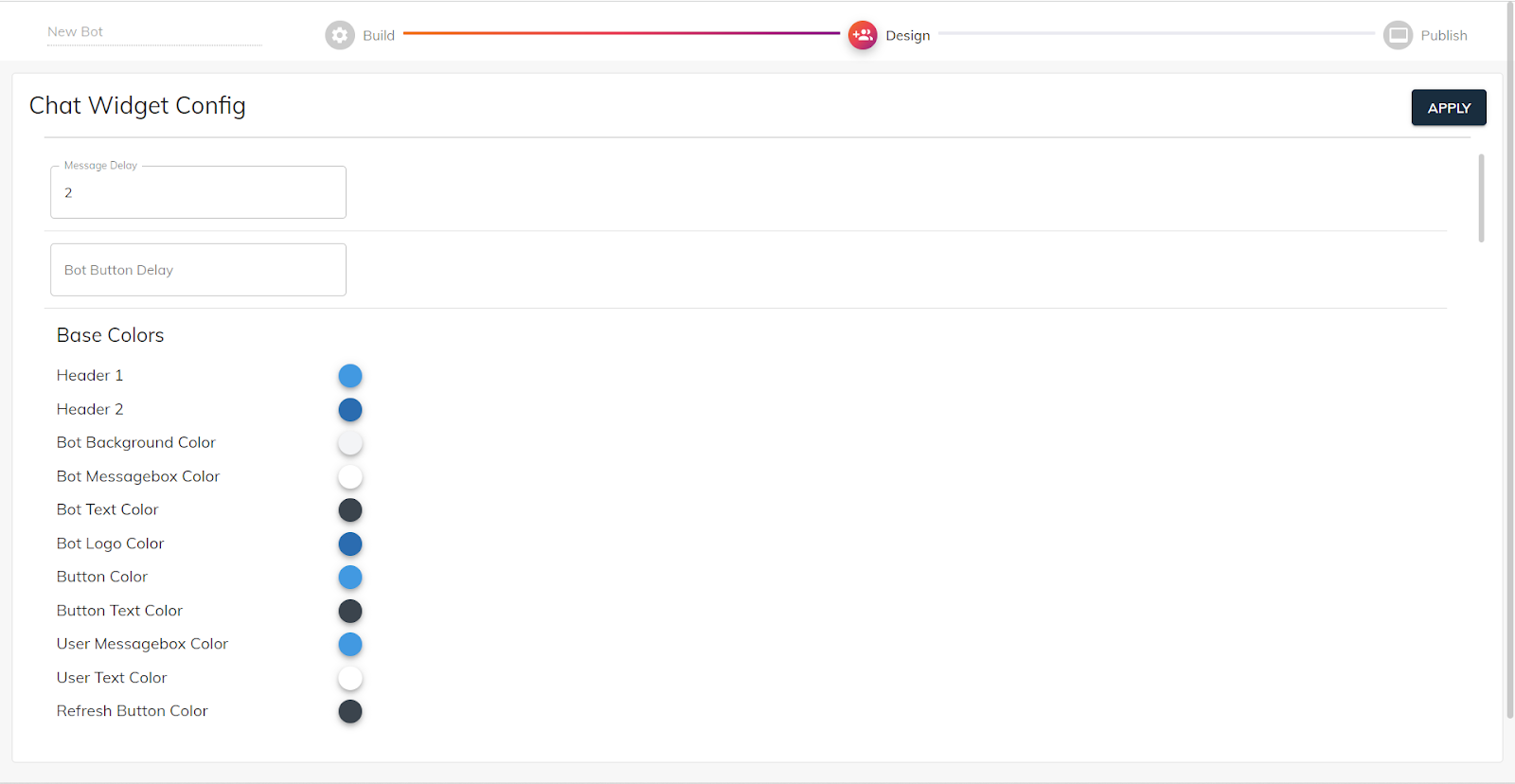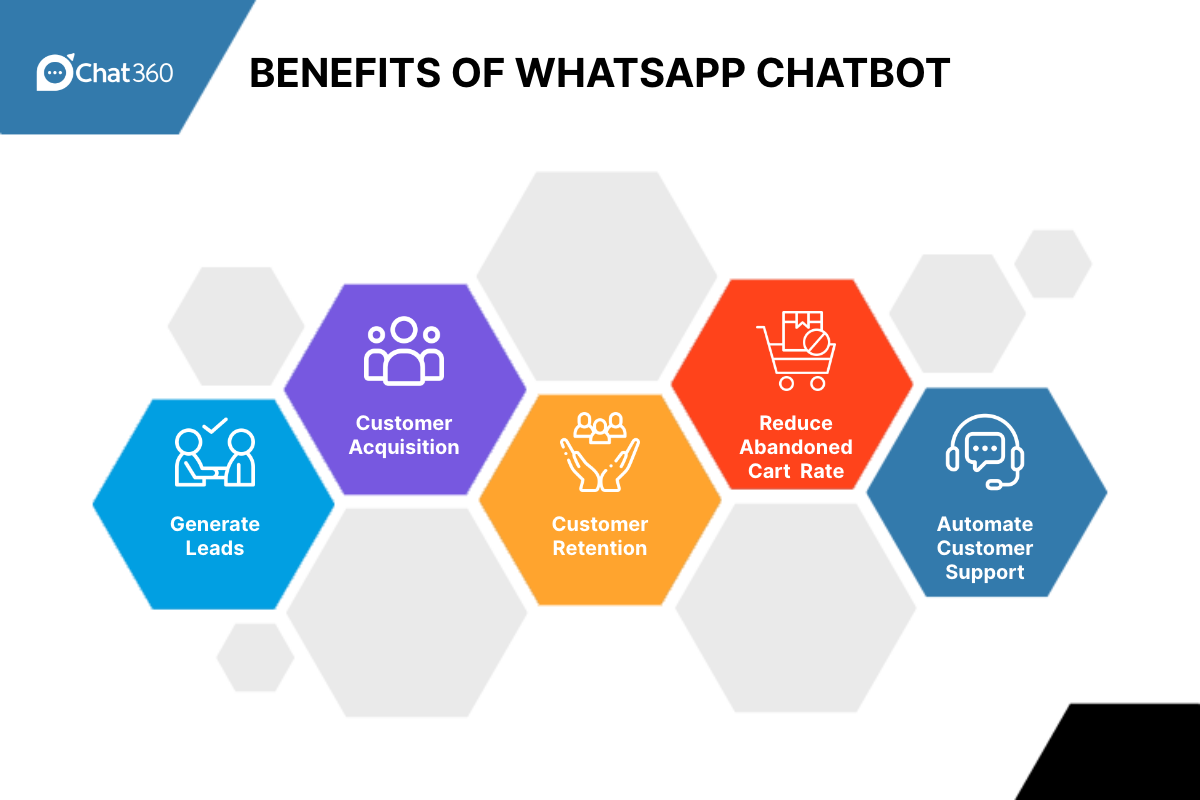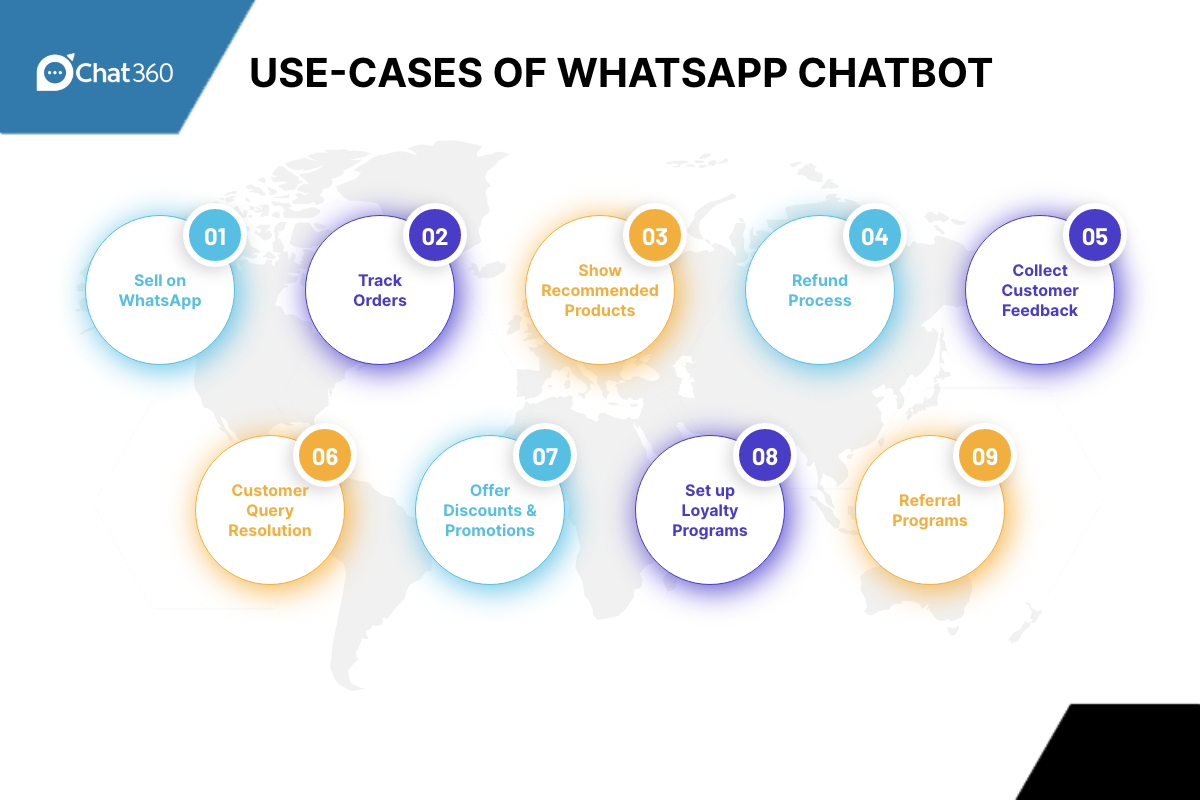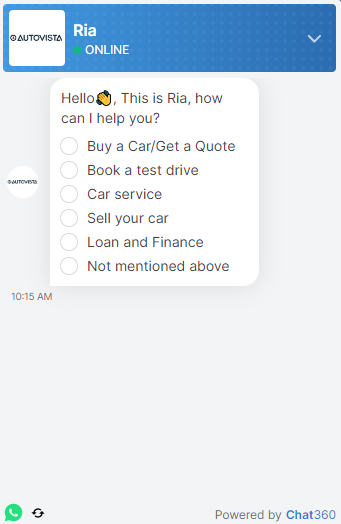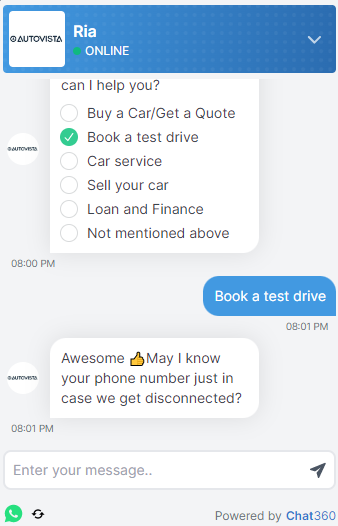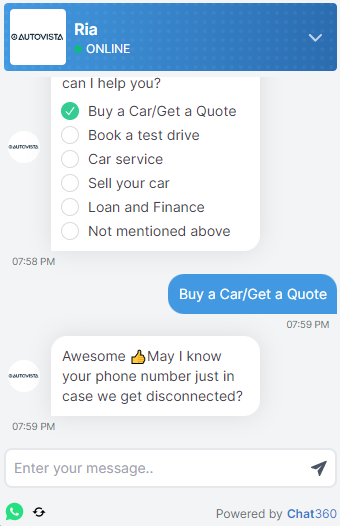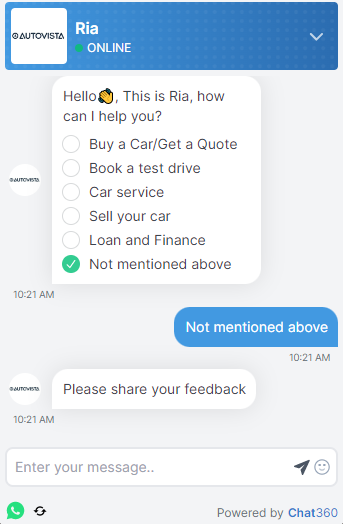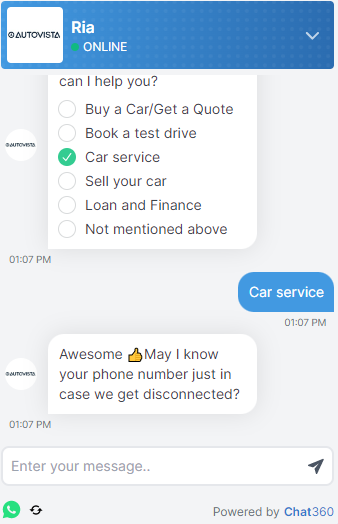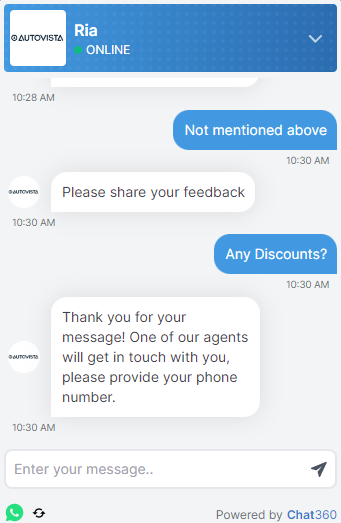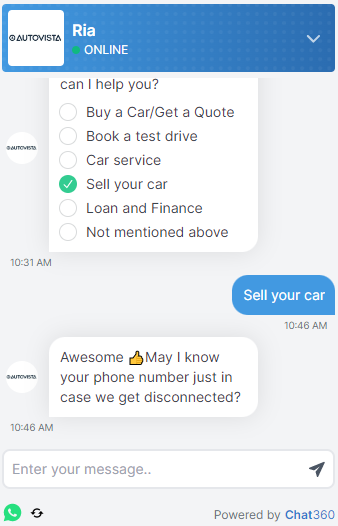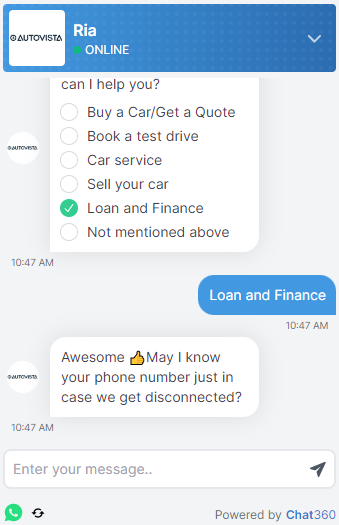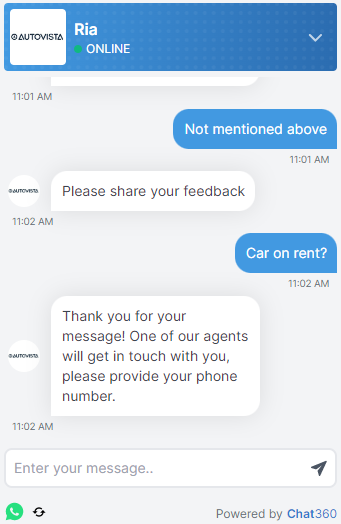Instagram chatbots can improve customer engagement, save time, and increase sales. By automating customer interactions on Instagram, businesses can provide quick and personalized responses to their followers 24/7. This improves customer satisfaction and helps businesses build a stronger online presence. In this blog post, we will explore the benefits of using an Instagram chatbot and how to create an Insta bot for your business.
Revolutionizing Interaction with Customers using Instagram Chatbot
- It will provide instant solutions to their problems.
- It will engage customers better.
- You can blast marketing messages to your customers.
- It can handle thousands of customers in one go and level up your customer support services.
Why get do you need to opt for an Instagram chatbot for your business?

1. Provide the best customer service in the market
Instagram has a bewildering one billion+ clients. Now that is a lot of opportunity for businesses. However, it can also be a bit profuse to sustain in this vast market where the competition keeps getting more challenging every day.
Studies show that one of the most significant trouble spots for 30.5% of customers is the absence of responsiveness of brands on social media platforms. Moreover, 36.4% of people feel dissatisfaction over their powerlessness in finding solutions to straightforward inquiries and business information quickly.
Another study by SproutSocial shows that it takes a normal 10 hours for brands to answer a customer (now that’s not good). This time gap translates into nothing but disappointed customers, missed opportunities, and loss of revenue. This is particularly the situation in the present, the quick-moving society that blossoms with instant gratification.
Now imagine a scenario where you can provide in-time responses to your customers (many at a time).
This is the place for Instagram chatbots to sparkle. They’re ready to give replies to your purchasers’ most squeezing questions exactly when they’re most drawn in and need your help.
2. Cost-effective solution

Any brand’s support team must be on its toes to maintain a customer service standard. The larger the support team, the better customer service. However, no matter how big a customer support team is, it would still be able to handle an overwhelming amount of customer queries. A larger group means investing more capital and resources, which can be saved with a one-time investment in the Chat360 Instagram chatbot.
As published in Chatbots Magzine, a chatbot can save up to 30% of resources for customer service. But this is not where it ends, and chatbots will help your human resources improve their productivity. A chatbot can handle 69.8% of conversations from start to finish without human intervention. Thus, your customer support team would be free of repetitive tasks.
Lastly, Chat360’s Instagram chatbots will not need sick leaves or wouldn’t need to go on vacations. They will be there handling your customers’ queries 24*7.
3. Give a memorable experience to customers

If you have a notion that chatbots can only give robotic answers, then think about Alexa and Siri, who also work on artificial intelligence. If they can be entertaining, then your chatbot can be too.
For example, You deploy the Chat360 chatbot for your Instagram handle. Now you want the interaction between the customer and your chatbot to be light-hearted; for that, all you need to do is set your chat flow in an exciting format.
- The chatbot can share jokes about its embarrassing stories from the gym.
- You can also create a chat flow where the Instagram chatbot can give diet and exercise tips to the customers.
- While joking around, your Instagram chatbot can also ask the customers to sign up for the membership, and Woah! Sales done!
The space for creativity with Instagram chatbots is more than enough; you just need to think outside the box and focus on delivering the best customer experience. Instagram chatbots also help in increasing brand awareness. You can run ad campaigns on Instagram, and your ambassador (chatbot) can interact with all the viewers and answer their questions.
To make your ad campaigns on Instagram more effective, have a better ROI, and convert more prospects into leads- get your Instagram Chatbot now.
4. Instagram stories for the win!
Another reason you need an Instagram chatbot for your account is Instagram stories. Instagram stories have the potential to become a stable and regular revenue generator for your business. How? Consider this example:
You run a beauty products brand, and a huge occasion is on the way, say Chrismas! That’s one holiday that everyone likes. You want to give discount coupons and run a sale for the same. For the same, you can ask your followers to reply to your stories to know more about the offers and sales with a trigger word. The trigger word could be anything- take Christmas Sale in this scenario. As soon as the customers reply to your story, the chat will be started, and the entire chat flow set for the keyword will trigger a targeted conversation. The Chat360 Instagram chatbot could handle the rest.
There are ample possibilities to start a targeted conversation with customers using Instagram features and the Instagram bot. Targeted conversations help generate leads as they can engage and impact the customers. Here are a few ideas for using Instagram stories and chatbots to generate qualified leads.
- Ask customers to get involved in flash sales.
- Ask customers to reshare stories on their handles to get an additional discount. (This will bring in new customers and make your existing customers loyal)
- Give a referral code to your customers to bring in more customers for better discount offers.
5. Automate sales
The easier the process of buying a product, the more sales will happen. Everyone looks for an easy way out of every chore, and out of all the things, shopping should be a fun activity instead of a tedious task. Make purchasing products easy for your customers by automating social selling.
While using social media, customers are looking to entertain themselves and do not want to be bounced off from one web page to another to buy an exciting product.
Instagram Chatbots play a massive role in providing a seamless customer experience and sales support. Chatbot can instantly answer all the relevant questions regarding prices, return policy, product alternatives, etc. Precisely, Instagram chatbots can do all things without fail.
How to Create an Instagram Chatbot?
You have landed in just the right place if you want to create an easy-to-use, easy-to-create, and yet intelligent chatbot. Chat360’s chatbot-building solution enables you to build an Instagram chatbot within an hour.
- It is easy to use and create chatbots.
- It is easily accessible.
- You can make highly customized bots as per the demands of your business.
So let’s get started:
Step 1: Go to the Chat360 page, log in, or sign up for your account.
Step 2: Click on the create new bot option and then select- build the bot from Scratch or use templates.
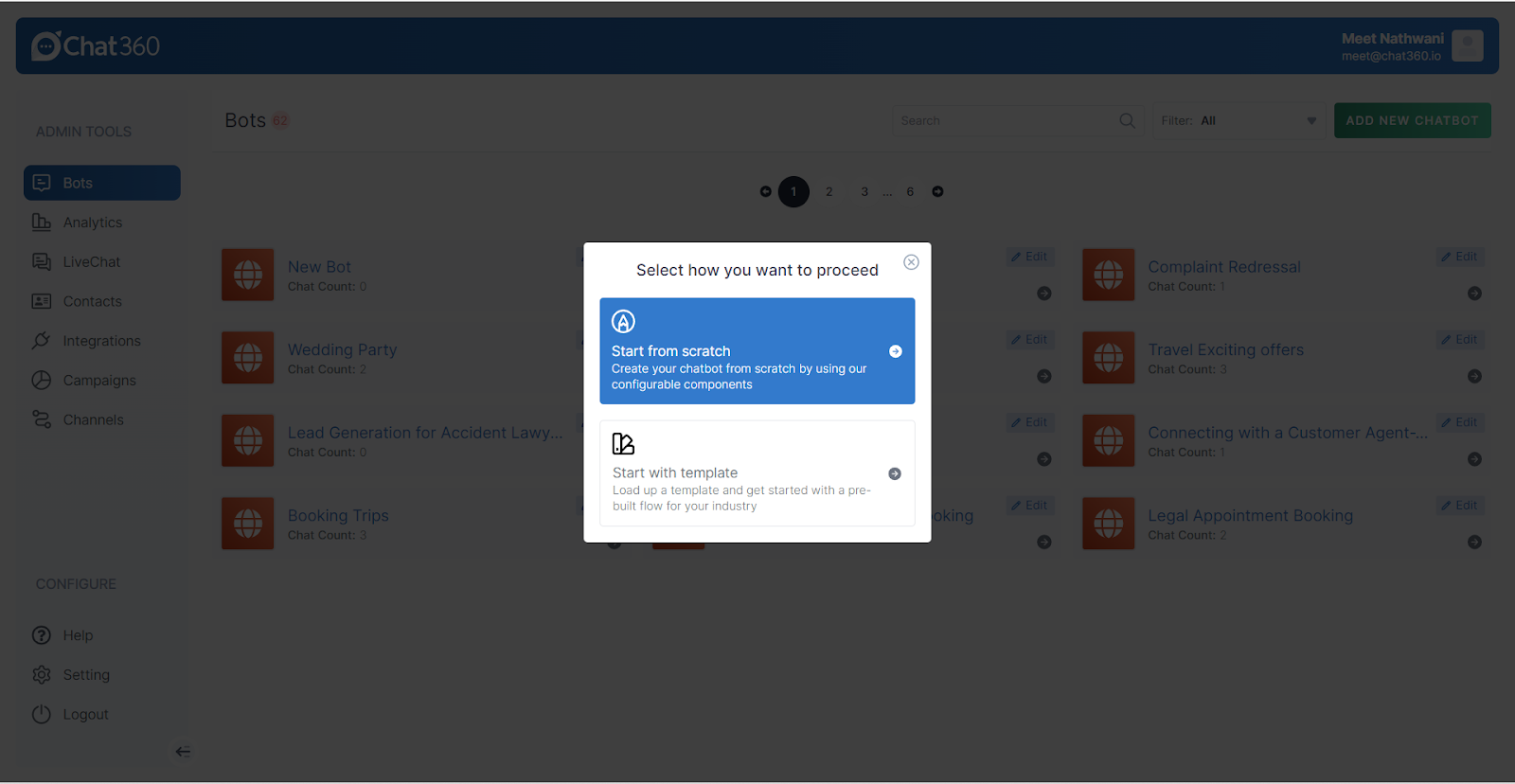
Step 3: Select the platform you want to build your chatbot for, i.e., Instagram.
Step 4: You are now in the building space of your chatbot. All you have to do is drag and slide the options from the panel on the left hand and create your chat flow.
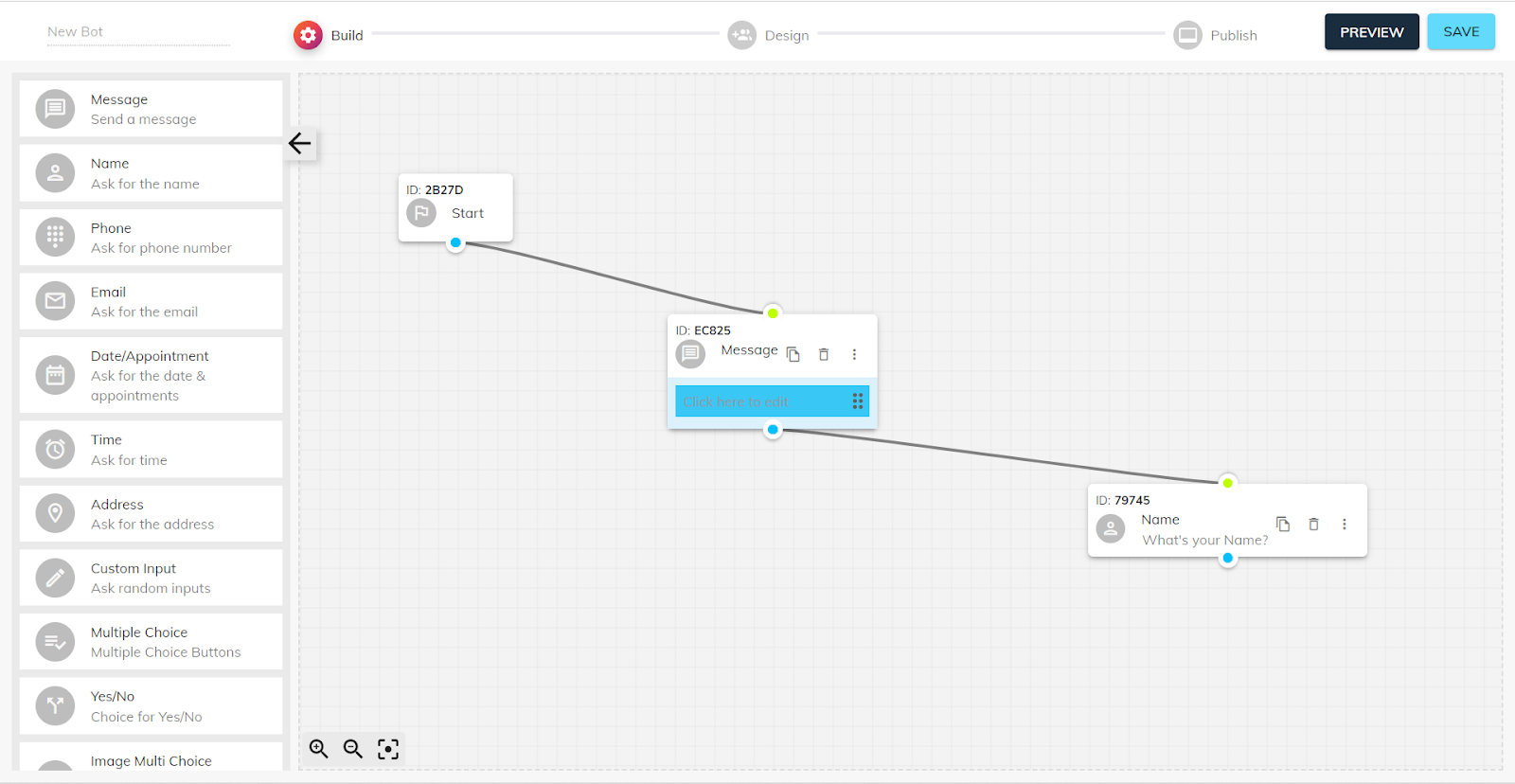
Step 5: After creating the chat flow, move on to the next phase, ‘design.’ Here you can decide the colors, theme, and User Interface and make other modifications to make your chatbot look more appealing.
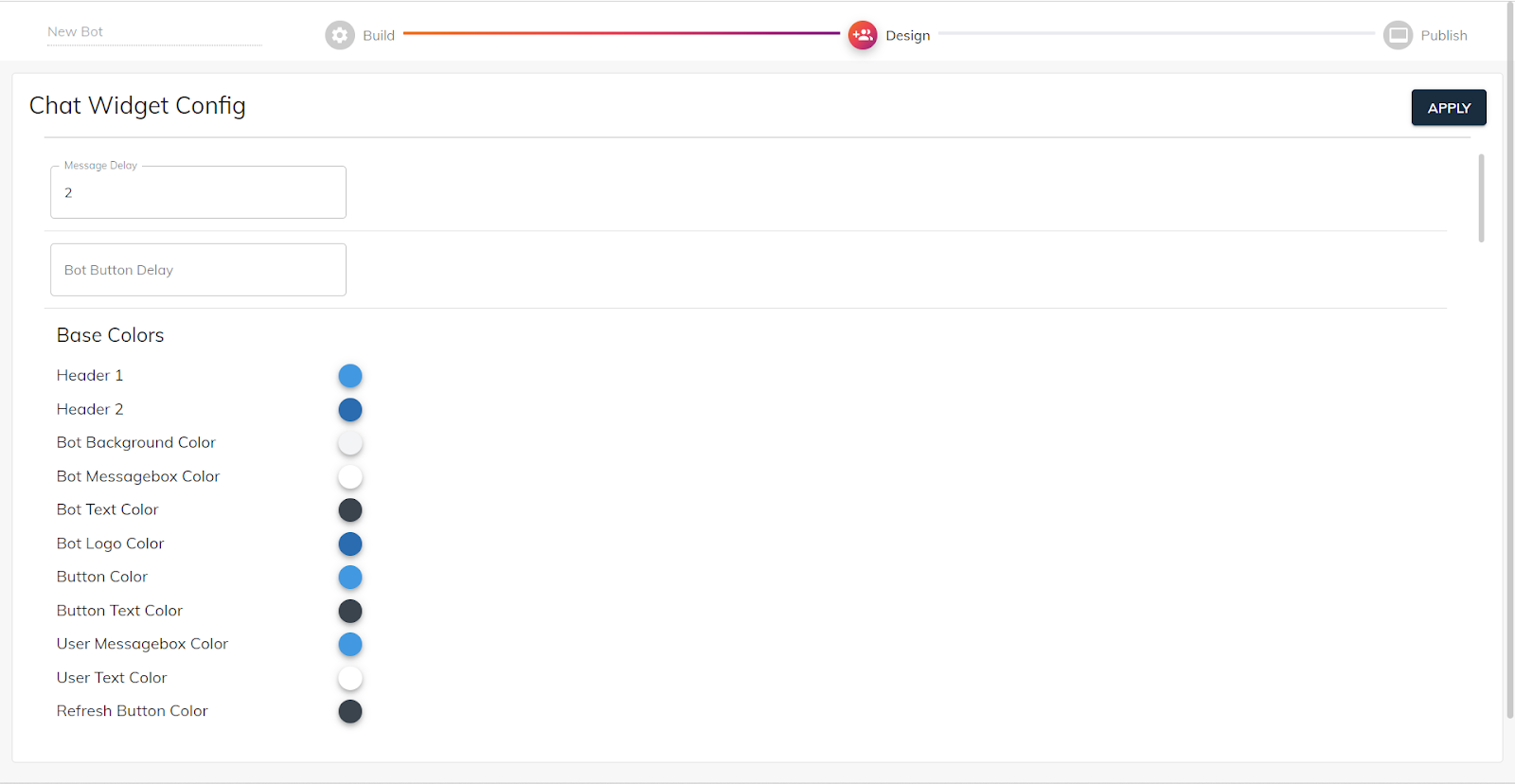
Conclusion
The Instagram chatbot provided by Chat360 offers several benefits for businesses. Firstly, it provides instant solutions to customers’ problems, enabling a higher level of engagement with customers. It also helps to blast marketing messages and can handle thousands of customers simultaneously, leveling up customer support services. A Chat360 Insta Chatbot is also cost-effective, saving up to 30% of resources for customer service, and can handle 69.8% of conversations without human intervention, freeing up resources for repetitive tasks. Chatbots can be entertaining and provide a memorable experience for customers. They can be deployed in Instagram stories to trigger targeted conversations, and automation of social selling can provide a seamless customer experience, increasing sales.
Read further:
How to use Instagram API to get Users, Posts & Followers details