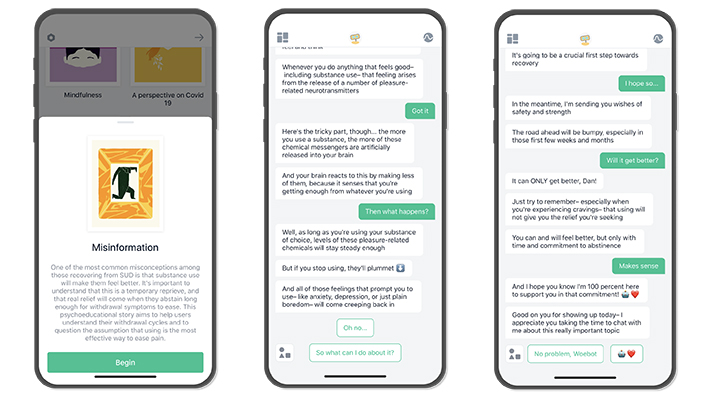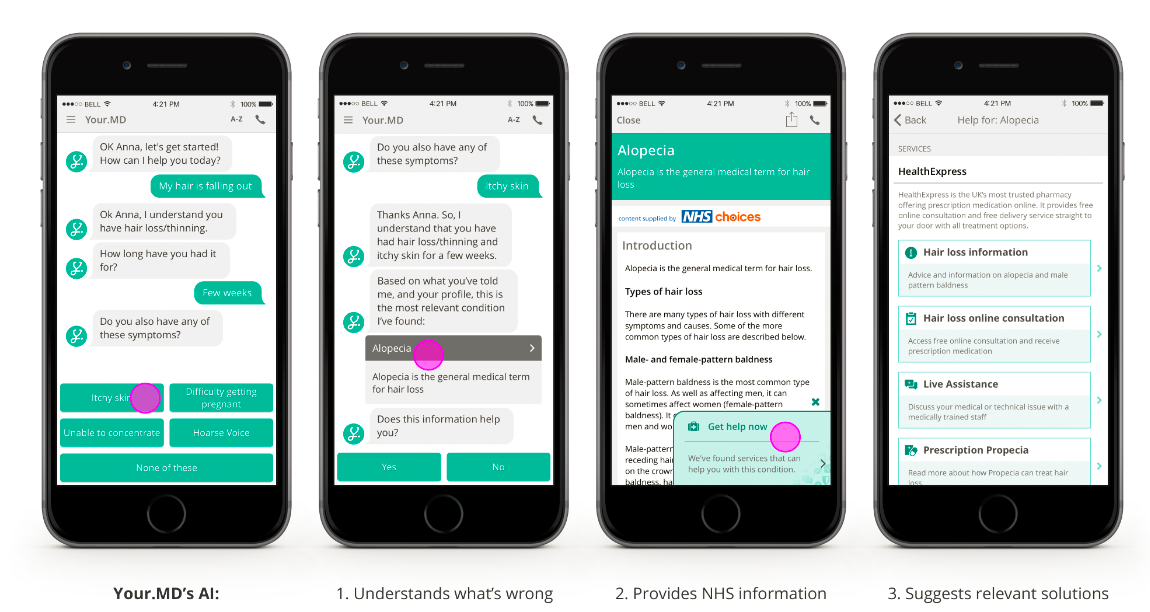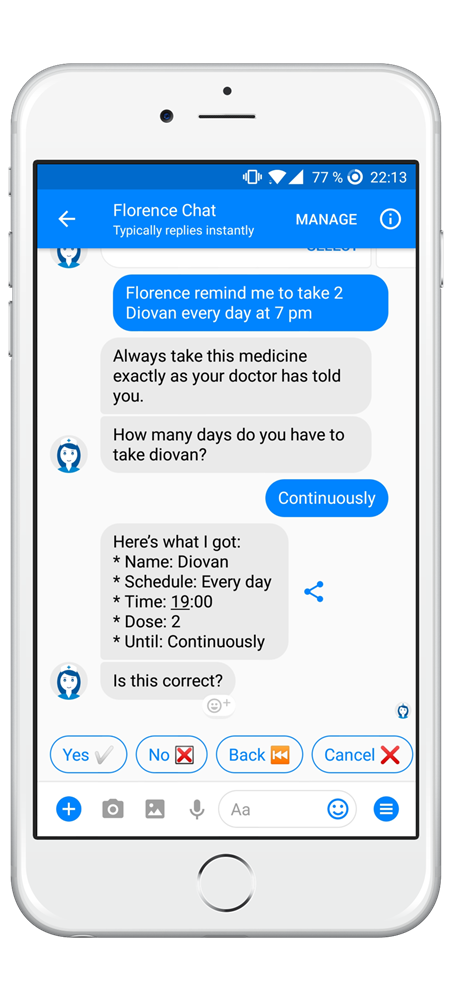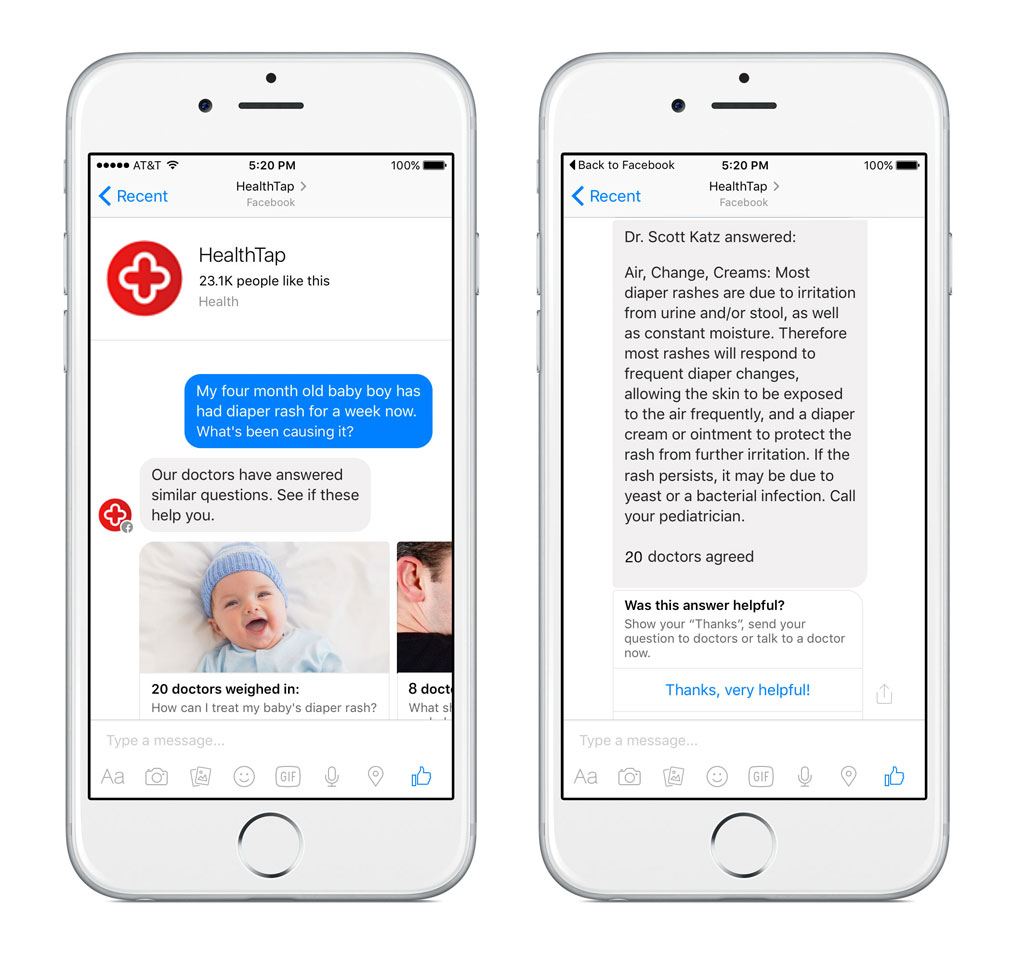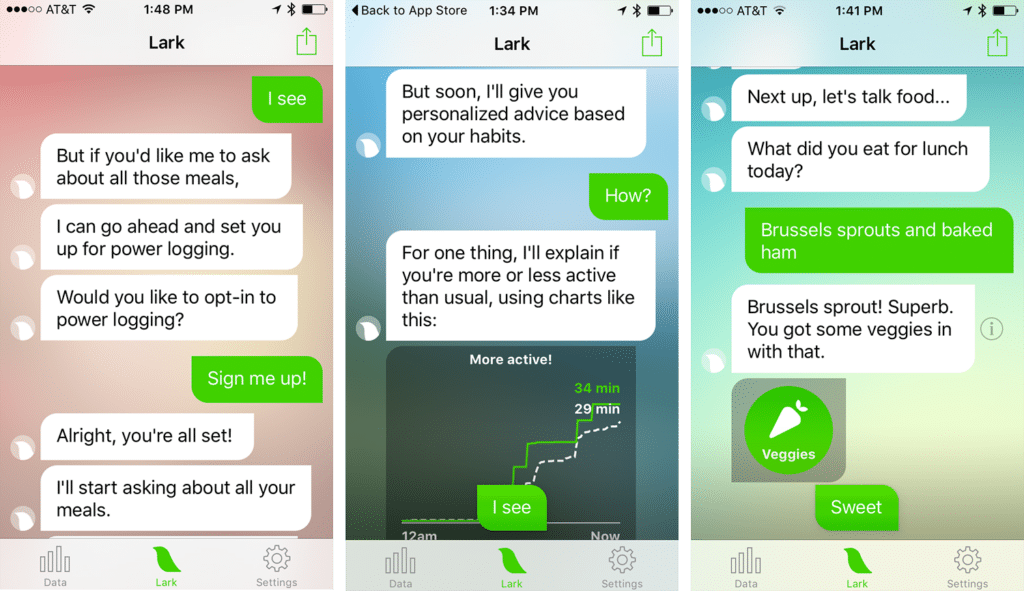Gone are the days when WhatsApp was only meant for personal communication. As Meta introduced AI Chatbot capabilities that help to monetize their business as well as help organizations achieve business goals. This is where the WhatsApp Chatbot Integration takes place.
WhatsApp Chatbot Integration is the process of setting up a chatbot that can interact with customers through the WhatsApp platform. This technology is one of a kind, as there was a long-term demand from the companies to generate business from the most popular social networking app. Because with this integration it allows businesses to automate customer service, assist in sales, help to generate leads, and improve the overall customer experience.
In this article, we’ll explore how to integrate WhatsApp Chatbot into a business workflow. We will also cover its importance, best practices, and all the FAQs related to WhatsApp Chatbot integration.
Importance of WhatsApp Chatbot Integration
There are numerous benefits to WhatsApp Chatbot Integration, foremost to all benefit is you will get a fully-fledged AI WhatsApp Chatbot. Through the bot, you can automate customer support till making sales for your business. Let’s dive in deep to understand all the importance.
1. Automating Customer Service:
One of the main benefits of WhatsApp Chatbot Integration is the ability to automate customer service workflows. Automating customer support works through AI WhatsApp chatbot responding to customer inquiries 24/7, reducing response times and freeing up customer service representatives to focus on more complex customer issues. The best part about automation is that the chatbot always provides your customers with an unbiased solution no matter what kind of situation the business is in.
2. Better Customer Engagement:
Customer engagement is the key essence when it comes to driving better sales for your business. WhatsApp Chatbot also allows businesses to increase customer engagement. By providing a more convenient and accessible way for customers to interact with a business, it can be through the omnichannel presence or a single channel. The chatbot can help businesses build stronger relationships with their customers and keep them engaged with the brand, as they don’t keep your customers waiting and give an instantaneous response.
3. Stronger Customer Experience:
The WhatsApp Chatbot can also improve the overall customer experience by collecting customer interaction data and using that information to provide customized support. It purely reacts to the way you train the chatbot and the business objectives that you align them with. It is helpful in providing a personalized and tailored customer experience. This can result in increased customer satisfaction scores and build loyalty, which can drive long-term business growth.
4. Informative Customer Insights:
A key feature when it comes to deploying an AI bot on WhatsApp. Through this chatbot, you can generate valuable customer data and insights. By tracking customer interactions with the chatbot, businesses can gather information about the type of service customers need, their purchasing habits, and other critical customer data which are crucial. This information can then be used to improve the overall customer experience and have the upper hand when it comes to making important business decisions.
5. Cost Savings:
Another benefit of WhatsApp Chatbot Integration is cost savings. By automating customer service, businesses can reduce the workload of customer service representatives, which can result in reduced staffing costs. Additionally, by providing 24/7 customer support, businesses can reduce the need for overtime pay and increase efficiency.
6. Boosting Productivity:
WhatsApp Chatbot Integration can also increase productivity. By allowing customer service representatives to focus on more complex customer issues, the chatbot can free up time and increase efficiency. Additionally, by automating customer service, the chatbot can handle routine customer inquiries, allowing customer service representatives to focus on more important tasks.
7. Ability to multitask
Multitasking is a key feature that the bot has been specialized for. Typically an AI Chatbot can handle thousands of queries at the same time. But this purely depends on the framework that it is developed and the bandwidth it offers. Whether it is for customer support or sales, the bot is ready to handle any challenges that have been assigned to them.
How to integrate WhatsApp Chatbot?
1: Launch and set up a WhatsApp Business Account
To get started, you’ll need to have a WhatsApp Business account. This can be done by downloading the WhatsApp Business app from the Apple Store or Google Play Store. To know in-depth, you can read our guide on how to create WhatsApp Business Account for your business.
2: Link Your Business Account with WhatsApp
When you get your WhatsApp Business account, you will need to register your business with WhatsApp. This process involves providing information about your business, such as the name, address, and contact information. You might also need to verify your business account after linking it.
3: Setting up the Chatbot on the Platform
After creating and verifying your business account with WhatsApp, you can proceed to set up the chatbot on the chosen platform. This process involves connecting your WhatsApp Business Account to the AI Chatbot development platform. Before this, you need to have WhatsApp Business API and will need assistance from a chatbot development company to complete this process. Chat360 is one of the leading chatbot developer companies for all kinds and scales of industries.
4: Integrating the Chatbot with your Business Workflow
The next step is to integrate the chatbot with your business workflow. This can involve automating customer service by allowing the chatbot to answer frequently asked questions, integrating the chatbot with your CRM system to gather customer data, and using the chatbot for marketing and promotions. For all the steps, you need to train your chatbot to perform it seamlessly.
5: Ensuring a User-Friendly Chatbot
To ensure the best possible customer experience, it is important to design a user-friendly chatbot. This can involve creating a conversational flow that is easy to follow, personalizing the chatbot experience, and maintaining design elements that are appealing.
6: Testing and updating the Chatbot regularly
Finally, it is essential to keep the chatbot up-to-date and secure. This can involve regularly updating and testing the chatbot with new features and security patches. You must also regularly monitor the chatbot for issues and ensure that customer data is protected.
To sum it up
In conclusion, integrating a WhatsApp Chatbot into a business workflow can greatly improve the customer experience and also save costs by automating customer service. When you have followed the steps outlined above, businesses can easily set up and integrate a chatbot that can interact with customers on the WhatsApp platform.