Websites play an essential role in converting potential customers into sales. Businesses have realized that by incorporating chatbots into their websites, visitors stay engaged for much longer, significantly improving conversion rates.
Chatbots are also excellent resources for gathering and disseminating relevant information. Furthermore, because simple business processes can be automated without sacrificing human resources, this is a cost-effective way of generating online value. Natural language processing has been used extensively in the development of conversational chat and voice assistants that serve as virtual customer service representatives for mobile and web applications.
What Is Dialogflow And Why Is It Effective?
Dialogflow is a platform that makes it easier to create and design a natural language processing conversational chat assistant that can accept voice or text data when used from the Dialogflow console or an integrated web application. Dialogflow’s goal is to abstract away the complexities of developing a Natural Language Processing application and provide users with a console where they can visually create, design, and train an AI-powered chatbot. The following are reasons why chatbots based on Dialogflow are effective:
Simple Multi-Channel Integration:
Dialogflow integrates with the most popular messaging apps, including Facebook Messenger, Slack, Twitter, Kik, Line, Skype, Telegram, Twilio, and Viber, with a single click. Even some voice assistants, such as Google Assistant, Amazon Alexa, and Microsoft Cortana, are affected.
Usage of Natural Language Processing:
Dialogflow can provide a better user experience with NLP than some platforms that work on predefined questions, such as Chat360. DialogFlow Agents excel at natural language processing (NLP).
Operation Mechanism of Dialogflow Chatbots:
- A user sends a text message or a voice message.
- The message is transferred to Dialogflow.
- The message is classified and matched to the appropriate intent (Intents are defined manually by developers in Dialogflow)
- For each intent in the fulfillment, we define the following actions (Webhook).
- When Dialogflow detects a specific intent, the webhook will use external APIs to search for a response in external databases.
- The external databases return the necessary information to the webhook.
- The intent receives a formatted response from the webhook.
- Intent generates actionable data based on various channels.
- The actionable data is routed to the output Apps/Devices.
- The user receives a text, image, or voice response.
How Does Chatbots And Specifically Dialogflow Chatbots Fit In WordPress?
In general, chatbots should be a stunning addition to WordPress websites. Chatbots can function 24/7. They can address users’ questions and needs within seconds, and direct them to the right person when they require assistance from sales or support staff. This makes them extremely effective for collecting and prioritizing leads, directing visitors to helpful resources, personalizing the browsing experience, and even reducing employee workloads by handling all of the tasks.
Even more, Dialogflow chatbots can especially prove to be game changers for WordPress websites. Dialogflow saves developers time by making the coding process easier. The system includes an inline code editor where developers can complete all code-related tasks. With this, their agents can be connected to their applications through Cloud Functions or on-premise.
Importance of Chatbots for WordPress Blogs
Chatbots are an excellent way to begin collecting data for your blog. With this data, your content strategy will be tailored to provide solutions to your readers and answers to their questions. The ability to collect data on the exact questions they are asking will allow you to align your content marketing strategy using your readers’ words rather than your own. Because you are now speaking in their language, you will be able to connect with them more effectively. As per a report from Juniper Research, Businesses and consumers will save a total of 2.5 billion hours by 2023 by utilizing chatbots. Usage of chatbots in WordPress brings a whole new way for
Creation And Integration Of A Sample Chatbot In WordPress (With Reference To Chat360)
If you’re familiar with Python coding, you can use it to create your chatbot using Facebook’s API. But wait, you can easily create a Facebook chatbot without any coding knowledge.
Step 1: Go to the Chat360 page and log in or create an account.
Step 2: Select Build the bot from scratch or use templates from the Create New Bot menu.
Step 3: Choose the platform for which you want to build your chatbot, such as Facebook Messenger.
Step 4: You are now in the chatbot development space. All you have to do is drag and drop the options from the left-hand panel to create your chat flow.
Step 5:Following the creation of the chat flow, proceed to the next phase, ‘design,’ where you can choose the colors, theme, and User Interface, as well as make other changes to make your chatbot look more appealing.
Now that you have a Facebook chatbot created, you can integrate it with WordPress. The use of a plugin is the simplest way to accomplish this, like the case of WP chatbots. This plugin is incredibly easy to set up compared to others. Then, navigate to the new WP-Chatbot tab on your WordPress dashboard after installing and activating it. You must first enter your chatbot’s Facebook App ID and the corresponding Page ID.
Whether or not you used a third-party service to build your chatbot, the procedure for locating and entering these IDs is the same. Additionally, WP Chatbot for Facebook Messenger lets you choose the default color for your message screen and how your bot should welcome guests. Change the Minimized setting that appears at the bottom to Default. When someone visits your website for the first time, this will configure your WordPress chat bot to expand. When they close it, it will be minimized on subsequent visits. That completes all of the plugin’s settings, so go ahead and click the Save Changes button to see the results. The integration with WordPress is done and you can test your Facebook chatbot through WordPress.
Integration Of Dialogflow Based Chatbot In WordPress:
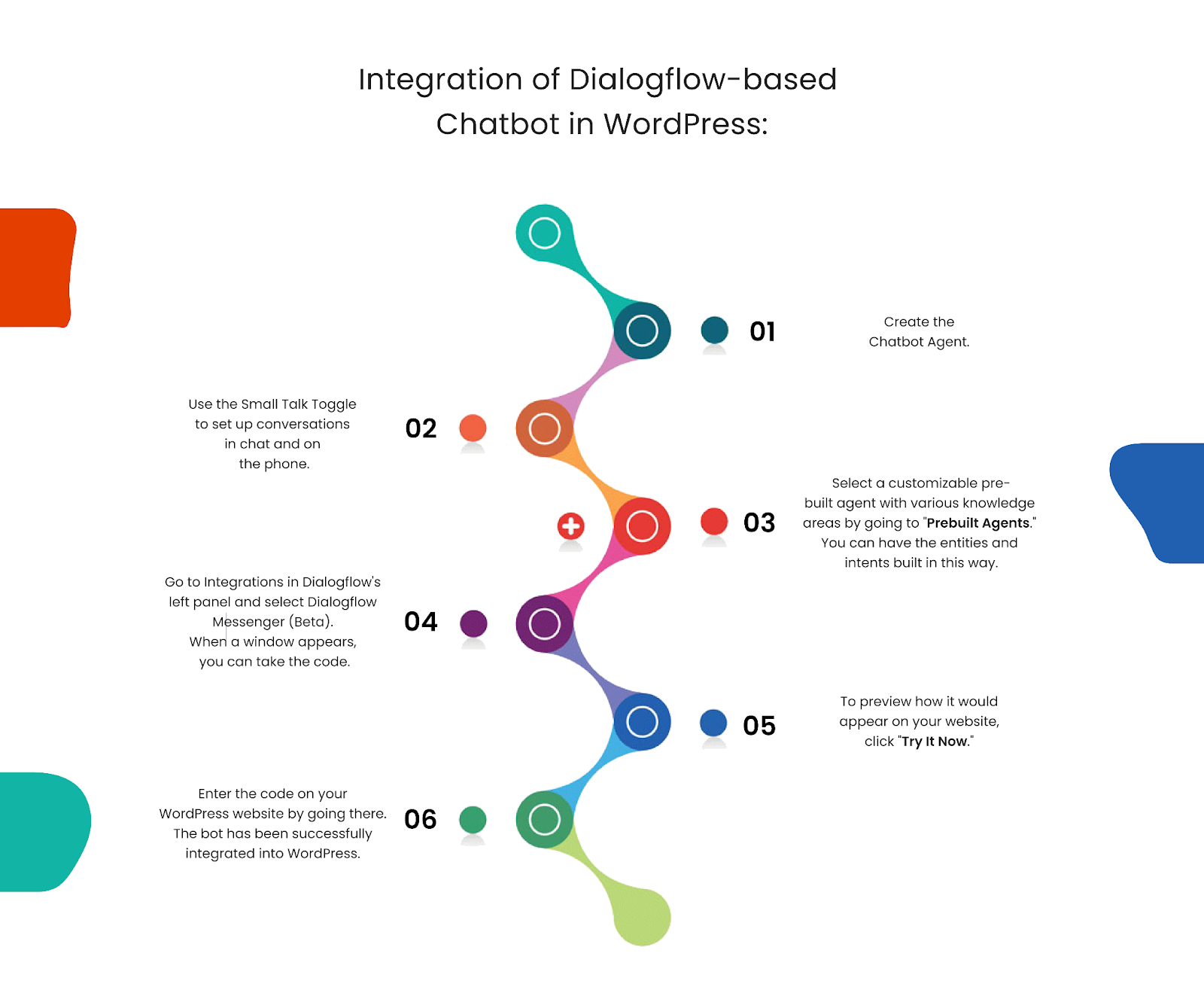
1. Create the chatbot agent.
2. Use the Small Talk Toggle to set up conversations in chat and on the phone.
3. Select a customizable pre-built agent with various knowledge areas by going to “Prebuilt Agents”. You will be able to have the entities and intents built in this way.
4. Go to Integrations in Dialogflow’s left panel and select Dialogflow Messenger (Beta). When a window appears, you can take the code.
5. For a preview of how it would appear on your website, click “Try It Now.”
6. Enter the code on your WordPress website by going there. The bot has been successfully integrated into WordPress.
Turn To Chatbots And Integrate Them Into Your Sites!
If you use live chat on your website, you will most likely receive a large number of inquiries. The more messages you have to respond to, the more time it will take up. In short, using a chatbot is an efficient way to handle simple customer questions. Integrating your chatbot with the WordPress website can be a very good idea indeed. And it just takes a matter of a few steps.
Further, read:
LeadSquared and Chat360 WhatsApp Chatbot Integration Benefits