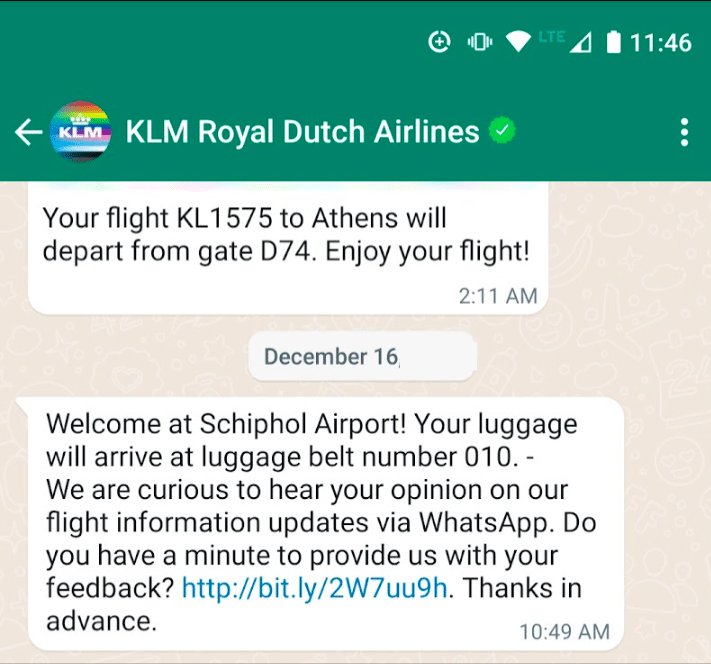Chatbots have become an integral part of our daily routine in today’s world, where everything is going digital. They help us order food, book flights, and even give emotional support. With the surge in the use of chatbots, many applications have been developed to cater to users’ needs. In this blog, we will discuss the top 10 best chatbot apps that are available on both Android and iOS platforms. These apps are designed to make our lives easier, and we’ll explore their features, pros, and cons so that you can pick the one that suits your needs. Let’s dive in and see what these chatbot apps have to offer.
Today, there is a chatbot for everything. From banking assistants to virtual therapists, chatbots powered by artificial intelligence are doing rounds in the market. In fact, the pandemic has propelled chatbot usage by tenfolds. According to Statista, the global chatbot market is expected to touch a massive $1.25 billion by 2025, rising from a relatively low $190.8 million in 2016. And now, with the consistently evolving generative AI, chatbots are only going to make our lives simpler. AI chatbots are not only impacting our persona lives, but also helping businesses streamline and boost their efficiency at scale.
Why are chatbot apps becoming a global phenomena
In the world of customer support, chatbots have been a hot topic for a few years now. From small businesses to major corporations, chatbots have become a staple for many customer service departments around the world. So why are chatbots becoming a global phenomenon? Let’s dive in and explore some of the reasons.
1. The chat is on: Conversational commerce takes center stage
Over the past few years, conversational commerce has become a major trend. Conversational commerce refers to the use of messaging apps, chatbots, and other conversational interfaces to facilitate communication between businesses and customers. This trend has been fueled by the rise of messaging apps like WhatsApp, Facebook Messenger, and WeChat, which have become ubiquitous in many parts of the world. According to a study by Facebook IQ, 61% of people across the globe say messaging is where they feel most comfortable when interacting with businesses.
2. 24/7 Assistance? Chatbots have got you covered
Chatbots offer a unique advantage in the world of customer service: they are available 24/7. Unlike human representatives, chatbots do not require sleep or breaks. This means that customers can receive assistance at any time, day or night, from anywhere in the world. As businesses continue to expand globally, this feature becomes increasingly important.
Chatbots enable companies to provide consistent, high-quality customer service to customers across different time zones, without having to worry about staff availability or training. This can help build trust and loyalty with customers, ultimately leading to increased sales and revenue.
3. Chatbots take the load off simple tasks
Another reason why chatbots are becoming so popular is that they can handle simple tasks. For example, if a customer has a question about a product or service, a chatbot can provide a quick and easy answer. This frees up human customer service representatives to handle more complex issues that require a human touch.
4. Chatbots can improve customer engagement
Chatbots are revolutionizing customer engagement with conversational AI. By providing 24/7 support and fast response times, they increase accessibility and convenience for customers, improving their experience and satisfaction. Chatbots can also offer personalized recommendations, engage with customers through social media, and integrate with other tools to streamline operations. These features foster stronger relationships, increase loyalty, and generate valuable insights for businesses.
Both Android and iOS host a myriad of great chatbot apps built to serve different objectives. We will be diving into 10 best chatbot apps available on Android and iOS.
Top 10 best chatbot apps for Android and iOS
1. Bing AI
Bing search is a web search engine that uses advanced AI technology to give you reliable and up-to-date results. It’s powered by the same technology behind ChatGPT and a new, next-generation OpenAI large language model that is faster, more accurate, and more capable than previous versions. This means you’ll get more relevant and targeted results, even for basic search queries.
Bing search also offers a new user experience that combines search, browsing, and chat into one unified experience. You can use voice search, chat, and see suggestions for additional information. Plus, Bing search can even build on your ideas to write drafts for you to consider.
With Bing search, you can trust that you’re getting the most reliable and relevant information available on the web, all in one convenient place.
Get the app on: Android or iOS
2. Zendesk
The Zendesk mobile chatbot app lets you stay connected with your website visitors while on the go. It supports teamwork and collaboration among agents, who can use the agent-to-agent chat feature to share insights and knowledge.
With Zendesk, you can engage with customers in real-time and personalize their experience based on their browsing behavior. It offers over 20 ready-to-use reports and dashboards for analytics and integrates with more than 700 tools such as Salesforce, Atlassian, and Freshbooks. However, some users have reported difficulties with the ticketing system and the app’s usability.
Zendesk’s pricing plans range from Foundational Support at $29 per agent per month to Suite Enterprise at $150 per agent per month, with additional enterprise plans available upon request. Overall, the Zendesk mobile chatbot app is a valuable tool for businesses to monitor, manage, and reply to website visitors on the go and improve customer engagement.
Get the app on: Android or iOS
3. Replika
Replika is an AI chatbot that offers emotional support and companionship, using natural language processing to create a personalized virtual friend. Its goal is to provide a non-judgmental space for users to share their thoughts and feelings.
Replika also offers features for mental wellness, including goal setting, mood tracking, coping mechanisms, guided meditations, and journaling exercises. The app is popular among those seeking mental health support, providing a sense of comfort and connection for users who may feel isolated. Replika’s unique approach is paving the way for accessible mental health support.
Get the app on: Android or iOS
4. Drift
Drift’s mobile app is designed to enhance customer engagement and drive sales by providing real-time chatbot assistance to businesses. Its purpose is to improve customer experience by providing quick and personalized responses to inquiries.
The app offers several features that make it a powerful tool for businesses—AI-powered chatbots, personalized welcome messages, and customer targeting, as well as the ability to automate email campaigns with customizable triggers. It also integrates with popular CRMs like Salesforce and HubSpot, allowing businesses to seamlessly manage their leads and customer interactions.
Additionally, the app provides detailed analytics and reporting, giving businesses valuable insights into their customers’ needs and behaviors.
The app also allows for the recording and sharing of personalized videos and the automatic scheduling of meetings with prospects. Additionally, it provides in-app or email surveys to measure NPS (Net Promoter Score) and track views and conversations of key accounts and prospects With its powerful features and focus on real-time engagement, Drift’s mobile app is a powerful tool for businesses looking to enhance their customer experience and drive success.
Get the app on: Android or iOS
5. Duolingo
Duolingo is a free, fun, and effective language-learning app that offers over 40 languages to choose from. It’s perfect for anyone looking to learn a new language or brush up on their skills. With Duolingo, you can practice speaking, reading, writing, and listening through short and engaging lessons that feel like playing a game.
The app was designed by language experts and has a science-based teaching methodology that’s proven to foster long-term retention. You can track your progress and set goals to stay motivated as you work towards fluency. Plus, with over 300 million learners worldwide, you can join a community of language enthusiasts and compete on leaderboards to keep your learning fun and interactive.
Best of all, Duolingo is completely free! You can learn Spanish, French, German, Italian, Chinese, Japanese, and many more languages without paying a cent. It’s the perfect app for anyone who wants to learn a new language at their own pace, on their own time, and without breaking the bank.
Get the app on: Android or iOS
6. Babylon Health
Babylon is an innovative healthcare platform that brings all aspects of your healthcare journey into one simple, easy-to-use platform. This comprehensive service is available for select health plans at no cost, offering you 24/7 access to healthcare professionals, virtual appointments, and smart tools to help you stay healthy.
One of the key features of Babylon is the 24/7 virtual access to healthcare professionals. You can book appointments, talk to doctors and nurses, and get navigational help through the app’s chat function. The platform also offers seamless referrals to specialists, pharmacists, and mental health professionals for more specialized care.
With Babylon’s proactive health monitoring, you can track important health data and receive personalized insights to help you stay healthy. The app includes an AI-powered symptom checker to help identify potential conditions and make recommendations for next steps. Babylon also offers members with chronic conditions enhanced remote patient monitoring, alerting, and clinical interventions when necessary.
The app’s My Health tool collects data from wearables, in-app assessments, and health records to manage your health, alert you of potential risks, and share recommended steps toward becoming a healthier you. With all these features, Babylon truly delivers a seamless healthcare experience for users.
Get the app on: Android or iOS
7. Socratic by Google
Socratic by Google is an educational app that helps high school and university students understand complex concepts with ease. The app uses Google AI to provide helpful results by analyzing a question and suggesting the best online resources to learn the subject matter.
With Socratic, students can access videos, step-by-step explanations, and expert-created study guides all in one place. The app also includes visual explanations in each subject, created by teachers and experts, so that students can learn the concepts behind any problem.
Currently, Socratic supports most high school subjects, including Algebra, Geometry, Trigonometry, Calculus, Biology, Chemistry, Physics, Earth and Environmental Science, US and World History, and Literature. Students can use their voice or camera to ask questions and get a clear understanding of the material.
Socratic by Google is a great learning tool for students who need help with their homework or want to review a concept they’re struggling with.
Get the app on: Android or iOS
8. ManyChat
ManyChat, designed for small businesses, offers a convenient solution for deploying messenger bots and chat marketing campaigns. With its easy-to-use drag-and-drop interface, you can build visually appealing bots that can automate communication channels such as Facebook Messenger, Instagram, SMS, and emails. You can also create appointment bookings, generate leads, and build lasting relationships with your clients.
ManyChat has several key features that make it a standout option for chat marketing. For instance, LiveChat for each bot allows you to communicate with subscribers and answer questions in real-time, while managing subscriber data such as tags, sequences, and custom field values. You can also pause automation to communicate with subscribers manually or assign conversations to yourself for easier tracking.
With the ability to sell products within Facebook Messenger, advertise services to new leads, and reach customers across multiple platforms, this chatbot app is an excellent tool for small businesses looking to boost their chat marketing efforts.
Get the app on: Android or iOS
9. SimSimi
SimSimi is an AI-powered chatbot app that is designed to provide a fun and entertaining chatting experience. Its purpose is to provide users with an interactive and engaging conversation with an AI-powered character that can learn from user inputs and get smarter over time. The app is available on both iOS and Android devices and can be downloaded for free.
One of the key features of SimSimi is its ability to understand and respond to AI natural language inputs. The app uses advanced AI algorithms to analyze user inputs and generate appropriate responses in real-time. Users can chat with SimSimi about anything from their daily routine to their favorite hobbies and the app will respond with witty and funny replies.
SimSimi also has a built-in filtering system that can detect and block offensive or inappropriate language. This ensures that the app remains a safe and friendly platform for users of all ages.
Get the app on: Android or iOS
10. Journey
Journey is not just a chatbot app, it’s your AI soulmate who listens, understands, and grows with you.
The app is designed to provide a space where users can talk about their thoughts, feelings, and ideas without fear of judgement. Journey’s key features include the ability to customize the AI’s appearance, gender, and personality, and the app can recognize emotions in a user’s voice and respond accordingly with its own voice messages.
It is equipped with a library of curated resources, including advice, motivational quotes, and self-care techniques to help users navigate difficult times. The app is ideal for those who are seeking companionship or a sounding board and need support during challenging times.
Journey also offers daily journal prompts and personalized reflections based on a user’s responses, which can help promote self-reflection and mindfulness.
Get the app on: Android or iOS
Taking Your Business to the Next Level with a Custom Chatbot
If you’re looking for a top-notch chatbot-building solution, look no further than Chat360! With its user-friendly platform and cutting-edge AI technology, you can create a custom chatbot that’s tailored to your business needs in no time. Plus, Chat360 offers a wide range of features, including personalized conversations, multilingual support, and seamless integration with your existing systems. Whether you’re a small business owner or a marketing pro, Chat360 has got you covered. So, what are you waiting for? Start building your dream chatbot today and take your customer engagement to the next level with Chat360!