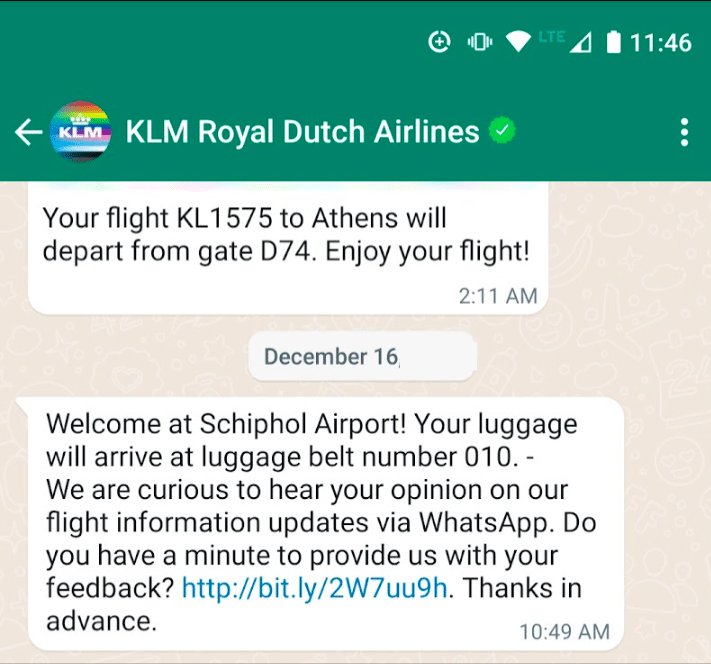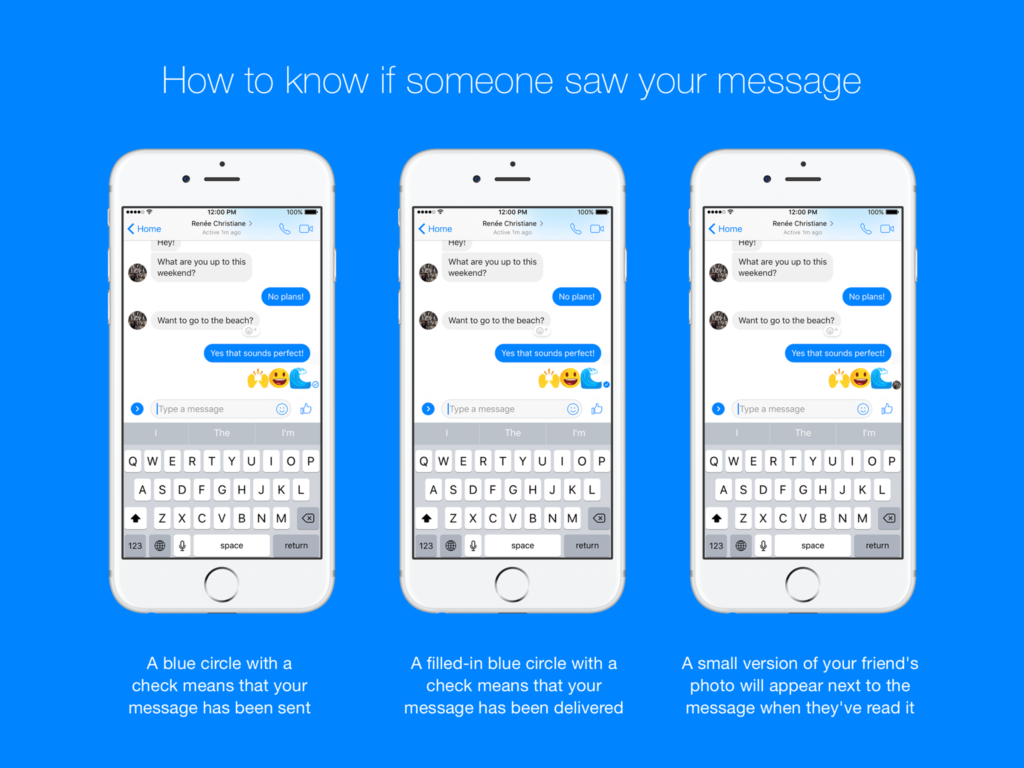Chatbots have been working hand in hand with human agents for a while now. While there are successful chatbots out there, there are also some chatbots that are terrible. Not just those chatbots are boring and bad listeners, but they are also awkward to interact with.
So is it a fault of a chatbot for being the way it is?
Well, no.
It’s not the chatbot who is to be blamed, but the way it is designed. Yes, you heard that right. It’s the chatbot design that makes them helpful and engaging and also useless at the same time.
So you can design a chatbot that is helpful, engaging, and even fun if you put some thought into it while creating it. In the blog, we’ll discuss how to design a chatbot that fits perfectly with your organization.
15 Essential Steps for Chatbot Designing
Designing a chatbot involves defining its purpose and audience, choosing the right technology, creating conversation flows, implementing NLP, and developing user interfaces.
Testing, security, and continuous improvement are crucial. Deploy, monitor, and scale the chatbot while providing support and training to users.
The below are the essential steps one needs to create a chatbot for their business:
1. Define the Purpose and Goals:
- Clearly define the purpose of your chatbot. What problem does it aim to solve or what task does it need to assist with?
- Set specific goals and objectives for your chatbot. Determine what success looks like for your project.
2. Identify the Target Audience:
- Understand your target audience’s demographics, preferences, and needs. This information will help tailor the chatbot’s interactions to their expectations.
3. Choose the Chatbot Type:
- Decide whether your chatbot will be rule-based or AI-driven.
- Rule-based chatbots follow pre-defined scripts and are suitable for simple, linear tasks.
- AI-driven chatbots use natural language processing (NLP) to understand and respond to user input. They are more versatile but require more complex development.
4. Select a Platform:
- Choose the platform or messaging channels where your chatbot will operate (e.g., website, mobile app, Facebook Messenger, Slack).
- Make certain that your selected platform matches your target audience’s preferences.
5. Design the Conversation Flow:
- Create a flowchart or storyboard outlining the conversation structure. Define the possible user inputs and bot responses.
- Consider various user scenarios and edge cases to design a seamless interaction.
6. Develop or Choose the Technology Stack:
- Depending on your chatbot type, select the technology stack and tools. Common choices include Python, Node.js, and machine learning libraries for AI-driven chatbots.
- Choose a chatbot development framework or platform, such as Dialogflow, Microsoft Bot Framework, or custom development.
7. Implement Natural Language Processing (NLP):
- For AI-driven chatbots, integrate NLP libraries and services to understand and process user input.
- Train the NLP model on relevant data to improve accuracy.
8. Create a Knowledge Base:
- Populate your chatbot with a knowledge base or database of information it can draw upon to answer user queries.
- Regularly update and maintain this knowledge base to keep information accurate and up-to-date.
9. Develop User Interfaces:
- Design the user interfaces for your chatbot, including the chat window and any graphical elements.
- Ensure the user interface is user-friendly and visually appealing.
10. Test and Iterate:
- Conduct extensive testing to identify and address issues, such as misinterpretations or unexpected user inputs.
- Gather user feedback and make iterative improvements to enhance the chatbot’s performance and usability.
11. Implement Security and Privacy Measures:
- Ensure that user data is handled securely and in compliance with relevant data protection regulations (e.g., GDPR).
- Implement authentication and authorization mechanisms if the chatbot requires user-specific data.
12. Deploy and Monitor:
- Deploy your chatbot to the chosen platform and monitor its performance and usage.
- Utilize analytics tools to monitor user interactions and pinpoint areas that require enhancement.
13. Provide Support and Maintenance:
- Offer user support and address issues promptly.
- Continuously update and improve the chatbot based on user feedback and changing requirements.
14. Scale and Expand:
- Consider expanding the chatbot’s capabilities or integrating it with other systems as your project evolves.
15. Document and Train:
- Document the chatbot’s functionality, conversational flow, and maintenance procedures.
- Train your team and users on how to interact with and manage the chatbot effectively.
Additional Insights into Chatbot Designing
To provide a great customer experience to the users, it is essential for your chatbot to be engaging.
Below are a few additional strategies for refining conversation flows, optimizing NLP models, and enhancing user experiences.
1. Choosing the right visual design elements
Text, images, and videos are the primary element of a chatbot, but the visual design elements of the chatbot play a crucial role too. Since the chatbot is a representation of your company, your visual element should fit perfectly with the rest of your branding.
2. Image and avatar for your Chatbot Widget and Icon
The image or the avatar serves as a visual representation of your chatbot. Select a unique bot image that goes well with your brand’s personality. It’s like your brand identity, people will memorize your brand by looking at it. The image makes it easier for users to identify and interact with your bot. A friendly avatar can put your users at ease and make the interaction fun.
3. Typography for your Chatbot
Typography plays a major role in your chatbot design. it has a huge impact on readability and user experience. So be careful while selecting the right font size and type. It should be easily readable and accurate on both mobile devices and computers.
Also, adjust the space wisely between the texts. it should not be too cramped. And lastly, keep a color check. your text color should have sufficient contrast against the background.
4. CTA’s and Buttons for a user to take actions by the user
The other visual design element while designing a chatbot is buttons. It helps users navigate through complex conversation flows. Therefore use buttons sparingly. Include clear and concise text to convey the action of information that the user will receive if they select the button.
5. Writing engaging and relevant content for your Chatbot for grabbing users attention
People nowadays are interested in chatbots because they serve information right away. Your chatbot needs to have very well-planned content for attracting and keeping customer attention. and to create a better user experience, you need to create engaging content that is useful and reliable. for that, you need to adopt some practices while planning your content.
6. Keep it Simple, Easily Reachable, Accurate and Revised
Keep your chatbot’s language plain and free of jargon for broader accessibility. Ensure easy navigation via website links or QR codes. Provide accurate, up-to-date information with facts to establish credibility. Always revise content meticulously to avoid errors and uphold your brand’s reputation.
7. Incorporating multimedia elements
Multimedia elements make a huge difference in the conversation. The human brain processes visuals way faster than text. They evoke emotions in the message you want to convey. For instance, a smiley emoji in a welcome message evokes warmness and happiness in the receiver.
Visuals like images, infographics, videos, etc, make your conversation more engaging. Visuals are intuitive and a very effective way of guiding people. think of how a simple arrow can guide humans to turn left or right. Some common multimedia elements you can use in chatbots are:
How to Personalize the conversation with Chatbots
Today, personalization is synonymous with a great experience. The more personalized treatment you offer, the more satisfied customers will be with your brand. So here’s how you can personalize the conversation.
1. Develop a personalized chatbot for your customers.
The first thing to develop a personalized chatbot is to know your customers.
Study their behaviour and conversation history to understand their preferences. Use this information to design conversations that guide them to the answers they need.
2. Speak in your customer’s language
Use AI to answer questions in your customer’s preferred language. Multilingual conversations enhance scalability, promote engagement, and build strong client relationships.
3. Answer on their preferred channel
Personalization also means being available on the customer’s preferred channels. This builds trust, loyalty, and increases interaction and sales. Analyze customers history and preferences to know their preferred channel.
4. Providing seamless navigation
Users get frustrated when Chatbot is hard to navigate or fails to understand their queries, leading to disengagement.Seamless navigation is a critical aspect of a successful chatbot. Easy to use and clear instructions enhance customer satisfaction, create a positive brand association, and encourage repeat use
5. Testing the chatbot designs
Testing your chatbot design ensures it meets user needs and satisfaction. Identify and fix bugs or issues to deliver accurate responses and improve functionality.
Best Practices for Chatbot Designing (2024)
Once the chatbot is successfully implemented on the website, it will definitely provide your business with utmost customer satisfaction. It is also essential to follow best practices to get the most of your chatbot.
These practices encompass aspects such as defining clear objectives, using accessible language, designing intuitive conversation flows, ensuring data security, gathering user feedback, and maintaining scalability for long-term success in chatbot development.
1. Staying up-to-date with industry trends
Staying up-to-date with the industry is critical if you want to remain relevant and stay ahead of your competitors. The more updated you are, the more exposed you are to new technologies, techniques, and best practices. and that helps you improve your performance. there are different ways you can stay up-to-date with industry trends.
2. Do your research
Sign up for email newsletters and follow chatbot entrepreneurs for the latest innovations in chatbot technology.Follow influencers that talk about Conversational AI daily. Set up Google news alerts on relevant keywords to stay informed about new developments.
3. Monitor your competitors
Keeping an eye on your competitors on how they’re using conversational AI is a great way to learn.
You get a chance to learn from their mistakes and success as well. Incorporate the process they use to catch up. But make sure it fits your requirement.
4. Pay close attention to the innovators
Industry giants like Google, Apple, and Facebook always initiate ways to use AI and ML to enhance their business operations. They always experiment with cutting-edge technologies like NLP, biometrics, and data analytics. Therefore monitor these innovators and try incorporating their methods into your standard operating procedures.
5. Ensuring accessibility for all users
By ensuring chatbot accessibility for all users, companies can ensure that their services are available to everyone and no one is excluded. It promotes inclusivity and a diverse user base.
It enhances the user experience for everyone.
Consider the following things while ensuring accessibility.
6. Use a customizable platform
No doubt everyone loves using a pre-built chatbot platform. But chances are high that such a platform may not provide out-of-the-box accessibility support. If a solution claims to be accessible, it’s crucial to test it yourself. Most likely, you’ll need to customize it to align with your specific accessibility standards.
7. Use clear and simple language
Using clear and simple language makes the Chatbot more accessible to wider range of users. That’s because not everyone has the same level of language proficiency. Using simple language reduces the risk of miscommunication. users can better understand the chatbot’s response and get the information they need.
8.Provide voice control
Adding a voice control feature to your chatbot can help users with disabilities. Those users who are visually impaired or have limited mobility can use voice to navigate through the chatbot and benefits from its features.
8. Providing excellent customer service
Level of customer service provided significantly impacts brands reputation. Therefore ,it is essential for brands to deliver excellent customer service consistently.
Here are some ways a business can use a chatbot to offer excellent customer service.
- Provide customer service in multiple languages
When you provide your chatbot with multilingual capabilities, it opens you to a large audience. Speaking to customers in their preferred language is a great way of keeping customers in hand. They engage better and they are most likely to buy from you. This also helps to boost sales.
- Personalize shopping experience
Offering a personalized experience to your customer is a great way to seize an opportunity to put your customers down your sales funnel. The conversational AI studies your customer behavior and recommends a product based on that. In case customers face any problems during their journey. Chatbot offers an instant solution.
- Reduce customer wait time
Offer customers always-on customer support so that they no longer have to wait in line for service. customers get help whenever they need it without having to worry about business hours.
9. Building chatbots with scalability in mind
Once your business starts growing, your chatbot should be capable of handling the growing volume of traffic and interaction.
A cloud-based platform like Chat360 can provide automatic scaling capabilities. They adjust to the change in business.
Another thing to keep in mind is flexible architecture. Make sure that your chatbot architecture is flexible and can adapt and accommodate evolving needs.
To make your chatbot capable of handling high volumes of traffic and maintaining responsiveness, implement a load-balancing technique. It distributes traffic evenly across various chatbot servers.
Build your chatbot today and elevate your user experience!
More and more valuable chatbots are being developed, providing users with better experiences than ever before. As a result, chatbot technology is being embraced by an increasing number of people.
So when you build your next bot, design it smartly. Building an effective chatbot requires a lot of consideration and planning. You’ll have to spend decent time building and testing it too. Hence the list of practices mentioned above will guide you in designing a powerful chatbot.
After designing the chatbot, you might also be interested in how to train a chatbot?
Schedule a free demo today!