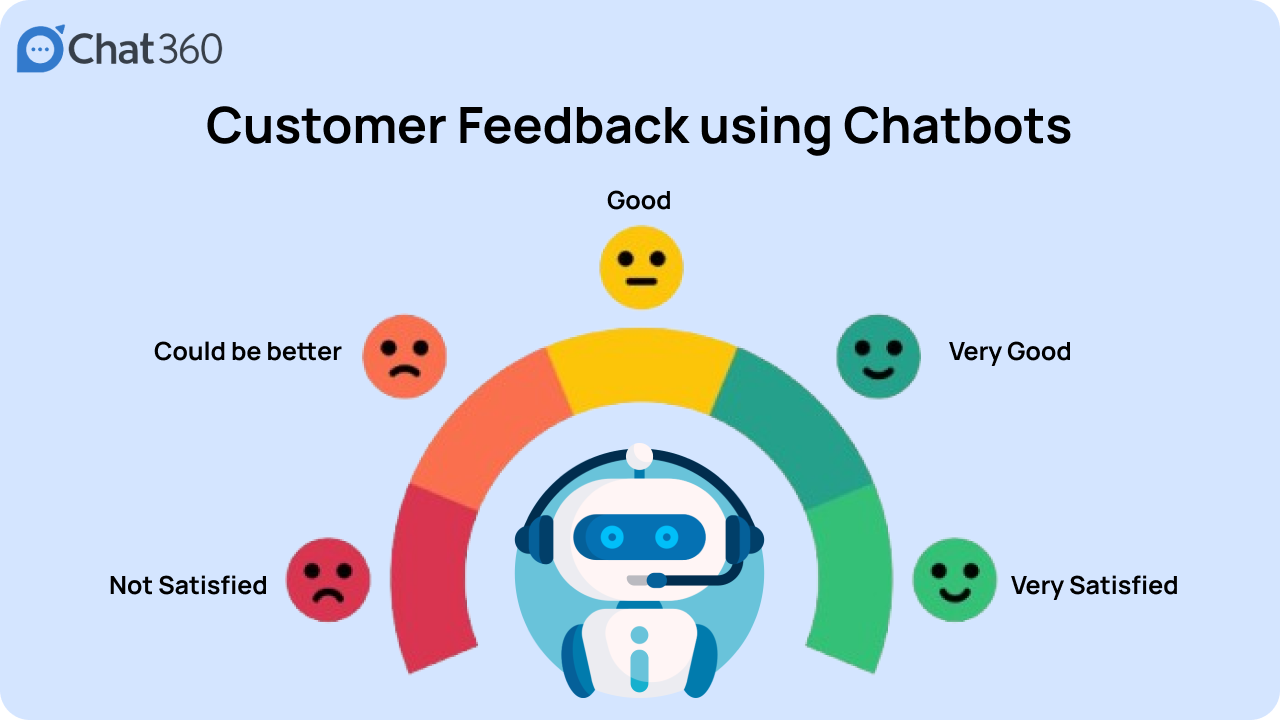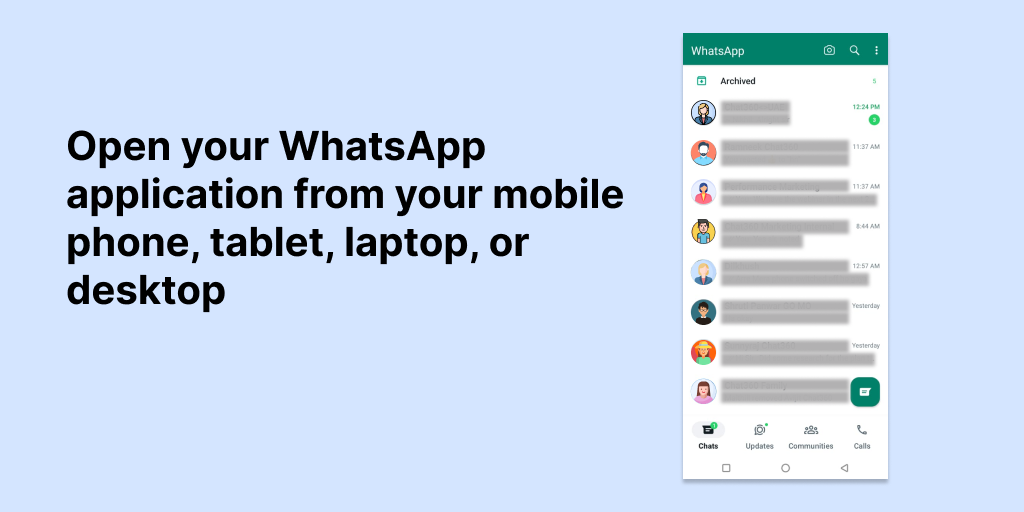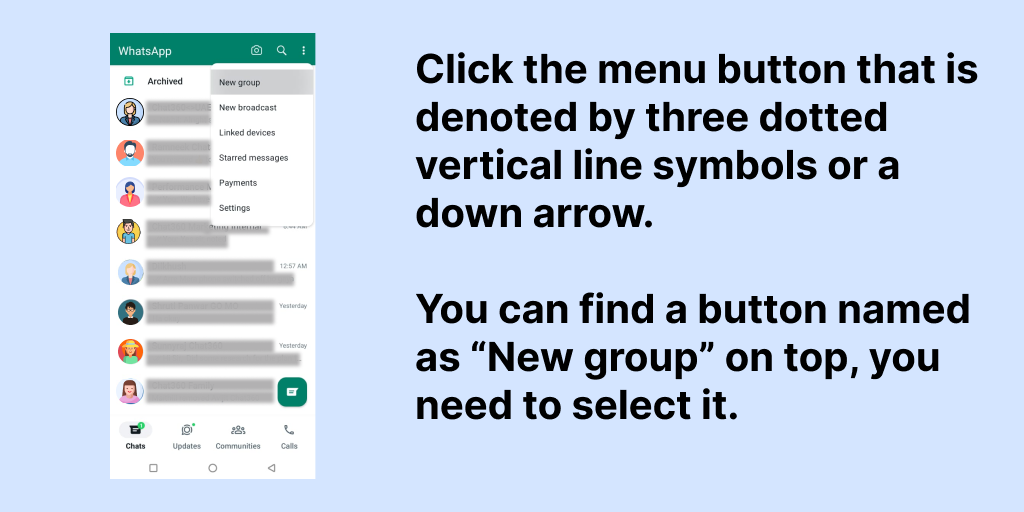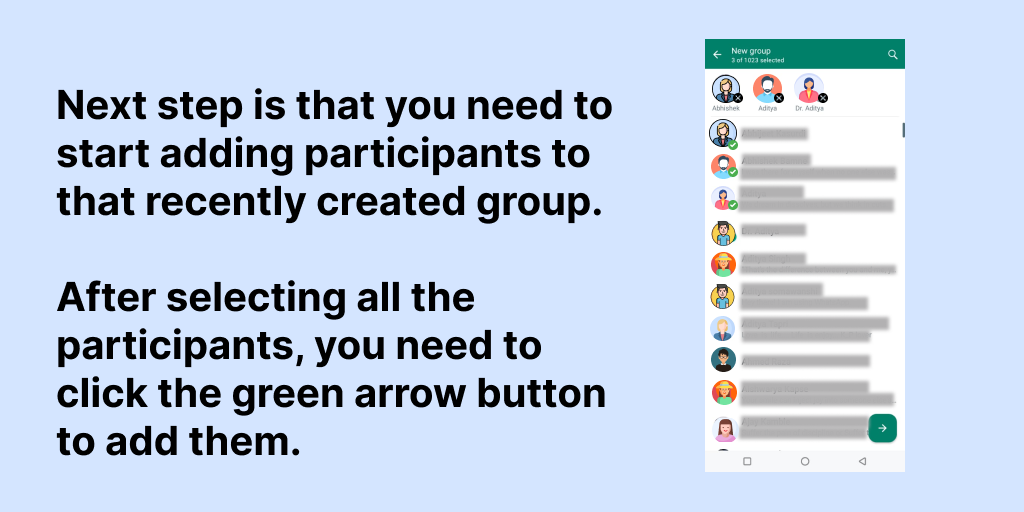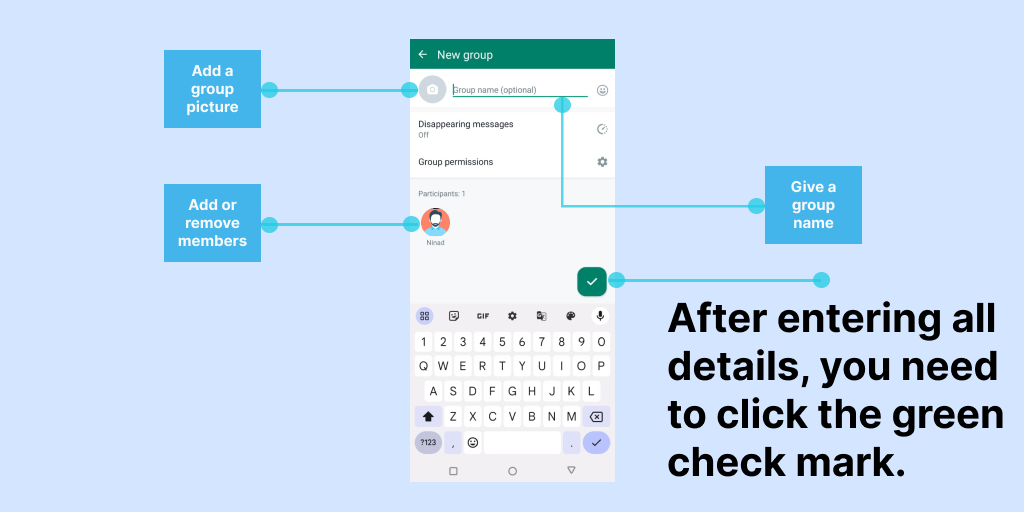Making your business stand out hinges on your ability to offer exponential customer experience. And contact centers are of considerable importance when it comes to customer satisfaction. Yet most people are hesitant to approach call centers due to their frustrating experience while calling a company for service.
But things are different now. There has been a significant evolution in contact centers in the last two decades. It’s virtually unrecognizable from its predecessor. While phone calls were the primary touch point between any business and customers, today, we have omnichannel services like email, web chat, texting, and social media to stay in touch with customers. And that has taken customer experience to the whole next level.
The blog will guide you through what an omnichannel contact center is, some of its features, and its benefits.
What is an omnichannel contact center?
An omnichannel contact center is an interaction hub where the organization streamlines customer interaction from different communication channels like phone, chat, email, text (SMS), and social media.
The interactions of multiple channels are automatically synced with each other, which makes it easier for the representative to study past conversations and assist the customers better. Also, it means that customers can choose their preferred channels to interact whenever and wherever they like and continue from where they left off.
Why do we need omnichannel support for contact centers?
1. Better customer insight
Collecting information via omnichannel support like chat, social media, and forums is easier. You can access the chat transcript and evaluate the customer’s journey. Thereby depending on need, data and customer information can be quickly accumulated at any time. It gives you context on customers’ needs on various channels and how you should further interact with your clients.
Such information can be priceless as you can make improvements and always offer better service.
2. Improve agent productivity
If it’s a phone call, an agent can only speak to a single customer at a time. You need to hire more manpower to deal with a maximum number of clients. Whereas channels like chats and social media serve hundreds and thousands of customers at a time.
Therefore agents are loaded off from performing minor and repetitive tasks. As a result, they get to focus on more complex tasks and add real value to the organization.
3. Reduction in call center costs
Omnichannel support saves you a lot compared to support based entirely on phone calls. Many channels offer a self-help facility like a knowledge base. It encourages customers to help themselves with answers before turning to an agent.
It takes away a substantial operational burden from agents’ shoulders. That means you can save a lot of operating costs.
4. Enables brands to cater to a diverse audience
Having various automated communication channels allows you to engage with potential and existing customers. Social media or live chat engagement even helps you increase your customer base. The easy-to-use features and genuine reviews in social media have made it a popular channel for customers. Therefore you must have several channels as an option for engagement to strengthen the omnichannel customer experience.
5. Customer satisfaction
Customers are always happy with brands that offer an omnichannel customer experience. That is because it makes customer purchase journeys smoother, eliminating hurdles they face while interacting with your brand.
They perceive your brand the way you serve them. Leveraging more touchpoints for buyers allows you to understand how omnichannel benefits customers. If you don’t expand your channels, your customer’s buying experience is more likely to suffer, which will ultimately affect your business.
Omnichannel Contact Center vs Multi-channel Contact Centre
Both multichannel and omnichannel contact centers are similar to each other to some extent. They both deploy multiple channels for interactions. However, there are a few points that set apart multi-channel from omnichannel contact centers.
In a multi-channel contact center, the interaction that takes place in a particular channel stays in that channel. Customers who switch to another channel will have to repeat their stories from the start. For instance, if a customer approaches a company’s Facebook page and raises his problem regarding the product, then he is routed to talk to an agent via call. Here the customers have to repeat the complete details because the data in social media is not synced with phone calls.
However, omnichannel contact centers sync every channel with one another, making the customer journey more manageable. If a customer raises a concern about the product on the website chat, he might later on continue the conversation with the product specialist via live call. Here, he will not have to repeat himself after switching the channel.
The product specialist can easily access the previous website chat. It helps them prepare for a phone call.
Therefore it’s easier to switch communication channels for customers in omnichannel as compared to multi-channel.
In addition to that, multi-channel contact centers can be a bit more expensive due to the need for companies to hire more customer service agents. With an omnichannel contact center, businesses can set themselves up to deliver self-service, reducing operational costs.
What features do you need to look for in an Omnichannel Contact Center?
1. Omnichannel routing
This method assigns work to agents based on their expertise so that contacts connect to the right agent at the right time, irrespective of the interaction channel.
The interaction appears within the agent’s dashboard. The agent could type the response to the chat message without moving to any particular channel from where the query arises.
2. Customer sentiment analysis
Knowing how your customers feel about your brand leads to outstanding customer experience. Customer sentiment analysis uses AI to discover emotions in online communication that helps you understand customers’ feelings. It guides the business to respond effectively to its customers.
The sentiment analysis uses NLP and algorithms to detect patterns in text and differentiate opinions as positive, negative, or neutral. It also identifies some keywords like “tracking,” “late order,” ” return” etc.
3. Software Integration
Software integration brings together two or more channels and works in tandem. It makes it possible to consolidate data from disparate channels and get accurate information.
It promotes better functionality and performance across various channels. It simplifies complex business processes by unifying them under a single interface. Therefore your contact center should integrate with the best third-party CRM for a seamless customer experience.
4. Analytics and Reporting
Analyzing live and past communication helps the contact center analyze the KPIs. It helps admins evaluate the efficiency of every department and individual and identify the backlog in channels.
The analytics include:
- Average phone/video call duration
- Most interacted channel
- An average number of outbound interactions, and rate of engagement.
- Cost per contact, average hold time, average response time.
- Customer satisfaction rate (CSAT score)
Challenges in implementing Omni channel for call center
1. Customer data synchronization
You can only offer seamless omnichannel customer support when you have up-to-date information about customers. And that includes contact information, purchase history, etc. But that is not always the case.
Most of the time, data is found spread across various systems. You might have a help desk system for support requests, CRM for sales, and an e-commerce platform for purchase history. It makes it challenging to have a complete picture of your customer.
Not just that, you might update a customer’s address in your CRM but fail to update it in the helpdesk system. Hence data is not synchronized, which might cause data loss.
2. Organizational silos
In most organizations, separate teams take care of different channels, products, or services. However, a simple journey that stays within particular silos may function well, but no one is accountable for the overall customer experience.
As a result, businesses fail to understand how customers perceive their brand and how they interact. And customers find the brand responsible for the overall experience. Especially if the organization is siloed, the performance of each silo may be measured individually. But the fact is that the total customer experience is not just the sum of its parts.
For instance, your channels, like phone, and video chats, may all be performing well, but the lack of integration will ruin the whole experience.
3. Legacy system
The way brands deal with, and process customer inquiries have evolved. They have adopted and modified their system, but their lack of agility has failed to meet ever-evolving customers’ requirements.
Organizations that are used to their legacy system find it difficult to integrate systems outside the silo.
The ability to use and adapt new technology improves business effectiveness and creates a better front-line customer experience.
4. Data management and governance
While creating a holistic journey for customers by integrating various interaction channels, you must also bring together the data.
Just like diverse channels being integrated, the data are various as well. So there’s always a privacy concern regarding sensitive credentials. Since multiple platforms are involved, there’s a concern related to data theft, fraud, and other privacy breaches.
Conclusion
You can grow your business faster and build an everlasting relationship with your customers, assisting them throughout their journey. All you need to do is leverage customer interactions across the channels customers prefer.
With Chat360, you can have multiple channels and one interface. It allows you to streamline your business workflow by configuring impactful business rules in omnichannel contact center software. You can book a free demo for a better understanding.
Further, read:
5 Ways to Make Customer Support Automation as your Strategic Advantage