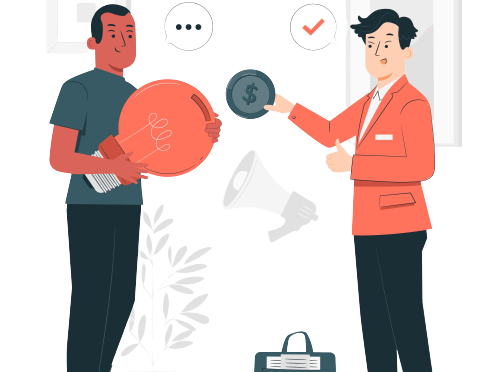
Google RCS, or Rich Communication Services, is a messaging protocol and platform that aims to enhance the traditional SMS experience by providing users with a more feature-rich, interactive, and dynamic messaging service. Unlike SMS, which is a basic and largely text-based messaging service, Google RCS enables a wide range of multimedia and interactive features, such as read receipts, group chats, high-resolution media sharing, typing indicators, and much more. RCS leverages an internet connection to facilitate these advanced features, making it a promising evolution of messaging technology.
Why Google RCS is Important
Google RCS is of great importance in the ever-evolving world of communication for several compelling reasons:
1. Enhanced Messaging Experience
Traditional SMS has remained largely unchanged for decades, offering only basic text messaging capabilities. With Google RCS, users can enjoy a more dynamic and engaging messaging experience, similar to popular instant messaging apps. The ability to send high-quality photos and videos, see when messages are read, and engage in group chats enhances the overall messaging experience.
2. Broad Compatibility
One key advantage of Google RCS is its ability to work across a wide range of devices and networks. While some messaging apps require both sender and receiver to use the same application, RCS can function across different devices and operating systems, including Android and iOS. This interoperability ensures a broader user base and seamless communication between users with different devices.
3. Rich Media Sharing
Google RCS allows users to share high-resolution images and videos without the compression that often occurs in traditional MMS messages. This feature is particularly beneficial for businesses and individuals who need to share detailed images or videos, such as product photos or multimedia presentations.
4. Improved Group Messaging
Group chats are increasingly popular, and Google RCS supports them with ease. It enables real-time collaboration, ensuring everyone in the group can see who’s typing and who has read the messages. This is valuable for businesses conducting team discussions and for friends planning events.
5. Enhanced Business Communication
For businesses, Google RCS offers new possibilities for connecting with customers. The platform enables rich media engagement, which can be particularly valuable for product showcases, customer support, and marketing campaigns. Additionally, read receipts and typing indicators provide businesses with insights into customer engagement.
Benefits of Using Google RCS for Business
Google RCS offers a myriad of benefits for businesses looking to enhance their communication with customers. Here are some of the advantages:
1. Rich Media Marketing
Businesses can leverage Google RCS to create visually engaging marketing campaigns. They can send product images, videos, and promotional material to customers, making their messages more compelling and increasing the chances of conversion.
2. Improved Customer Engagement
With read receipts and typing indicators, businesses can gauge customer interest and responsiveness. This data can help tailor messages and customer interactions for improved engagement and customer satisfaction.
3. Enhanced Customer Support
Google RCS can be used for customer support, providing a platform for interactive conversations. This is especially useful for resolving customer issues or answering product-related queries more effectively.
4. Increased Brand Visibility
The use of rich media and interactive features in Google RCS can help businesses stand out and strengthen their brand image. It’s an opportunity to showcase the uniqueness and professionalism of the brand.
5. Targeted Messaging
Businesses can segment their audience and send targeted messages based on customer preferences and behaviors. This approach ensures that messages are relevant and increase the likelihood of conversion.
How to Enable or Disable Google RCS in Chats
Enabling or disabling Google RCS in your chats is a straightforward process, and it largely depends on the messaging app you are using. As of my last knowledge update in September 2021, here are the general steps for enabling or disabling Google RCS on Android devices using Google Messages:
To Enable Google RCS:
1. Open the “Google Messages” app on your Android device.
2. Touch the three horizontal lines located in the upper-left corner to open the menu.
3. Select “Settings” from the menu.
4. Scroll down and tap on “Chat features.”
5. Switch the toggle to turn off “Chat features.”
6. Follow any on-screen prompts to complete the setup, which may include verifying your phone number.
To Disable Google RCS:
1. Open the “Google Messages” app.
2. Access the menu by tapping the three horizontal lines in the top-left corner.
3. Choose “Settings.”
4. Scroll down and tap “Chat features.”
5. Toggle the switch to disable “Chat features.”
Please note that the exact steps may vary depending on the version of the Google Messages app and the device you are using. Also, keep in mind that Google RCS availability may vary by region and carrier.
How Chat360 AI-Powered Chatbots Benefit Subscription Businesses
Chat360 is an AI-powered chatbot provider that offers valuable tools and services to businesses, especially those operating on a subscription-based model. Subscription businesses rely on customer engagement, retention, and personalized experiences to thrive, and Chat360 plays a pivotal role in achieving these goals.
1. Personalized Customer Interaction
Chat360’s AI chatbots can engage with customers on a personalized level. By analyzing customer data and preferences, the chatbot can offer tailored recommendations, answer questions, and provide a unique user experience. This level of personalization is essential for subscription businesses, where customers often seek customized content and services.
2. Continuous Customer Support
Subscription businesses require continuous customer support. Chat360 chatbots are available around the clock, ensuring that customers can get assistance at any time. Whether it’s canceling a subscription, updating payment details, or resolving issues, chatbots can provide quick and effective support.
3. Customer Retention
AI chatbots help subscription businesses improve customer retention rates. By proactively engaging with customers and addressing their needs, these chatbots can significantly reduce churn rates. They can offer incentives to stay, provide relevant content, and assist with account management, all of which contribute to retaining customers.
4. Scalable Customer Engagement
Chat360’s chatbots can engage with a large number of customers simultaneously, ensuring that no customer is left waiting. This scalability is essential for subscription businesses that experience fluctuations in customer inquiries and engagement levels.
5. Data-Driven Insights
Chat360 provides subscription businesses with valuable insights through data analytics. By analyzing customer interactions and preferences, businesses can make informed decisions to improve their subscription offerings, marketing strategies, and customer experiences.
Google RCS represents a significant evolution in messaging technology, offering an enriched and interactive communication experience. Its importance is evident in its compatibility, broad range of features, and potential benefits for businesses.
For subscription-based businesses, leveraging AI-powered chatbots like Chat360 can be a game-changer, enhancing customer engagement, support, and retention.
As technology continues to advance, Google RCS and AI chatbots are poised to play increasingly important roles in the way we communicate and do business.
Schedule a demo with us or sign up for a free trial today!